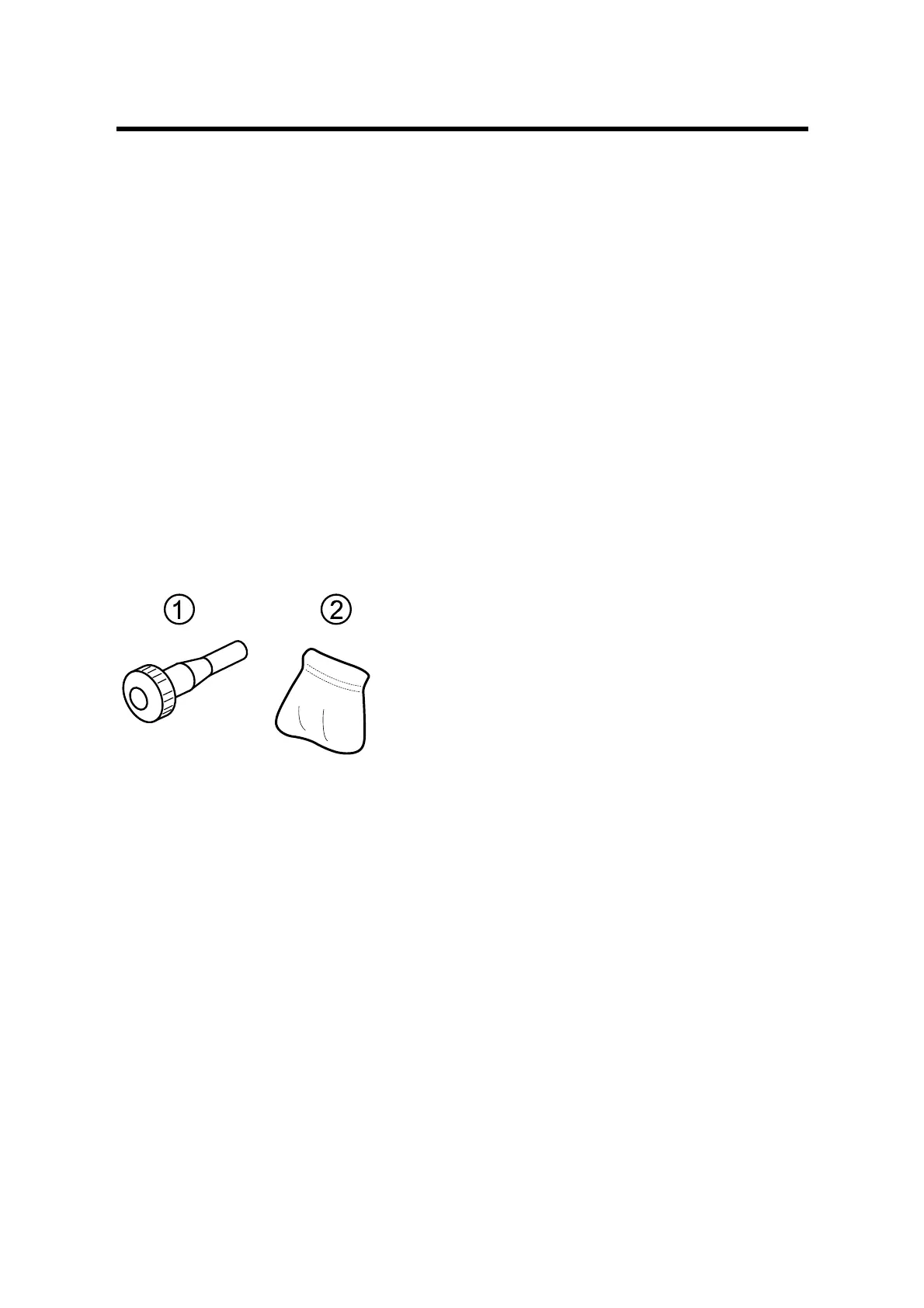10
1. Before You Begin
This manual is only for operators who have received proper training. General users
are not to perform the procedures shown in this manual.
• Never perform any procedure in this manual if you have not received proper
training.
• If you have received training and are not sure how to perform a procedure, call
your service representative.
• Even if you have received training, never attempt any procedure that is not
shown in this manual.
• The contents of this manual are subject to change without prior notice. In no
event will the company be liable for direct, indirect, special, incidental, or
consequential damages as a result of handling or operating this machine.
1.1 What You Need
Use only the tools and materials described in this manual. Use of other tools or
materials could damage the machine or cause injury.
CEZ222
(1) Accessory hex screwdriver (provided)
(2) Drum setting powder pad applicator
(provided)
• Accessory hex screwdriver (1) (provided). Colored purple. For removing the
black screws (Trained Customer Replaceable Units (TCRU) screws) from the
machine. For details about the black screws, see p.11 "Parts and Screw Color
Codes".
• Drum setting powder pad applicator (2) (provided). For applying a thin coat of
powder on the drum.
You also need the following items:
• Newspaper or other paper: For covering your work surface and prevent toner
spillage from the components removed from the machine.
• Dry clean cloth: For cleaning rollers, plates, and other parts.
• Blower brush: For cleaning sensors.
Important: The accessory hex screwdriver and drum setting powder pad are
included in the kit supplied with this machine. Keep the kit in a safe place where
you can find it later. If you lose the kit, contact your service representative.
