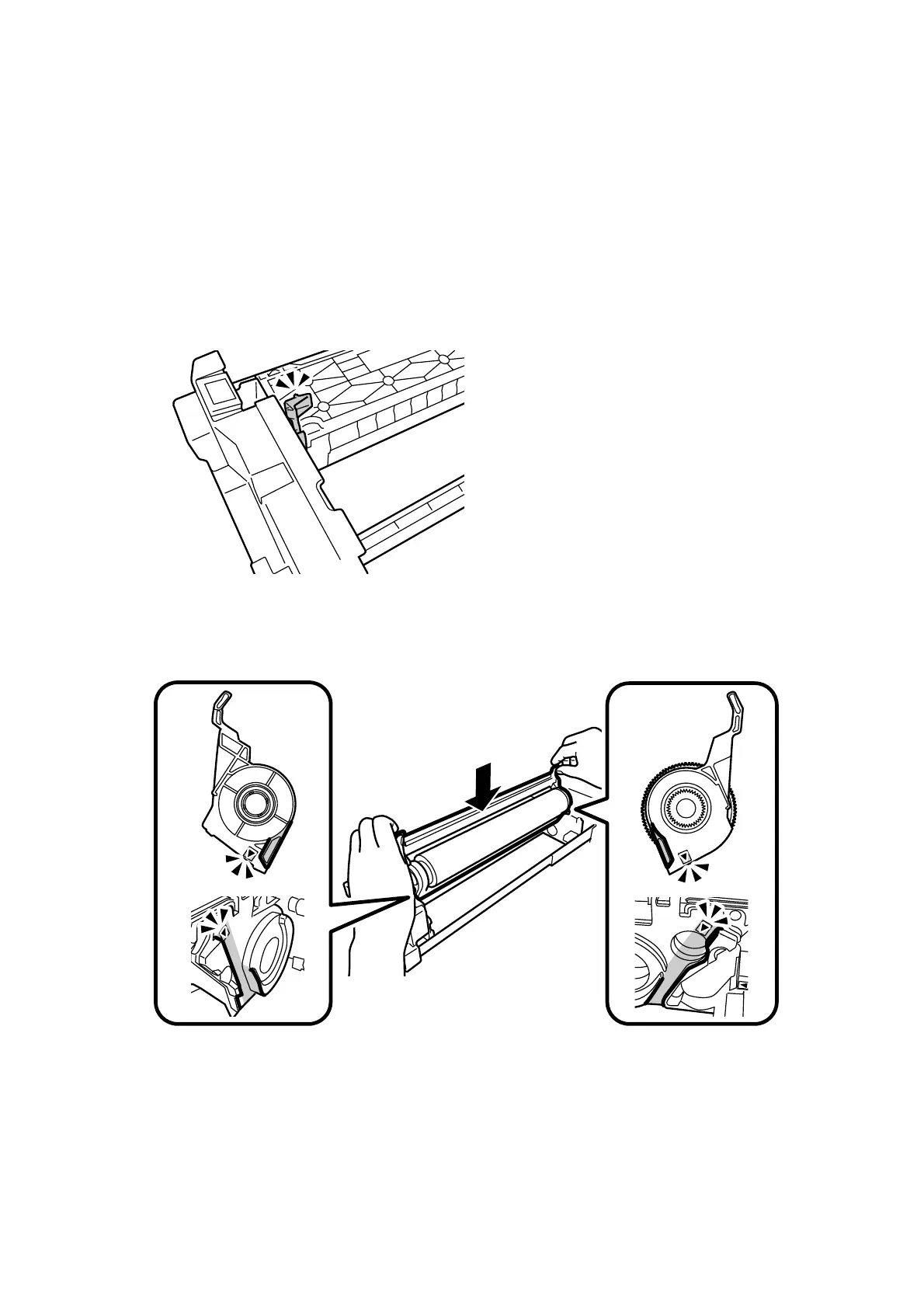61
4.2 Installing the Drum Unit
Important:
• The drum unit is sensitive to light.
• Install the drum immediately after removing it from its package.
1. Remove the new drum from its package.
2. Make sure that the lock lever (A) is up.
CEZ165
3. Pick up the drum unit by holding the handles on both ends, and then attach the
drum unit so the triangular marks on it match up with those at the top of the
PCDU.
CEZ308
