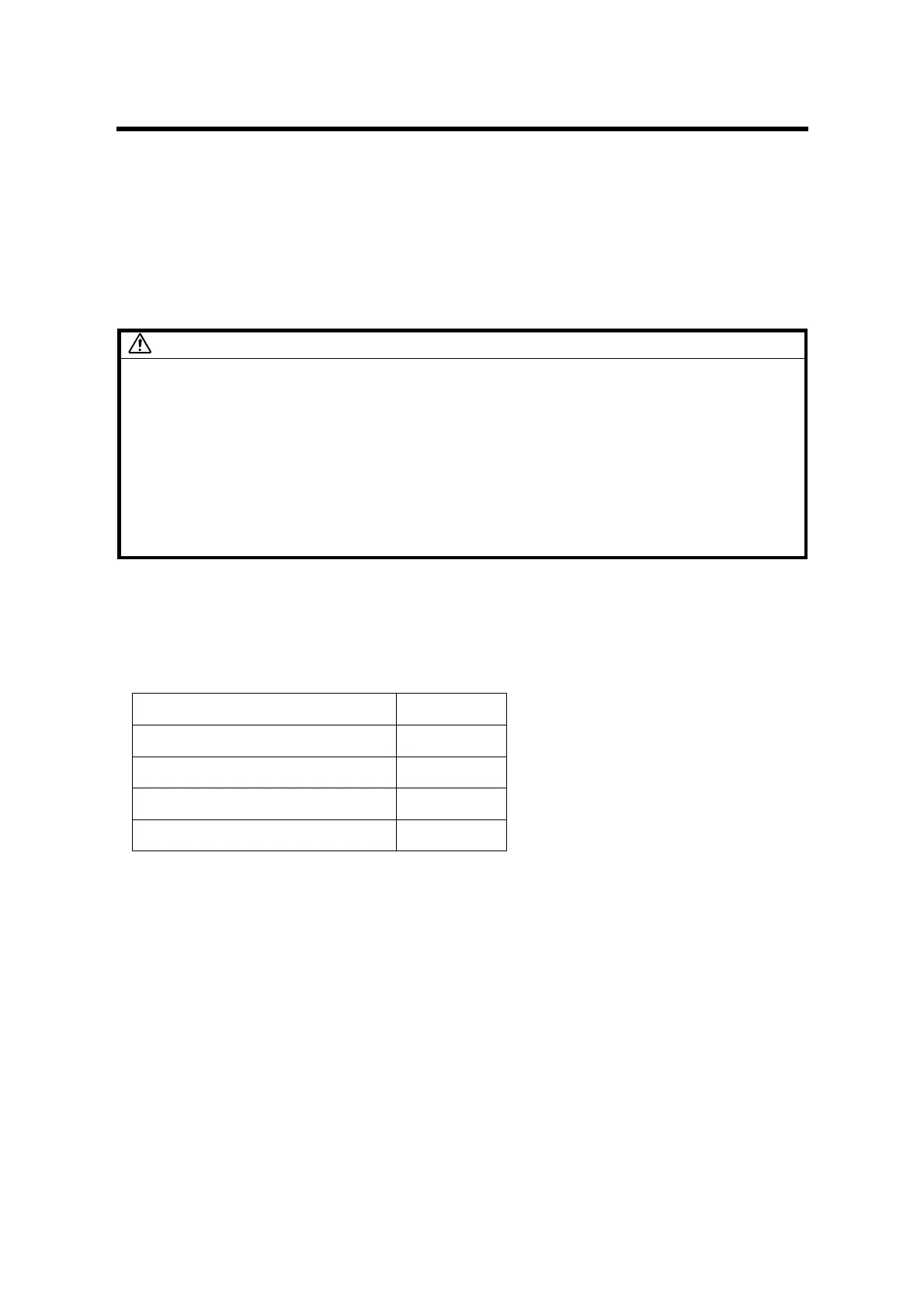89
8. Periodic Cleaning
What You Need
• Accessory hex screwdriver provided with the machine.
• A drop cloth, newspaper, or other paper to spread in front of the machine and to
cover a nearby flat surface on which you can place the removed components.
• Clean, dry cleaning cloth.
WARNING
• To prevent electrical shock, turn off the color controller on the machine
control panel, turn off the operation power switch and then the main
power switch, and then disconnect the machine from the power supply
before replacing any parts or cleaning the machine's interior.
• The fusing unit becomes extremely hot during operation; to avoid being
burned, allow the machine to cool for at least 30 minutes before you
remove or clean the fusing unit.
• The fusing unit is small and weighs approximately 17 kg (37 lb.) so it can
be lifted and carried easily by one person.
Preparation:
Turn the machine off. (See p.14 "Power Off Sequence".)
The following parts should be cleaned at regular intervals.
Part Name Interval
Fusing belt stripper plate 300K
Pressure roller stripper plate 300K
Entrance guide plate 300K
Dust catcher 100K
