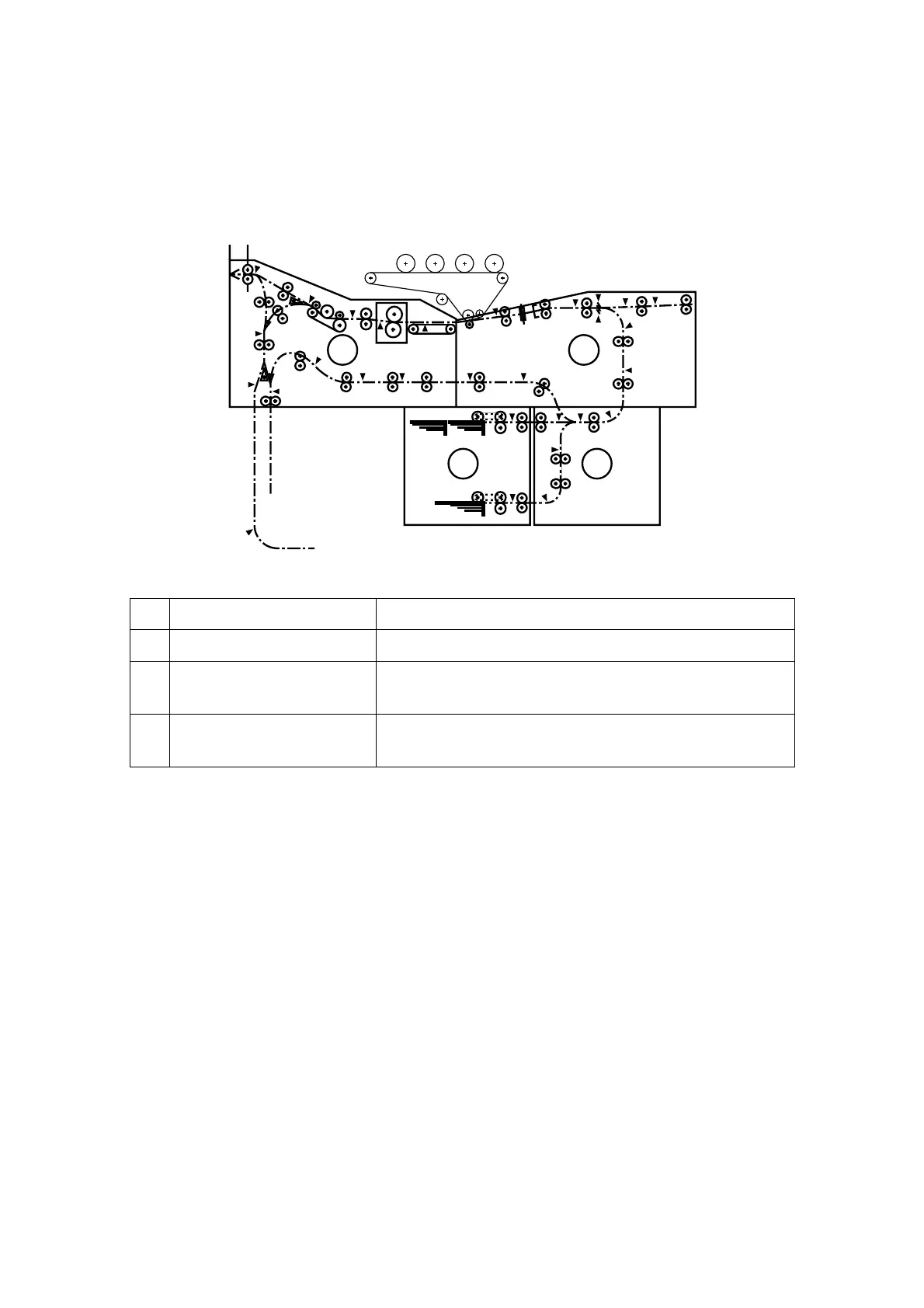99
9.1 Overview
This section describes how to clean the rollers and sensors in the paper path.
Four units comprise the paper path.
1
34
2
CEZ226
1 Paper bank Paper supply, Tray 1, Tray 2
2 Vertical transport unit Relays paper to right drawer
3 Right drawer Paper registration, transfer unit, 2nd half of the
duplex path
4 Left drawer Paper transport belt, fusing unit, paper cooling
unit, 1st half of the duplex path
9.2 Inspection and Cleaning
9.2.1 Before You Begin
To clean the rollers and sensors, follow the instructions below:
Roller Cleaning
• Clean the rollers with a dry cloth.
• Try to avoid touching the surfaces of the rollers with bare hands.
Sensor Cleaning
• Clean the sensors with a blower brush. Do not use cloth or tissue paper.
• Most of the sensors are below holes in plates so you may not be able to see
them.
• Insert the tip of the blower brush into the hole and squeeze it to blow any paper
dust off the sensor.
