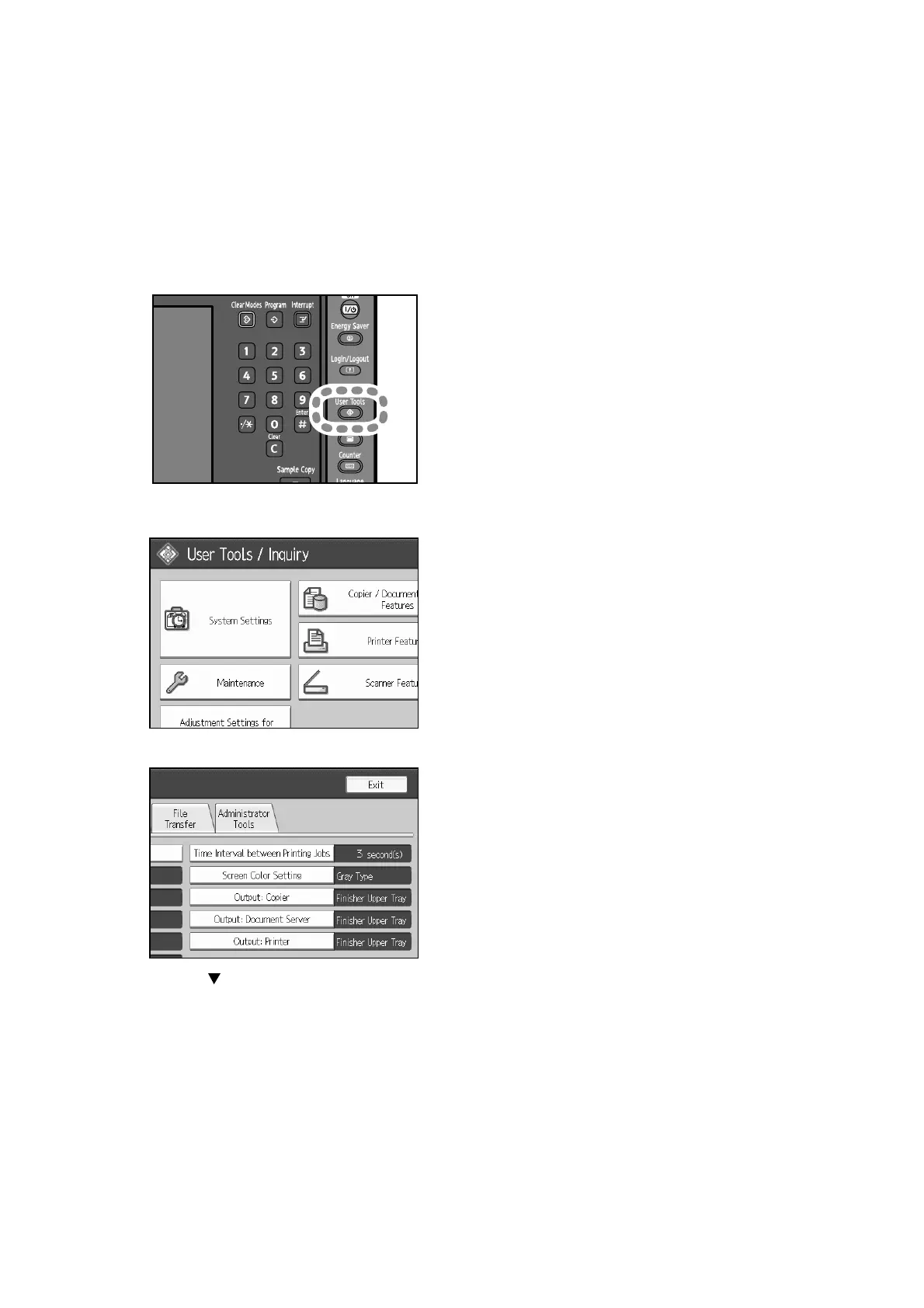16
1.8 Displaying the [Adjustment Settings for Skilled
Operators] Button
To use the Adjustment Settings for Skilled Operators menu, you must first
configure your machine's Administrator Authentication Management setting.
1. Press the [User Tools] key on the control panel.
CEZ700
2. Press [System Settings] on the display.
3. Press [Administrator Tools].
4. Press [ Next].
