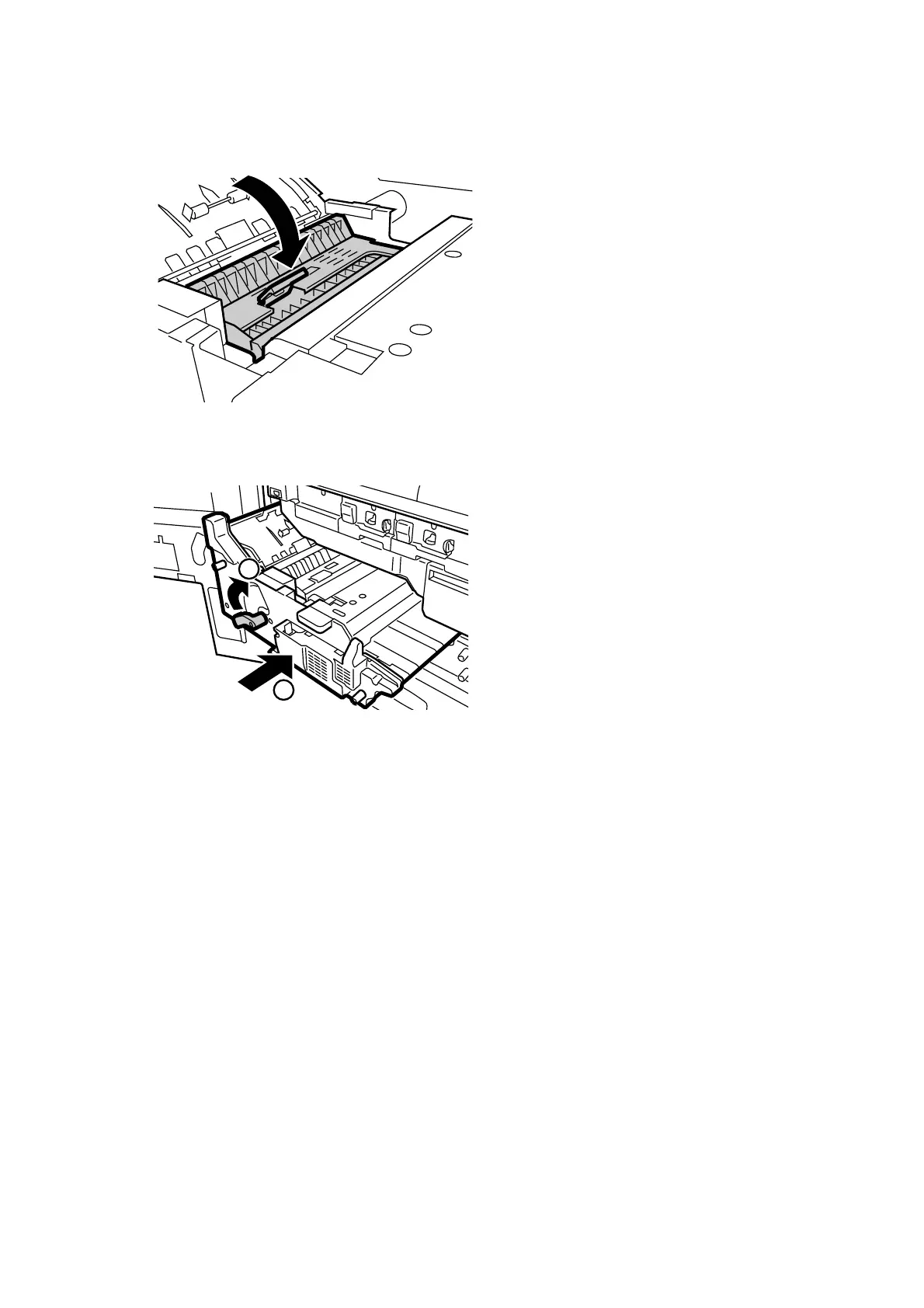88
7. Lower the cover D3.
CEZ127
8. Push the left drawer slowly into the machine until it stops, and then pull up the
lever C1.
2
1
CEZ128
Important:
• Never force the left drawer into the machine if you feel any resistance. If you
feel resistance, stop pushing and pull the left drawer out again.
9. Reconnect the power cord to the power source.
10. Turn the machine's main power switch to ON, close the left and right front
covers, and then wait for the machine to warm up.
11. Access the Adjustment Settings for Skilled Operators menu. (See p.18
"Accessing the Adjustment Settings for Skilled Operators".)
12. Reset the replaceable parts counter for the replaced fusing unit or cleaning unit
for fusing unit. (See p.20 "Resetting the Replaceable Parts Counter".)
