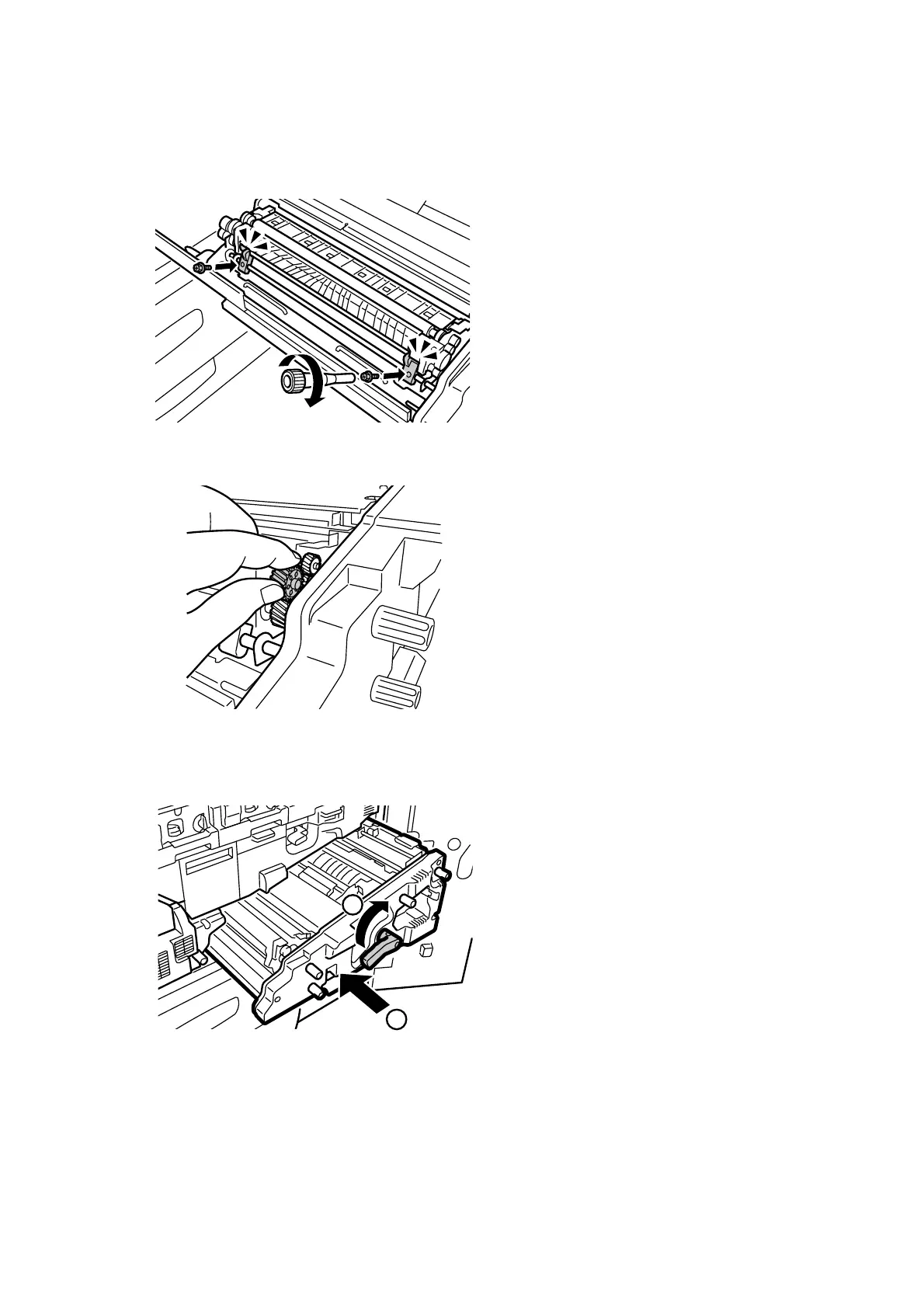79
3. Reattach both black screws.
CEZ143
4. Turn the gears to check that they rotate freely.
CEZ217
5. Push the right drawer into the main unit until it stops, and then pull up the lever
B5.
2
1
CEZ122
6. Reconnect the power cord to the power source.
7. Turn the machine's main power switch to ON, close the left and right front
covers, and then wait for the machine to warm up.
