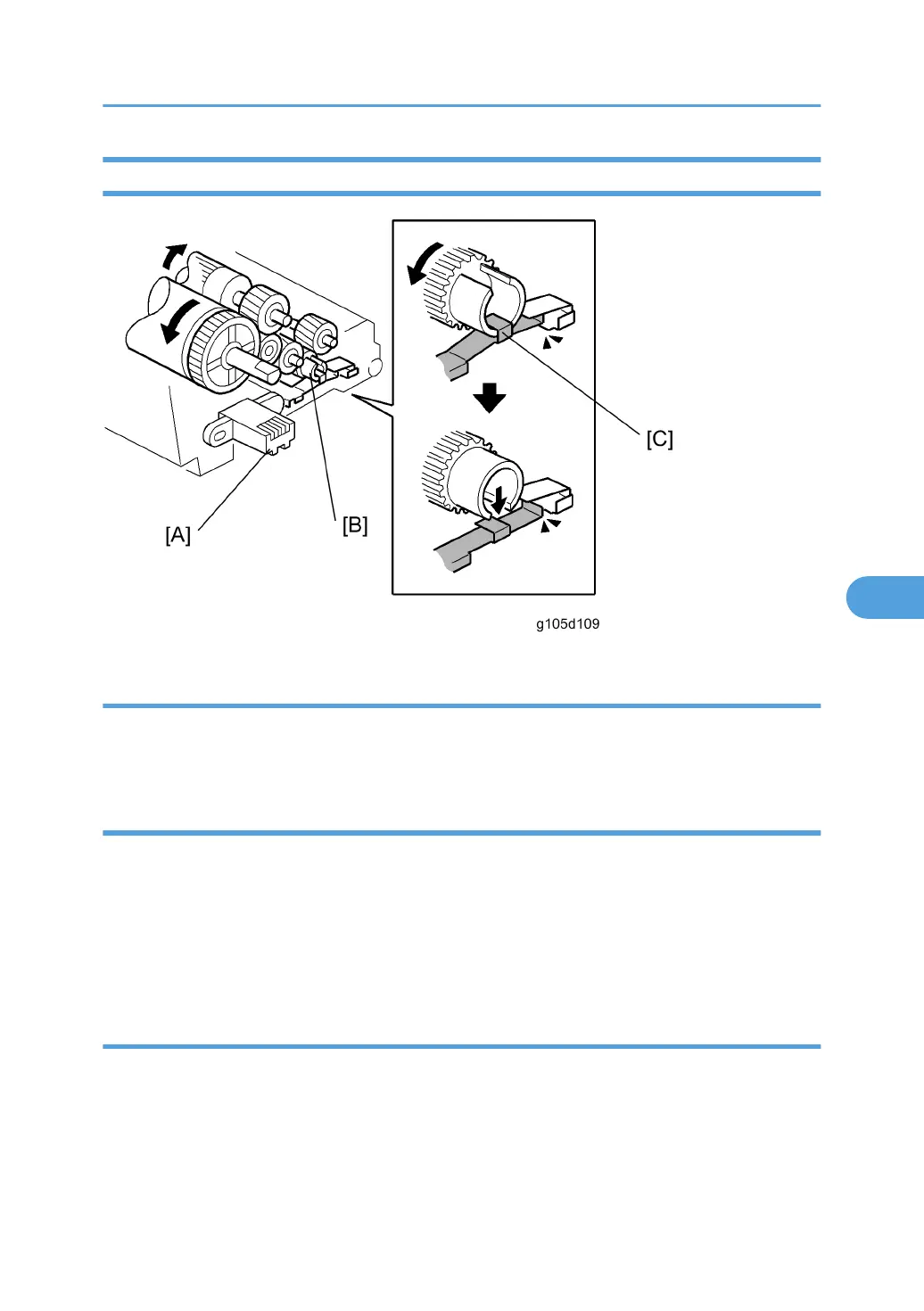PCU Detection (Development Unit Detection)
Unit Set Detection Pins
Each PCU has a connector [A]. The machine uses this to detect if the PCUs and development units are in
the machine. Each PCU is detected through this connector when the drum positioning plate is closed.
New Unit Detection
Each PCU also has a circular hook [B]. The machine uses this to detect when a new PCU is installed.
On a new unit, the hook holds up the terminal [C]. This hook turns the switch on, and the machine detects
that the unit is new.
When the unit operates for the first time, the hook turns and releases the terminal and the switch turns off.
The hook cannot pick up the terminal again. Because of this, the machine detects that this PCU is not new.
Error Message
When the machine cannot detect a PCU, it outputs the first message, “Reset PCU Correctly,” and the second
message, “Xxxxx”; where “Xxxxx” is a color, for example “Magenta”.
The operation panel shows the first message and then shows the second message, and then back to the
first. Each message is shown for 3 seconds.
Photoconductor Unit
383
