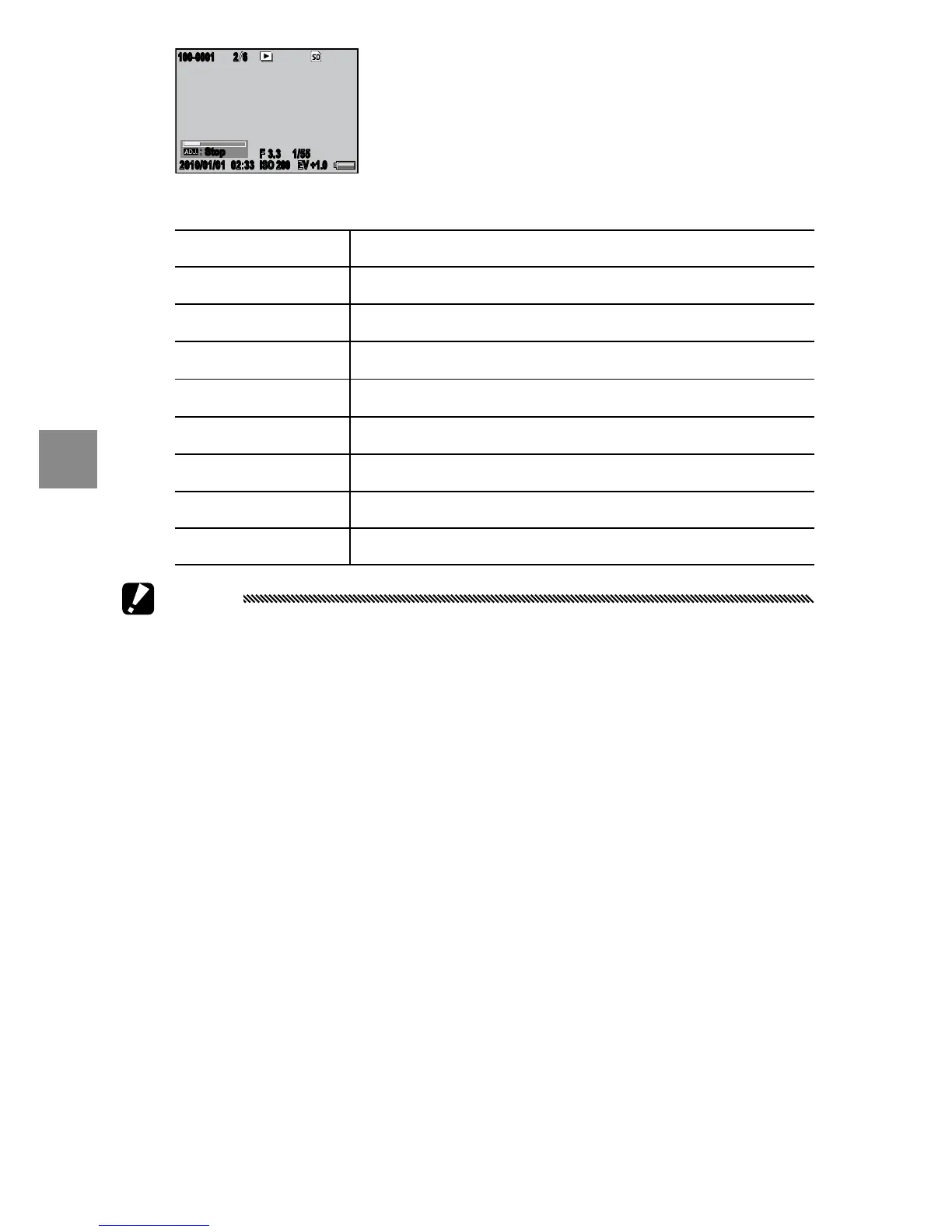Slide Show
• Images are displayed automatically in the
order they were consecutively shot, starting
with the displayed frame.
The operations during slide show are shown below.
Pause/Playback Press the ADJ. lever.
Fast Forward
Press and hold z during playback.
Rewind
Press and hold Z during playback.
Slow Playback
Press and hold z during pause.
Slow Rewind
Press and hold Z during pause.
Next Frame
Press z during pause.
Previous Frame
Press Z during pause.
First Frame Press the ADJ. lever to the left during pause.
Last Frame Press the ADJ. lever to the right during pause.
Cautions
• The
DPOF, Trim, Resize, Skew Correction (playback mode),
Level Compensation, and White Balance Compensation
functions are not available for MP les.
•
Flag Function Setting and Protect cannot be set for individual
frames in an MP le. If Flag Function Setting or Protect is set
when the thumbnail view or single image view is displayed, the
setting will be applied to the MP le instead of an individual
frame.
• Individual frame of an MP le cannot be deleted.
