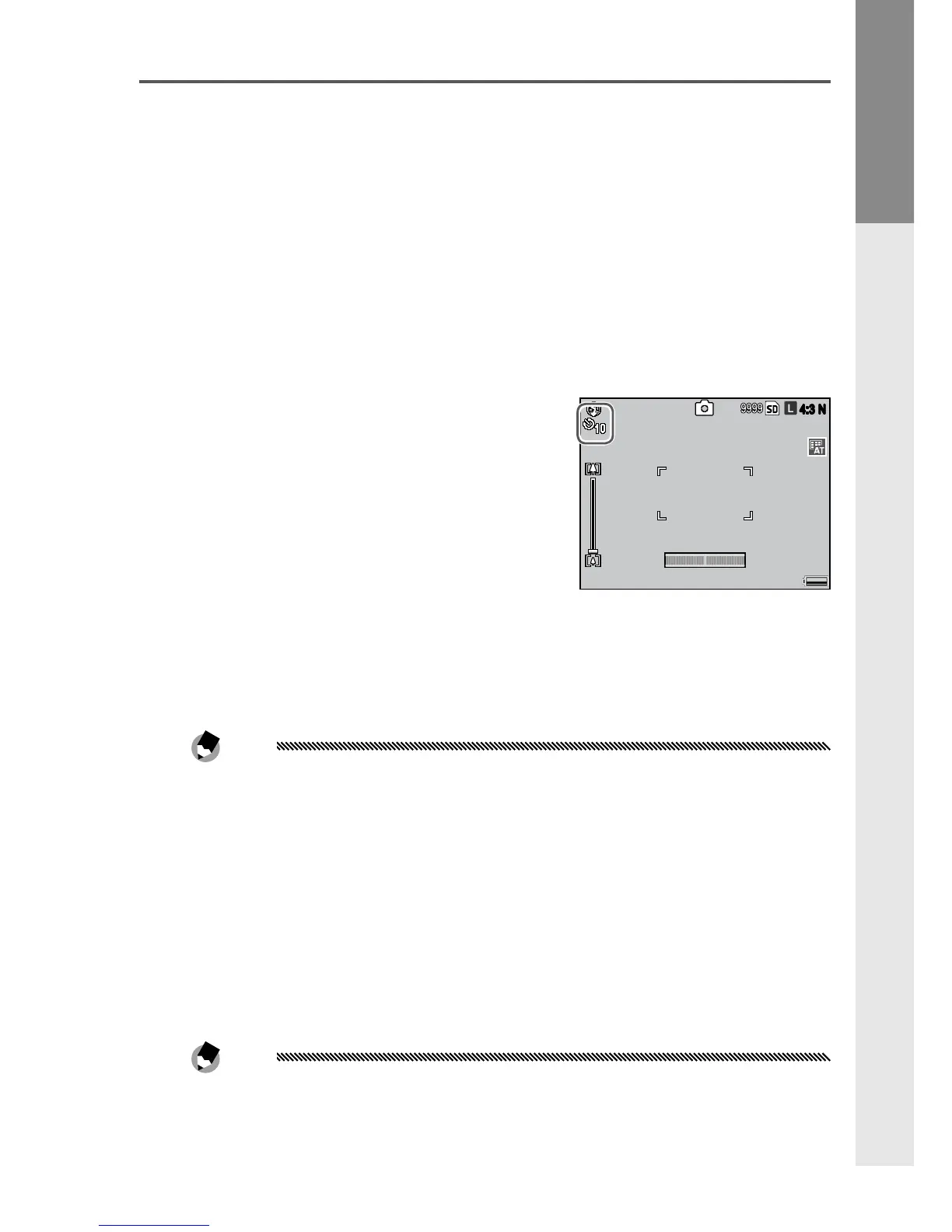First-time user? read this.
31
Self-Timer
Choose from ten-second, two-second, and custom
setting timers. Use the two-second timer to prevent blur
caused by camera movement when the shutter-release
button is pressed. With the custom setting, a specied
number of pictures can be taken at a specied interval.
Set the shooting interval and number of pictures with
Custom Self-Timer in the shooting menu (page 82).
1
Choose a self-timer mode.
Press the t button once to
select the ten-second timer,
twice to select the two-
second timer, and three times
to select the custom setting
timer. Pressing the button the
fourth time turns the timer o.
The current selection is displayed in the picture
display.
Note
The selected self-timer mode remains in eect until a new
mode is chosen.
2
Start the timer.
Press the shutter-release button to lock focus and
start the timer. If the ten-second timer or custom
setting timer is selected, the AF auxiliary light will
light.
Note
Press C/D to cancel the custom setting timer during
shooting.
