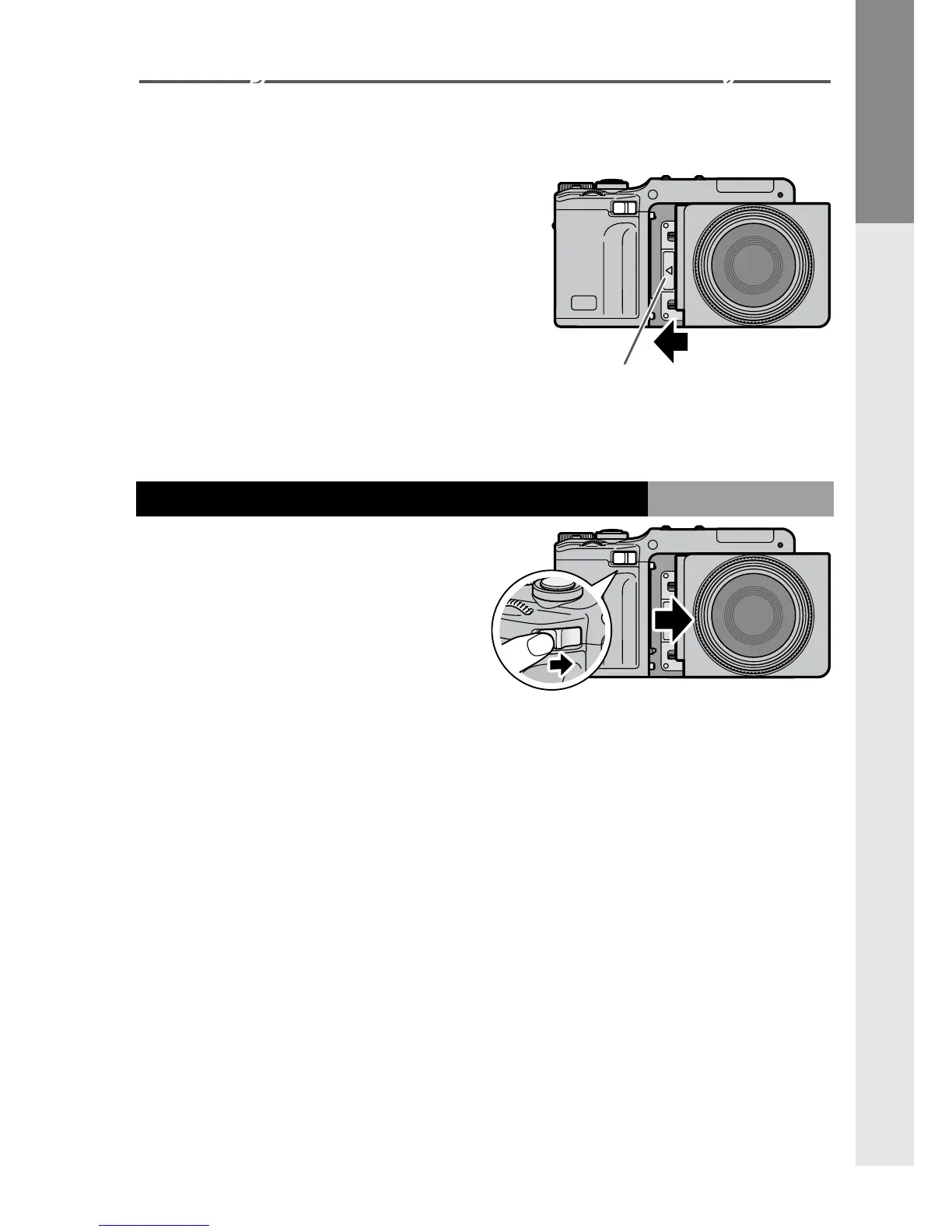First-time user? read this.
17
Attaching the Camera Unit to the Camera Body
Be sure the power is o before attaching or removing
the camera unit to/from the camera body.
Remove the connector caps
from the camera body and
camera unit respectively. Align
the left side of the camera unit
with the alignment mark on the
camera body, and then slide the
camera unit to the left until it
clicks.
Alignment mark for
attaching camera unit
Removing the Camera Unit from the Camera Body
Slide the camera unit
release lever to the right,
and remove the camera
unit.
Be careful not to drop the
camera body and camera
unit when removing the
camera unit from the
camera body.
