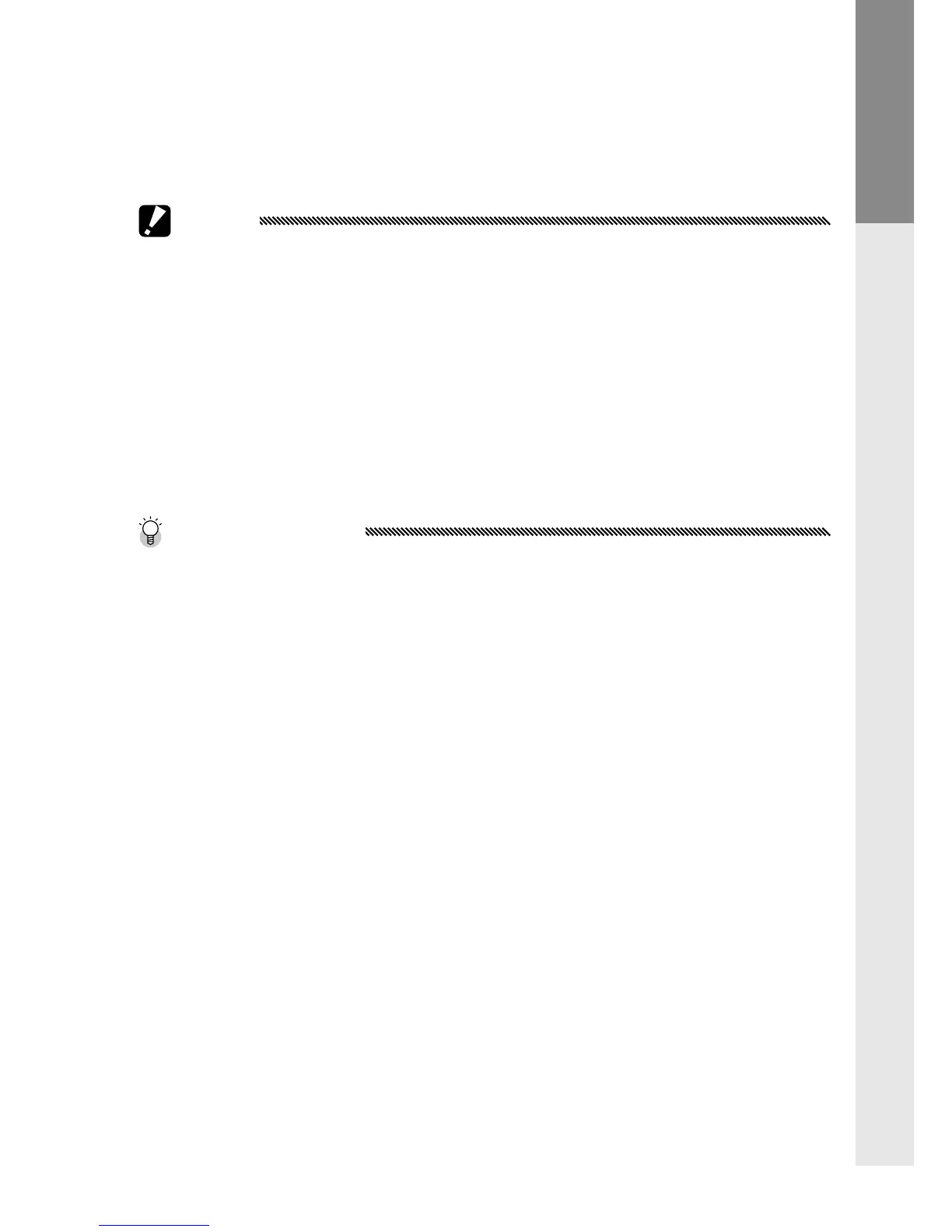First-time user? read this.
13
3
Remove the battery.
Charging is complete when the charger lamp turns
o. Unplug the power cord and remove the battery
from the charger.
Cautions
•
Rechargeable Li-ion battery: Use only a genuine DB-90 battery. Do
not use a battey not specically designated by Ricoh for use in
this camera body.
• The battery may be hot immediately after use. Before removing
the battery, turn the power o and wait for the battery to cool
down.
• Remove the battery if the camera will not be used for extended
periods.
Tip: Battery Capacity
The number of shots that can be taken with a fully-charged
DB-90 battery diers depending on the camera unit. The tests
are conducted according to CIPA standards under the following
conditions: at the temperature of 23 °C (73 °F); with the picture
display on; shoot every 30 seconds with ash red every other
shot; turn the camera o and on every 10 shots taken. See the
documentation provided with the camera unit for details.