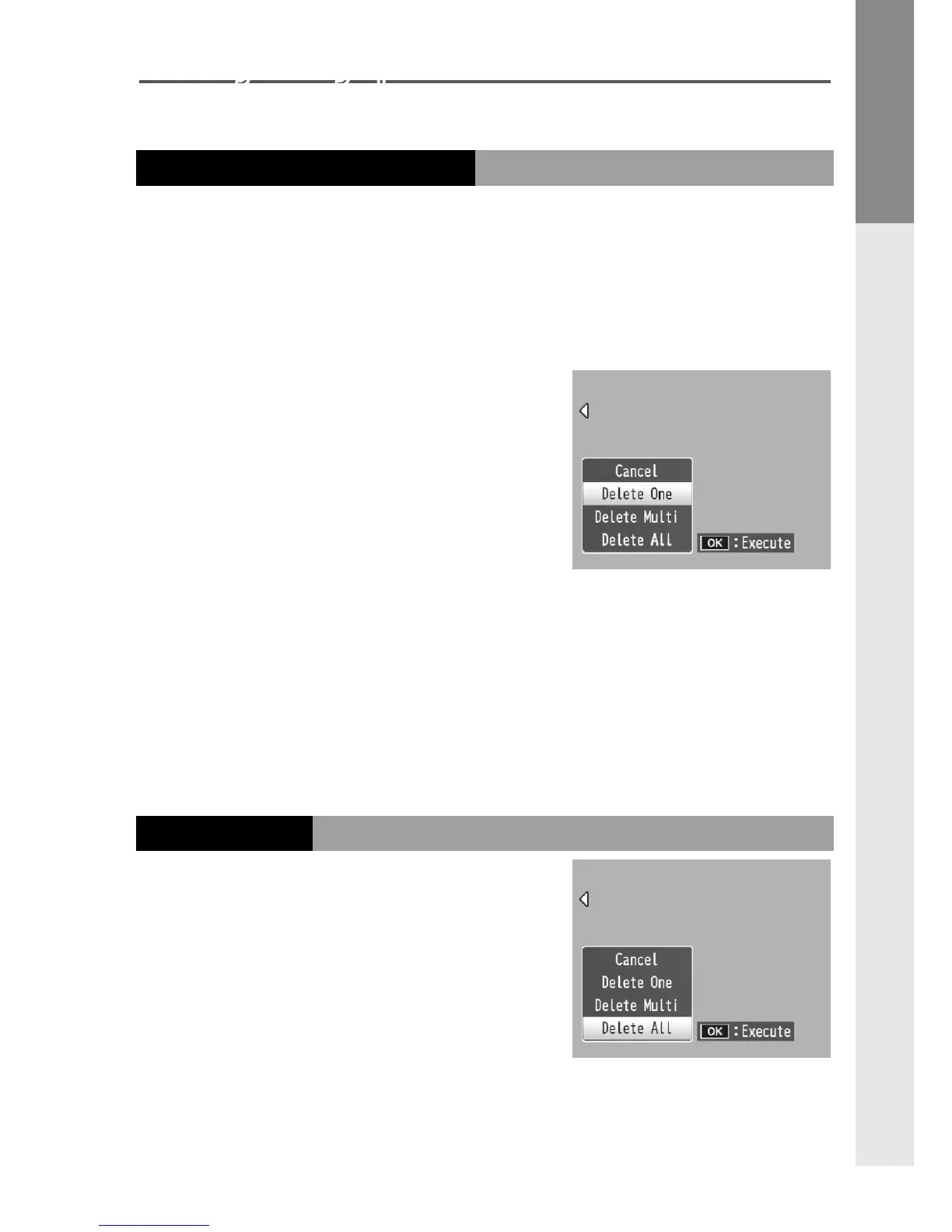39
First-time user? read this.
Deleting Photographs
Follow the steps below to delete photographs.
Deleting Individual Photographs
1
Display a photograph.
Display a photograph you want to delete in single-
frame playback (page 34).
2
Press the d button.
The options will be displayed
(you can change the
photograph by pressing Fn1
or Fn2).
3
Select Delete One.
Press + or – to highlight Delete One, and press
C/D.
A message is displayed during deletion. Repeat
steps 2 and 3 to delete additional photographs, or
highlight Cancel and press C/D to exit.
Deleting All Files
To delete all les, press the d
button to display delete options
as described above, and select
Delete All. A conrmation dialog
will be displayed; press Fn1 or
Fn2 to highlight Yes, and press
C/D.
