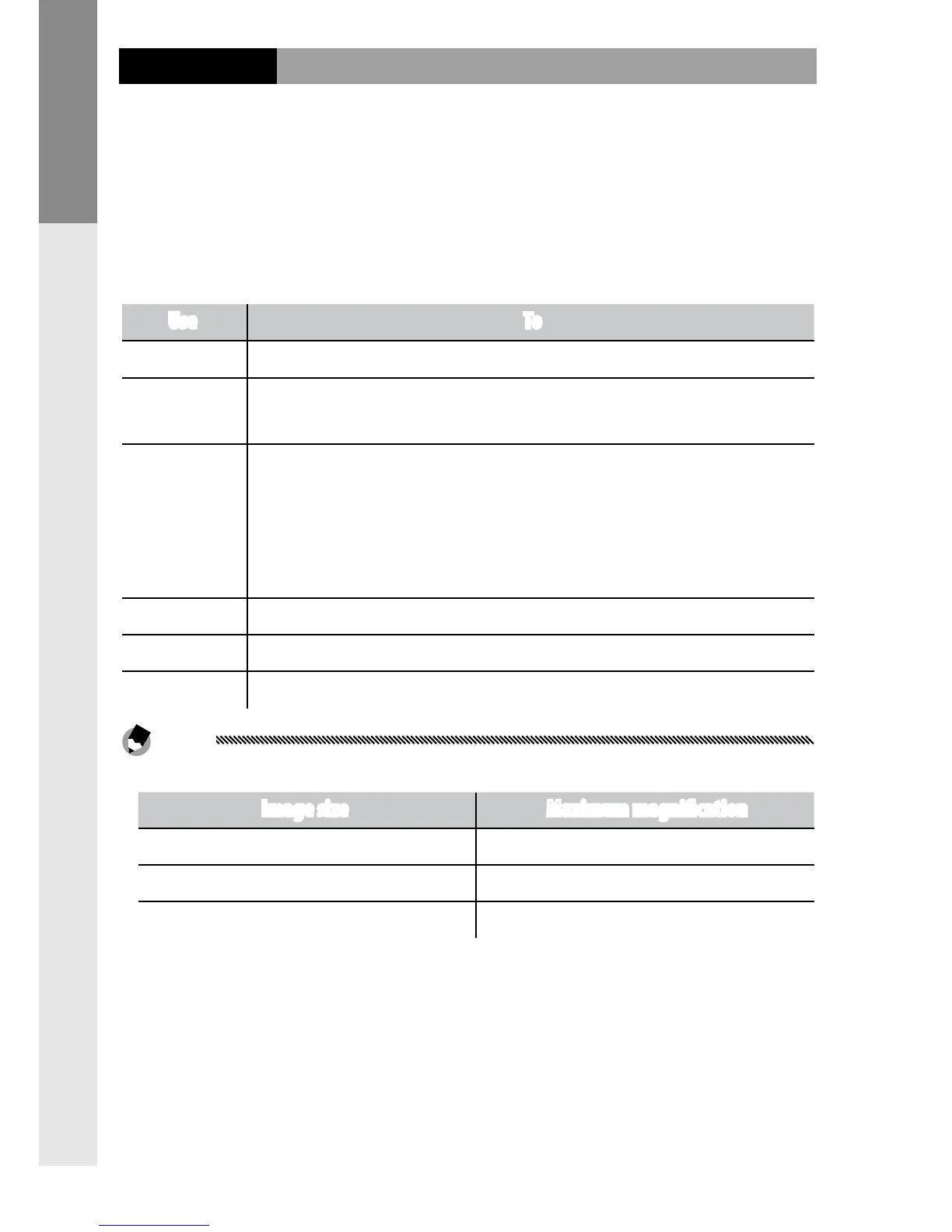Playback Zoom
Press the z button or rotate the up-down dial to the
right to zoom in on the photograph currently displayed
full frame. To zoom in to the magnication selected with
One Press Zoom Ratio (page 143), press the ADJ. lever.
The following operations can be performed:
Use To
z
Zoom in.
Up-down
dial
Rotate right to zoom in, left to zoom out.
C/D
When an image is magnied, press to display the image
in the magnication ratio selected for One Press Zoom
Ratio. If an image is displayed at the magnication
selected for One Press Zoom Ratio, pressing C/D
cancels zoom.
Directional pad Move the areas to be displayed.
ADJ. lever Press left or right to view other images at same zoom ratio.
Z
Zoom out.
Notes
• Maximum magnication varies with image size:
Image size Maximum magnication
L, M, 5M, 3M 16 ×
1M 6.7 ×
VGA 3.4 ×
• Playback zoom is not available with movies or pictures taken
using M-Cont Plus.
• If
Setting2 is selected for Playback Mode Dial Options in the
key custom options tab (page 138), the ADJ. lever and up-down
dial can be used to view other areas of the image.
