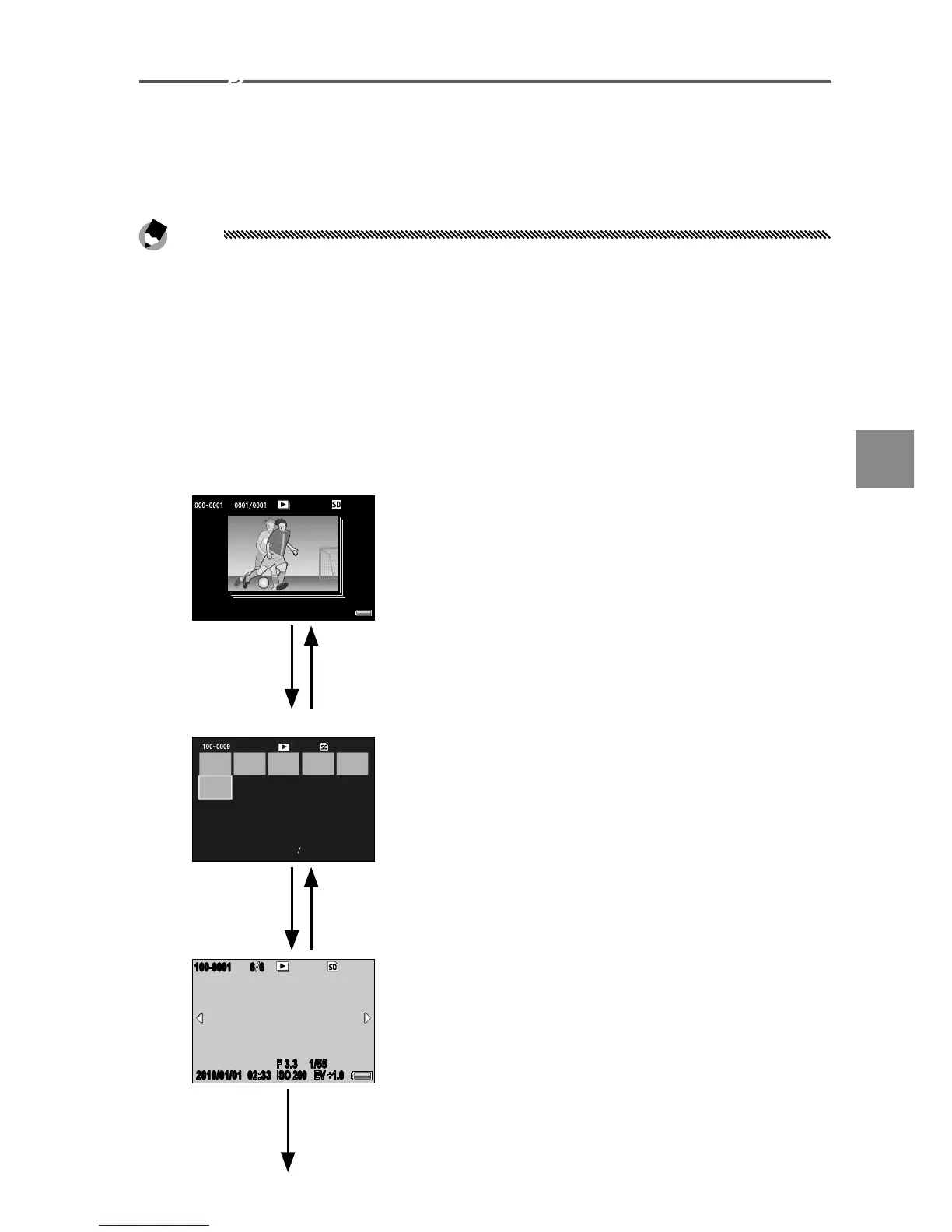Playback Functions
95
Viewing MP Files
When you shoot images with M-Cont Plus, the images
are recorded as one MP le. Follow the steps below to
view MP les.
Note
Images shot in normal continuous mode can be played back in
the same way as normal still images.
1
Press the 6 button.
2
Display the MP le.
The MP le is displayed with the S symbol.
The display changes as follows.
2010/03/01 14:09
ISO 200
F 3.3
EV +1.0
1/55
Display for step 2
• Press the DISP. button to change between
“Normal” and “No Display”.
• The images cannot be enlarged even if
the z button is pressed. The images are
displayed in thumbnail view.
• The other operations are the same as those
for normal still images.
z
ADJ. lever
Z
2010/03/01 14:09 F 3.3
6/6
1 55
Thumbnail view
• The MP le images are displayed in
thumbnail view.
• Use the directional pad (page 37) to select
a frame.
• The DISP. button is disabled.
z
ADJ. lever
Z
6100-0001 6
2010/01/01 02:33
ISO 200 EV +1.0
F 3.3 1/55
Single frame view
• Single frame selected on the thumbnail
view is displayed.
• Press the z button to enlarge the image.
ADJ. lever
