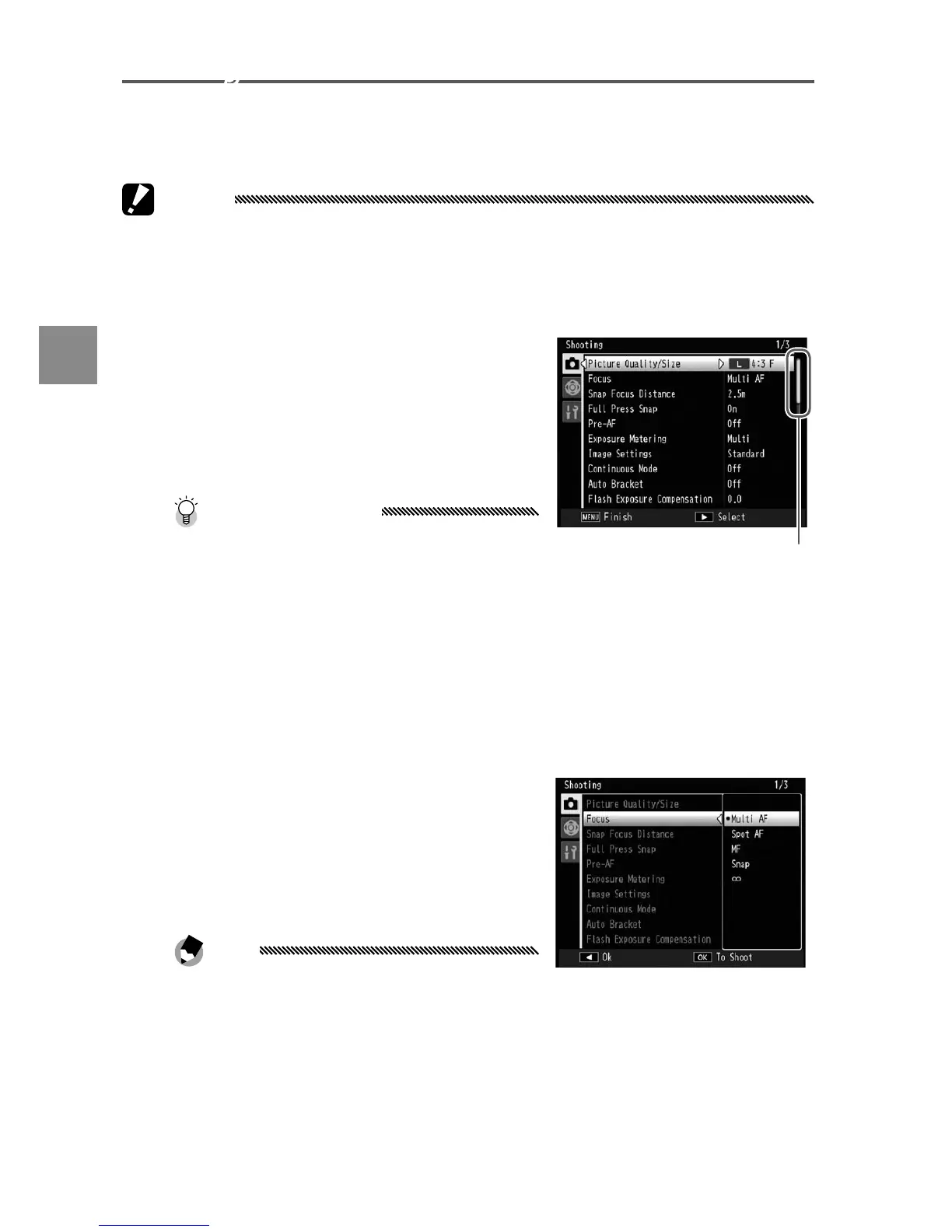Shooting Menu
Use the +, –, Fn1, Fn2, and C/D buttons to
navigate the menus.
Caution
The shooting menu is not displayed when the camera unit is not
attached to the camera body.
1
Display the shooting menu.
In modes other than 4,
pressing C/D in
shooting mode displays the
shooting menu.
Tip: 4 Mode
In 4 mode, pressing
C/D displays the mode
menu; press Fn1 to highlight the
mode tab, press – to display the
shooting menu, and Fn2 to place
the cursor in the menu.
Scroll bar shows
position in menu
2
Select a menu item.
Press + or – to highlight a
menu item and press Fn2
to display options for the
highlighted item.
Note
The items on the next page can
be displayed by pressing – while
pressing the DIRECT button.
