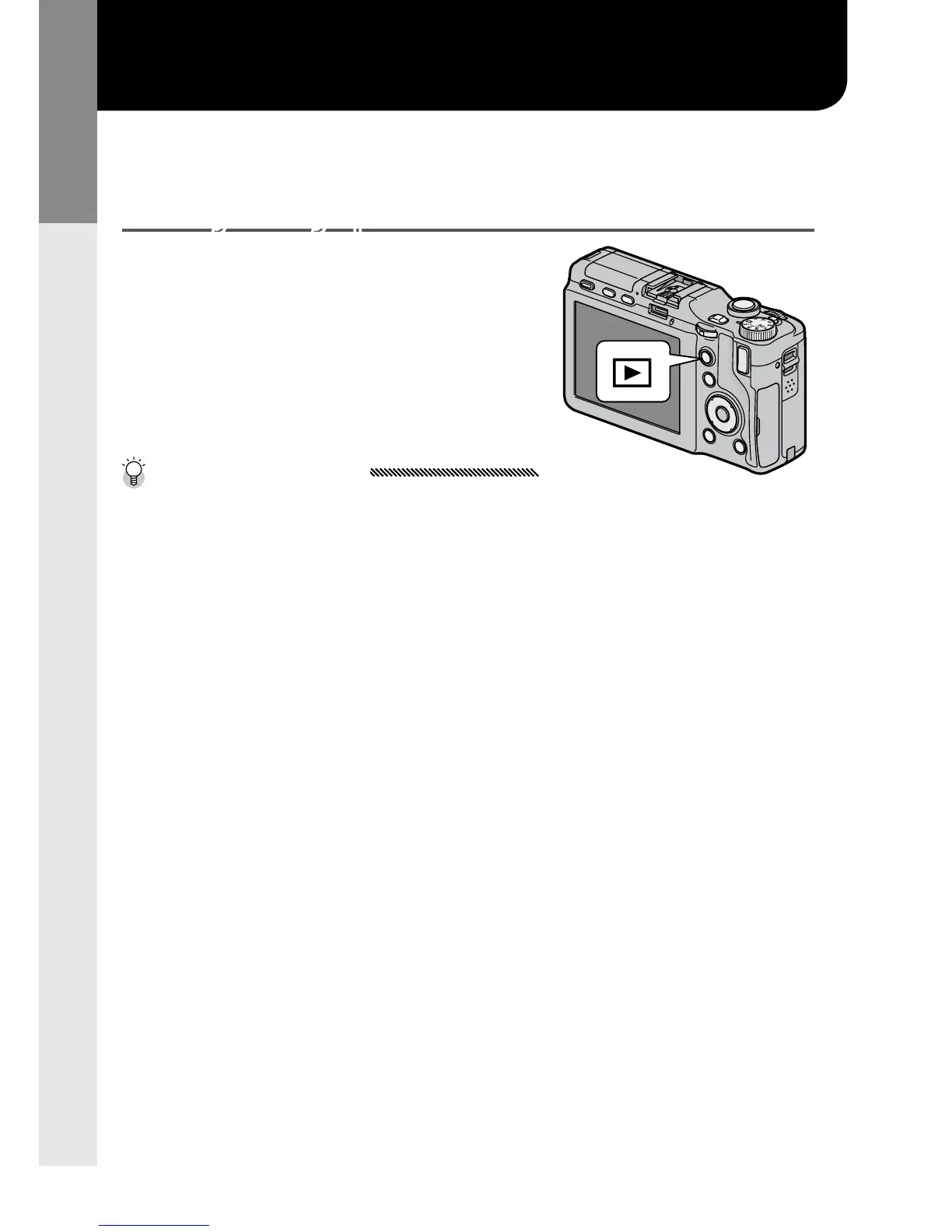Viewing and Deleting Photographs
Pictures can be viewed in the picture display.
Viewing Photographs
Press the 6 button in shooting
mode to display the last
photograph viewed.
Press the 6 button again to exit
to shooting mode.
Tip: If the Camera Is O
If the power is o, press the 6 button
for about a second to turn the camera
on in playback mode.
Press Fn2 to view photographs in the recorded order, Fn1
to view in reverse order. Press – to skip ten frames ahead,
+ to go back ten frames.
