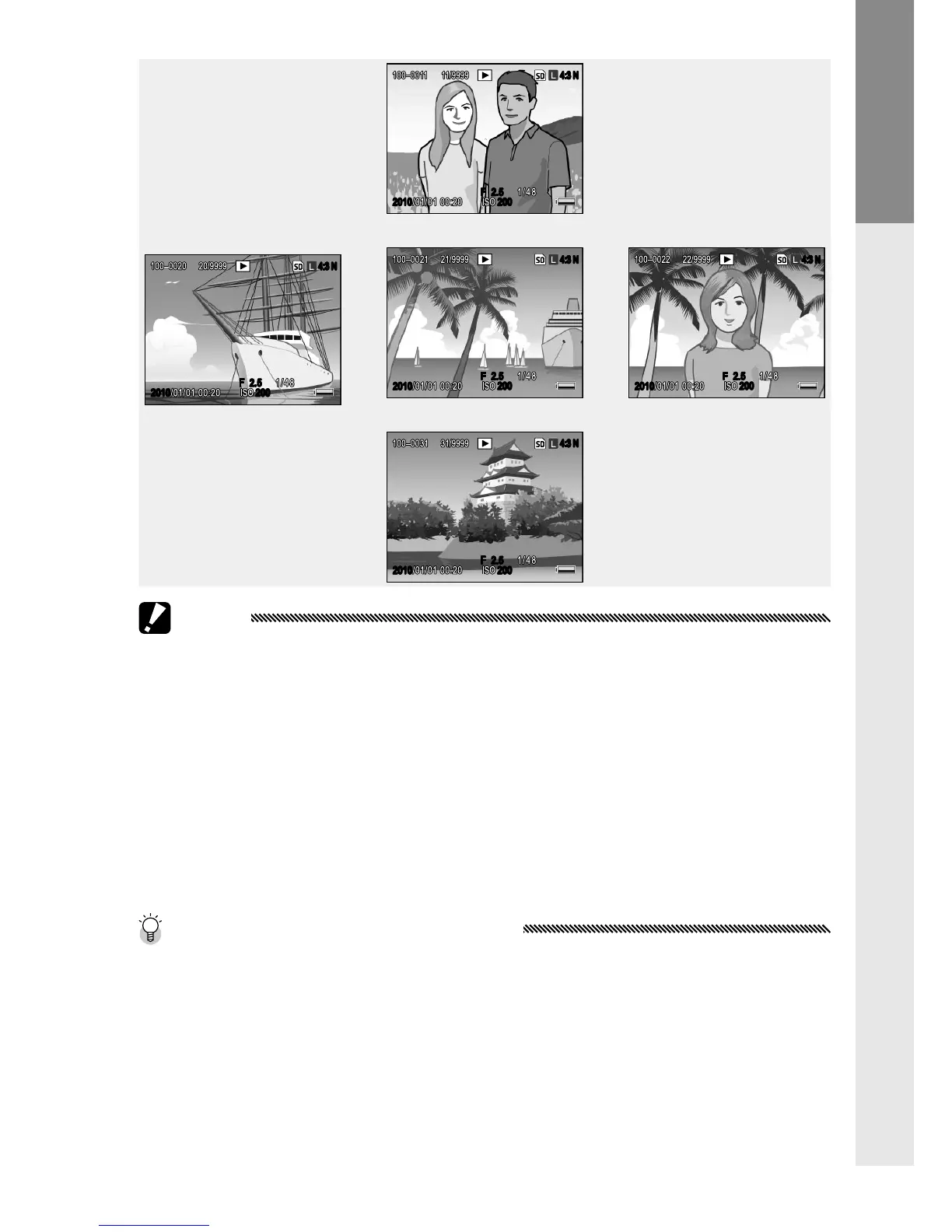Caution
The camera records JPEG copies of RAW images for display in the
picture display. When a RAW image is selected for playback, the
camera shows the JPEG copy and a RAW indicator is displayed.
If the JPEG copy has been deleted using a computer or other
device, the camera will display a small preview of the RAW
image, but you will not be able to view the image at larger
magnications. See pages 62, 63 for information on recording
RAW images.
Tip: Viewing Pictures in Shooting Mode
Photographs are displayed in the picture display immediately
after shooting. You can choose how long pictures are displayed
using LCD Conrmation Time in the setup tab (page 142).
