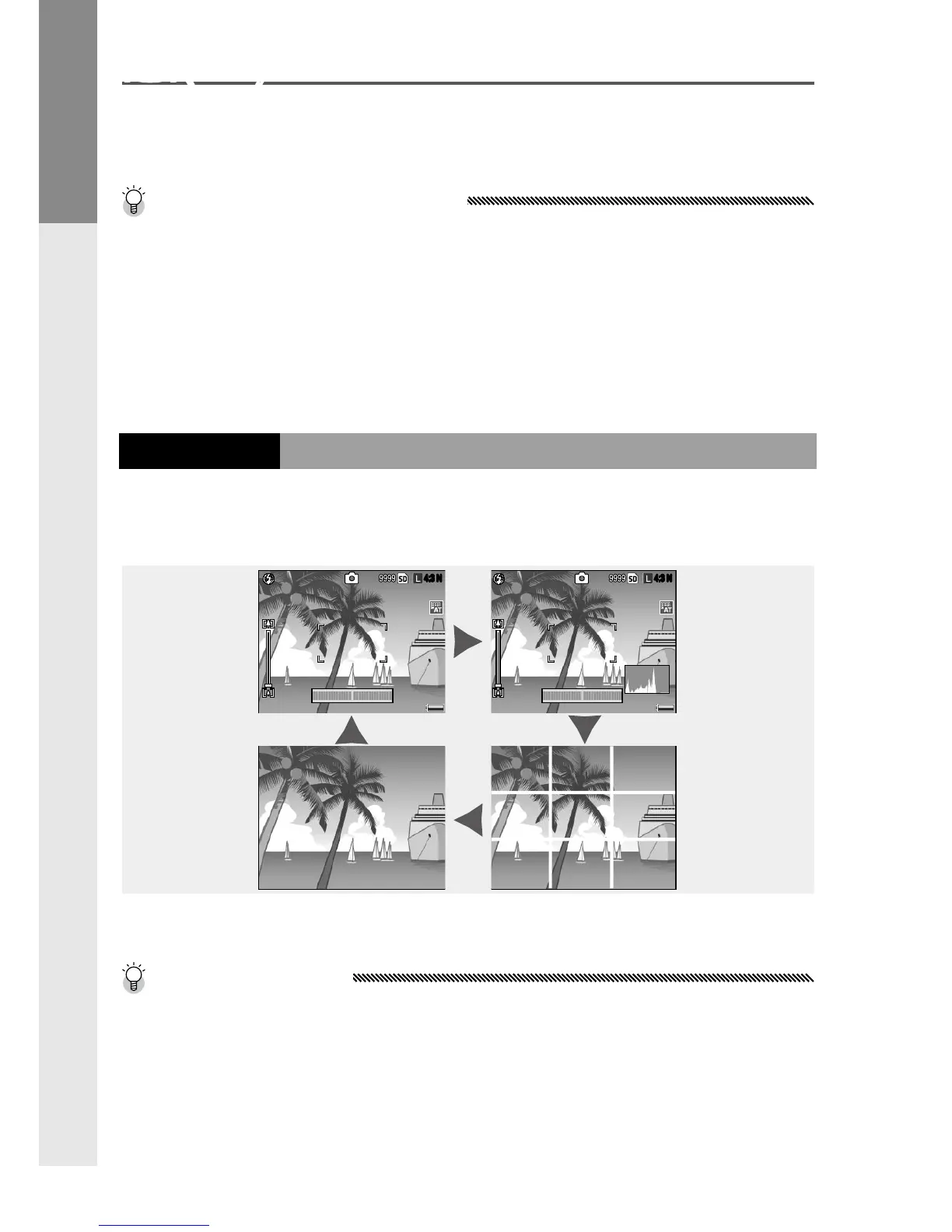O (DISP.) Button
Press the O (DISP.) button to display the information in
the picture display in shooting and playback modes.
Turning the Picture Display On/O
Pressing the VF/LCD button while the picture display is on turns
the picture display o. Some camera operations are not available
when the picture display is o. Pressing the VF/LCD button again
turns the picture display on.
When a LCD viewnder is attached, pressing the VF/LCD button
switches between the LCD viewnder and the picture display.
Shooting Mode
Press the O (DISP.) button to cycle through the
following displays:
Indicators
displayed
