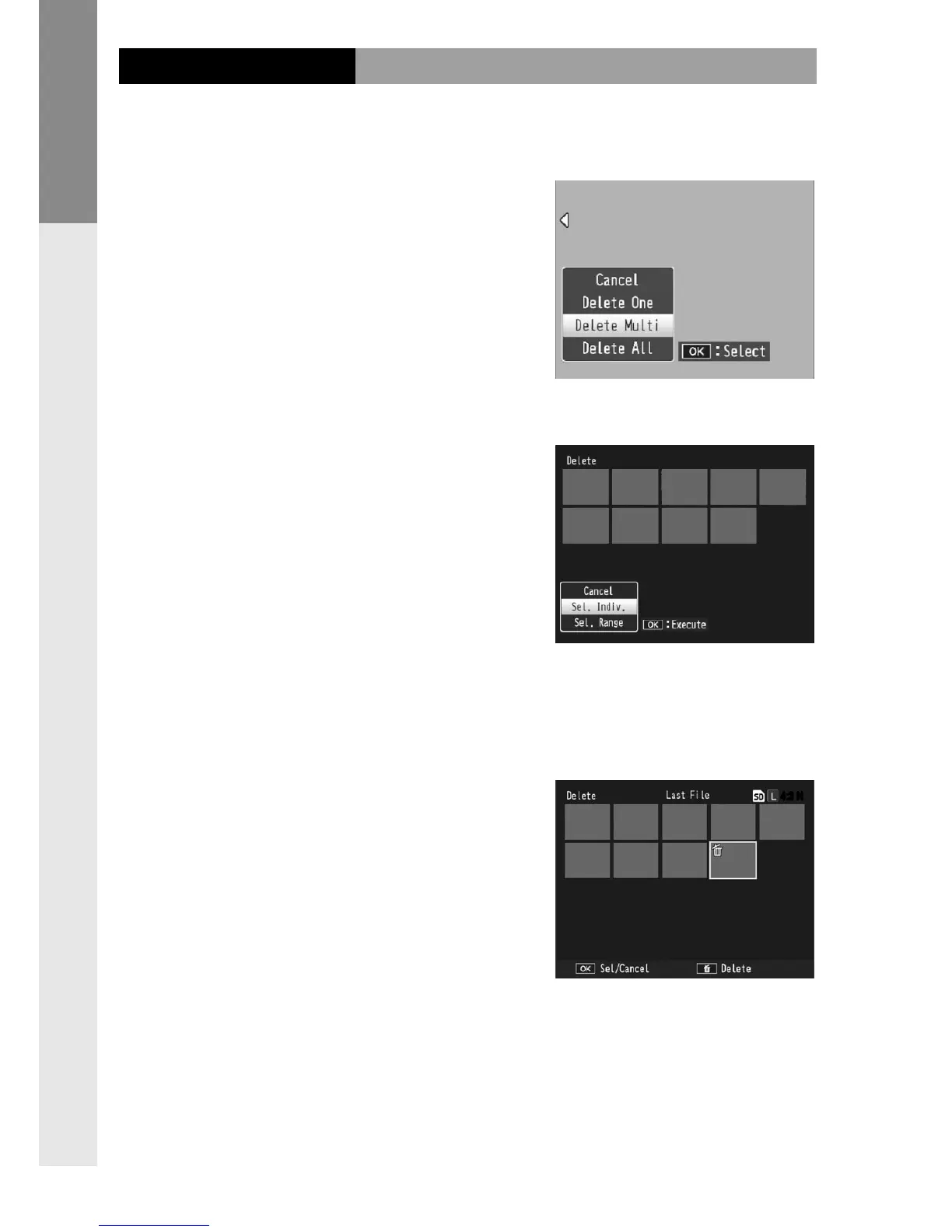Deleting Multiple Files
Follow the steps below to delete multiple les.
1
Press the d button.
In multi-frame playback,
proceed to step 2. In single-
frame playback, the options
shown at right will be
displayed. Highlight Delete
Multi and press C/D.
2
Select Sel. Indiv. or Sel. Range.
To select images one at a
time, highlight Sel. Indiv.,
press C/D, and
proceed to step 3. To select
images by specifying ranges,
highlight Sel. Range, press
C/D, and proceed to step 3.1. Press the DISP.
button to exit at any time without deleting les.
3
Select a photograph.
Use the directional pad
(page 37) to highlight
photographs, and press
C/D. Selected picture
is marked with a d icon.
To deselect a photograph,
highlight it and press C/D again.
