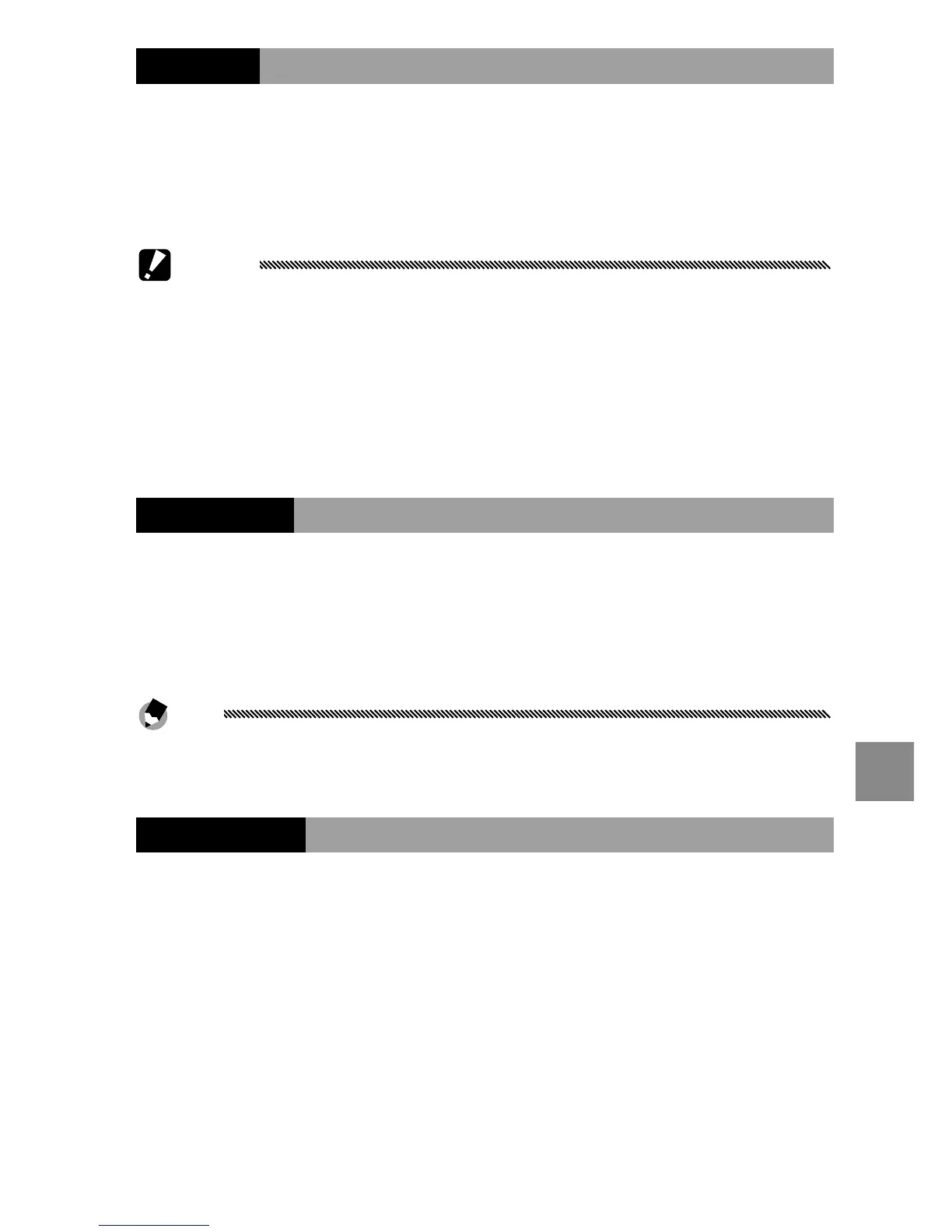141
camera settings
Sleep Mode
Choose the delay before the picture display enters
sleep mode. Choose from O, 1 minute, 5 minutes or
30 minutes. Autofocus/ash lamp lights in sleep mode.
Press any button to cancel the sleep mode.
Cautions
• The camera body does not enter sleep mode when:
• Shooting, playback, key custom optins or setup menu is
displayed.
• The camera body is turned on by pressing the
6 button with
the power switch at OFF position.
• The lens of camera unit is not retracted in the sleep mode.
Auto Power O
Choose the delay before the camera turns o
automatically to save power when no operations are
performed. Select from O (the camera does not turn o
automatically), 1 minute, 5 minutes, and 30 minutes.
Note
When Sleep and Auto Power O are set, Auto Power O works
after the specied time for Sleep has elapsed.
Playback Screen
Choose the screen to display playback images from LCD
(picture display) or VF (viewnder) for when the LCD
viewnder (VF-2) is attached to the camera body.
When the viewnder is not attached, the playback
images are displayed in the picture display regardless of
the setting for Playback Screen.
