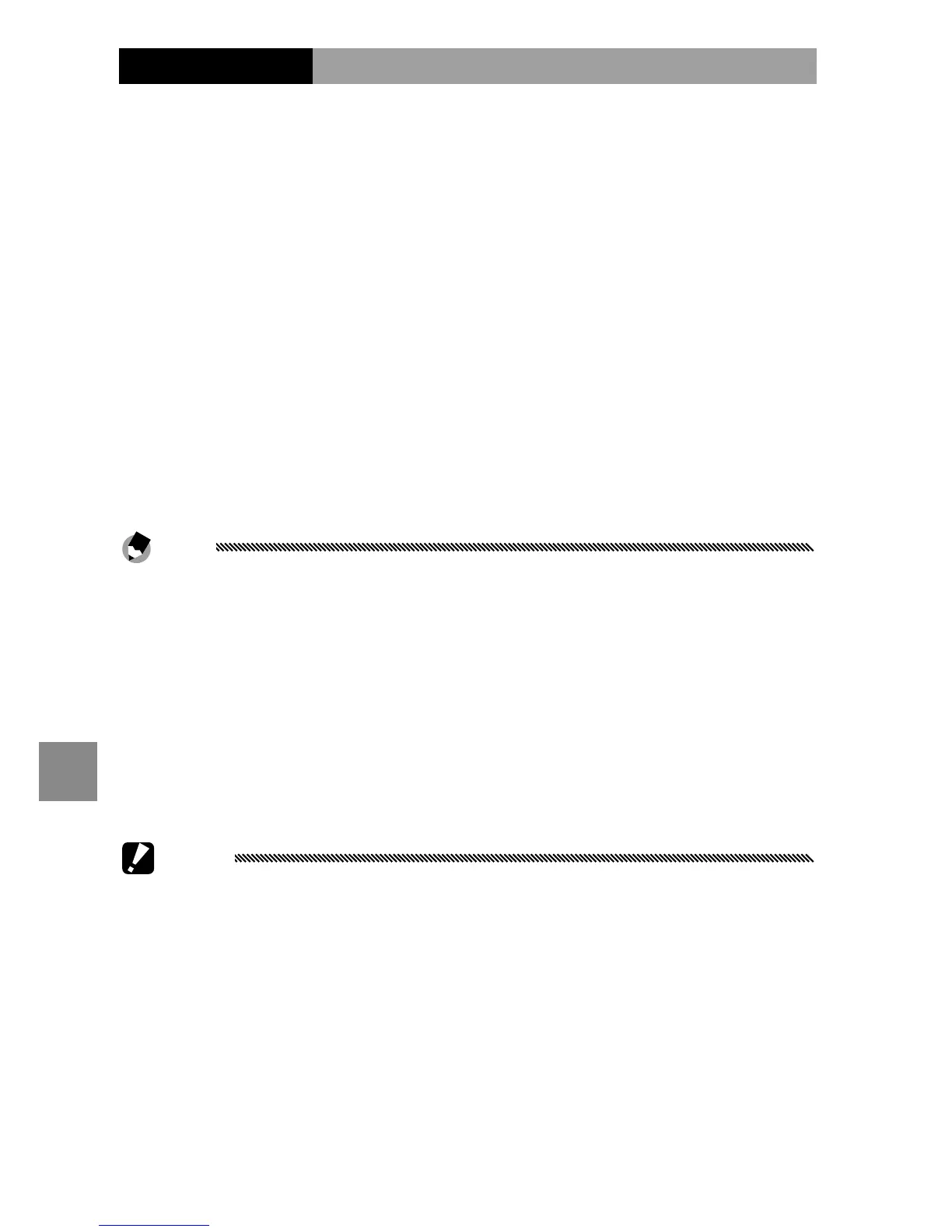Card Sequence No.
Choose how the camera names image les when saving
photographs to a memory card.
• On: File names consist of “R” followed by a seven-digit
number (e.g., “R0010001.jpg”), assigned in ascending
order from 0010001 to 9999999. When a new memory
card is inserted, le numbering continues from the last
number used.
• O: File names consist of “RIMG” followed by a four-
digit number (e.g., “RIMG0001.jpg”), assigned in
ascending order from 0001 to 9999. When a new
memory card is inserted, le numbering is reset to
0001.
Notes
• This option applies only to memory cards. The names of
Photographs in internal memory consist of “RIMG” and a four-
digit number.
• Photographs copied to a computer using DL-10 (page
151) are
given new names consisting of “RIMG” and a four-digit number.
• Photographs taken with
AdobeRGB selected for Color Space
Setting (page 146) are indicated by le names beginning with
an underscore (e.g., “_R010001.jpg” or “_RIMG001.jpg”).
Caution
When On is selected, no further photographs can be stored if the
memory card contains a folder numbered 999 and a le name
ending in 9999; when O is selected, no further photographs
can be stored if the memory card contains a le numbered 9999.
To take additional Photographs, format the card after copying its
contents to a computer.
