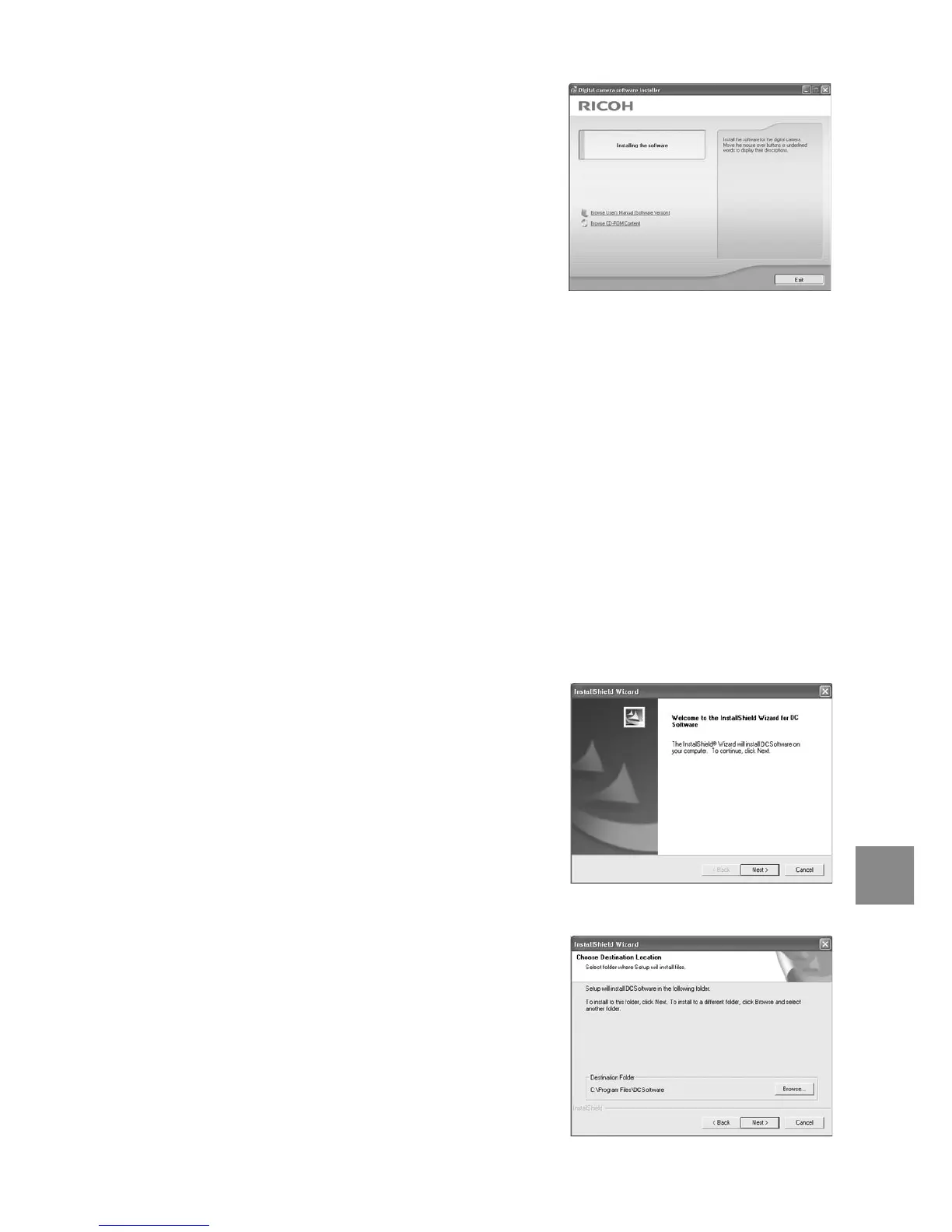155
coPying Pictures to a comPuter
1
Insert the supplied CD.
Turn the computer on and
insert the supplied CD in a
CD-ROM drive.
• Windows Vista: An Autorun
dialog will be displayed.
Click Run Autorun.exe to
display the installer dialog.
• Other versions of Windows: The installer dialog will be
displayed automatically.
2
Click Installing the software.
• Windows Vista: A “User Account Control” dialog will
be displayed. Click Allow to display a language-
selection dialog.
• Other versions of Windows: A language-selection
dialog will be displayed.
3
Select a language and click OK.
The dialog shown at right will
be displayed. Click Next.
4
Select a destination.
The supplied software will be
installed to the folder shown
under Destination Folder.
Click Next.