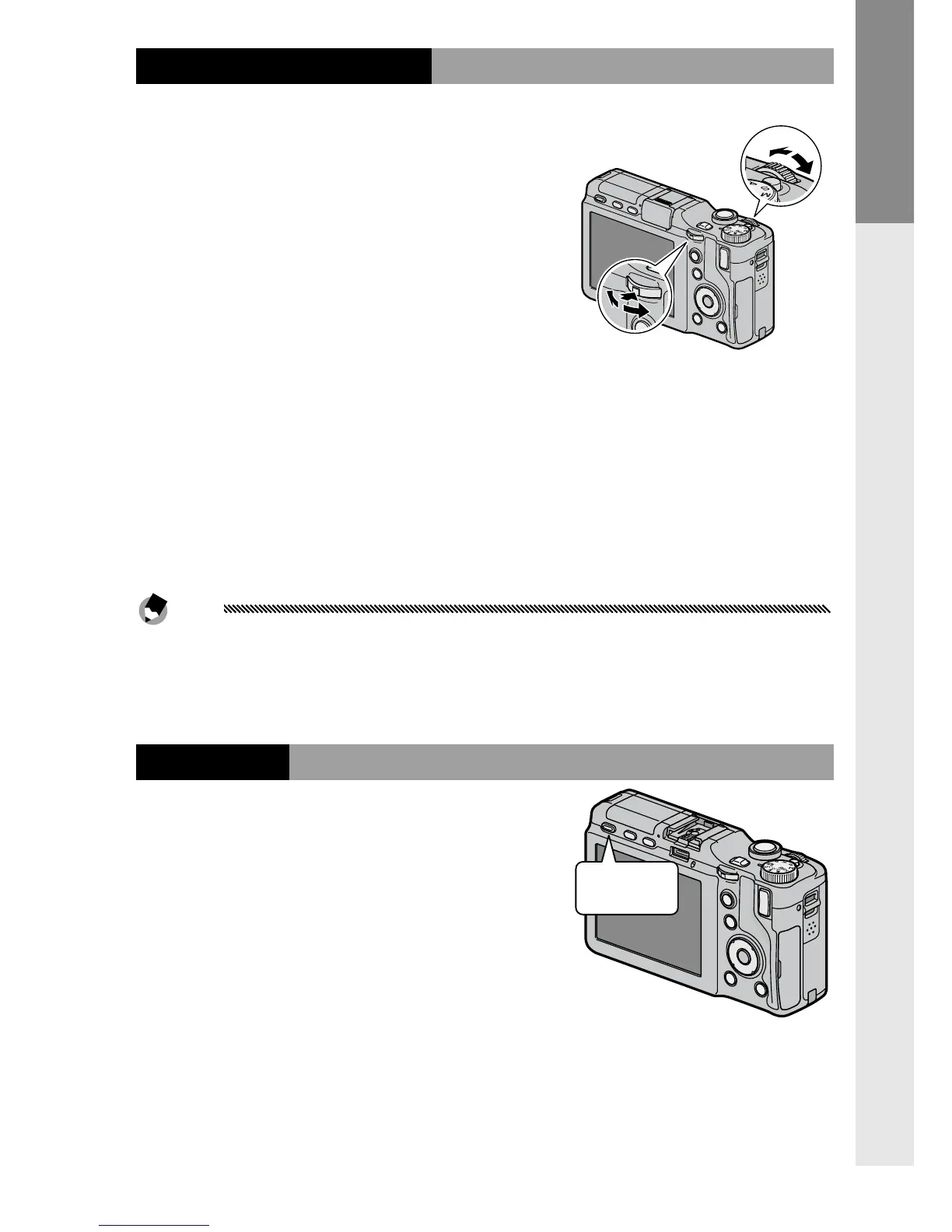First-time user? read this.
5
Up-down Dial and ADJ. Lever
When viewing pictures or
navigating the menus, you can
use the up-down dial in place of
+ and –, and the ADJ. lever in place
of Fn1 and Fn2. The ADJ. lever and
up-down dial can also be used to
select shutter speed and aperture
in P, A, S, and M modes.
Up-down dial
ADJ. lever
You can assign frequently-used shooting menu items
to the ADJ. lever for easy access (page 134). To display a
shooting menu item, center the ADJ. lever and press it in;
you can then use the lever and up-down dial to select an
option.
Note
The M Mode Dial Options and Playback Mode Dial Options
items in the key custom options tab can be used to change the
assigned functions of the up-down dial and ADJ. lever (page 138).
DIRECT Button
Press the DIRECT button in the
shooting mode to display the
current shooting settings.