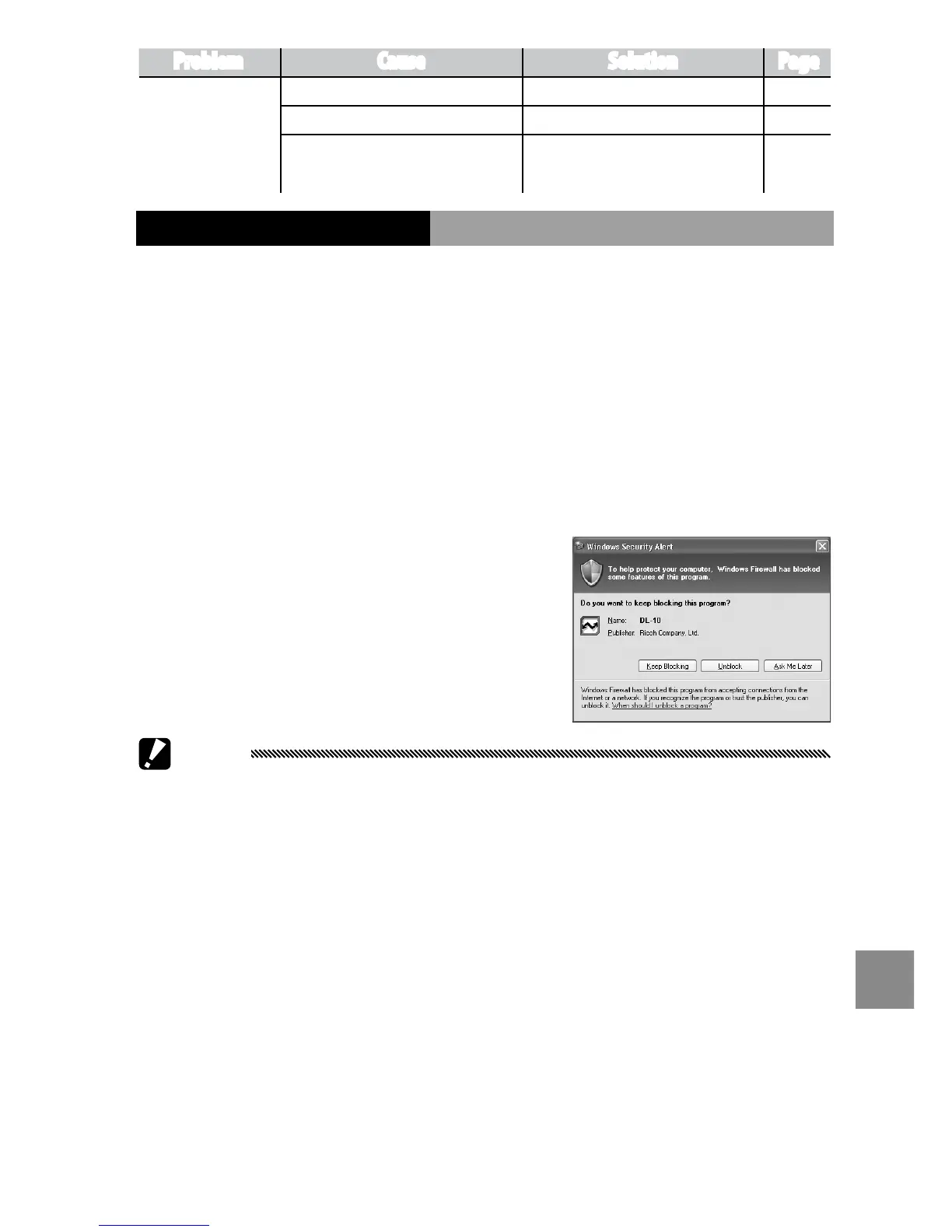173
technical notes
Problem Cause Solution Page
Pictures are not
displayed on TV.
Video mode does not match TV. Choose another video mode.
149
A/V cable not connected. Connect A/V cable.
118
TV is not tuned to VIDEO IN
channel.
Tune TV to VIDEO IN channel. —
Computer-Related Problems
For more information, refer to the Software User Guide,
available in pdf format on the supplied CD.
Security Alerts (Windows Vista/Windows XP)
Consult the following if Windows XP Service Pack 3 or
Windows Vista Service Pack 2 displays a security alert
when the camera body is connected or DL-10 starts. The
illustrations in this section are from Windows XP.
If a security alert is displayed, conrm
that the program is from a reliable
source and click Unblock.
Caution
If you cannot identify the program and source, click Keep
Blocking to prevent your computer from being aected by virus
or malware.
