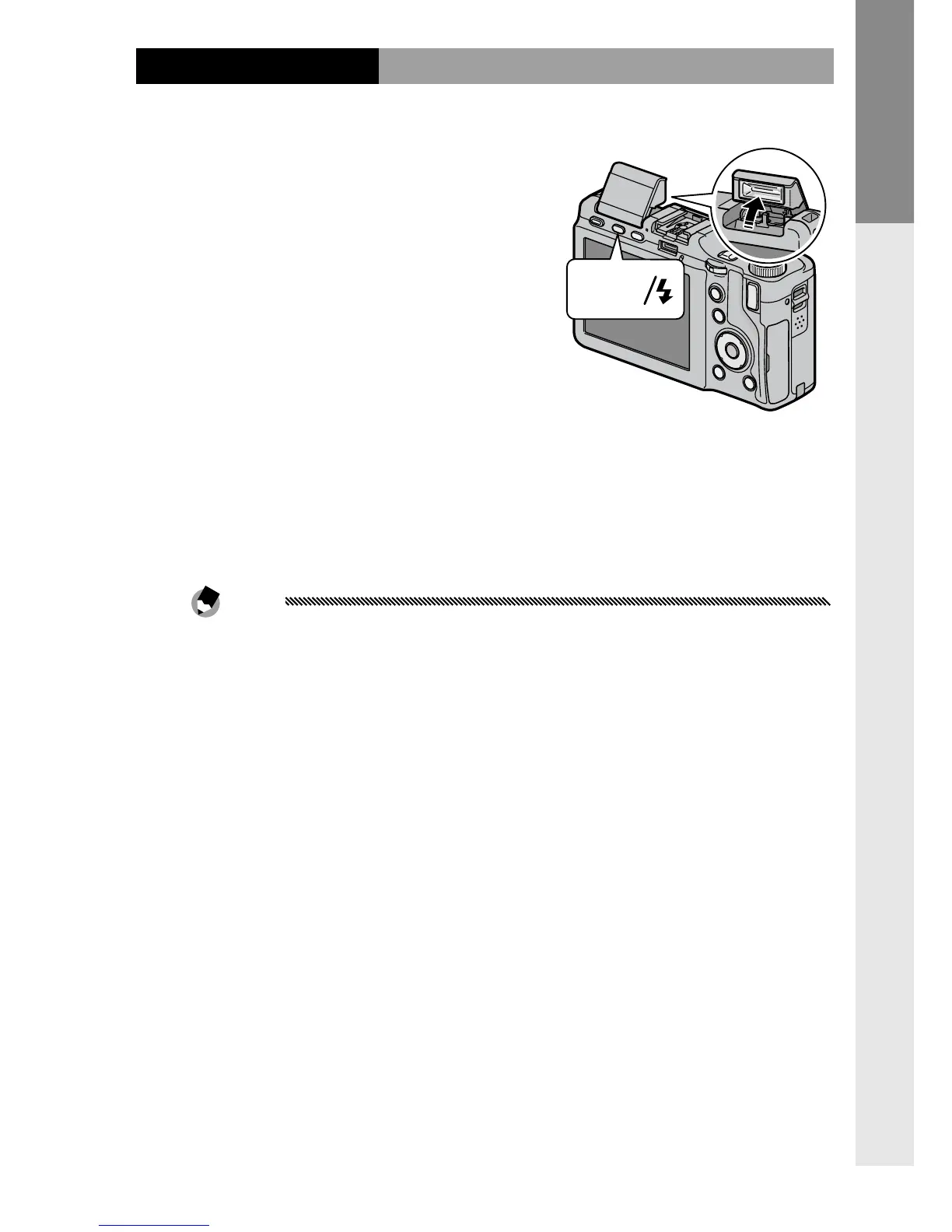2
Select a ash mode.
Press the OPEN/f button to select a ash mode. The
ash mode icon appears at the top left corner of the
display.
Notes
• The selected ash mode remains in eect until a new
mode is chosen.
• The
autofocus/ash lamp blinks while the ash charges.
Photographs can be taken when the lamp stops blinking.
3
Focus and shoot.
If the ash will re when the picture is taken, a pre-
ash will be emitted to assist focus and exposure.
