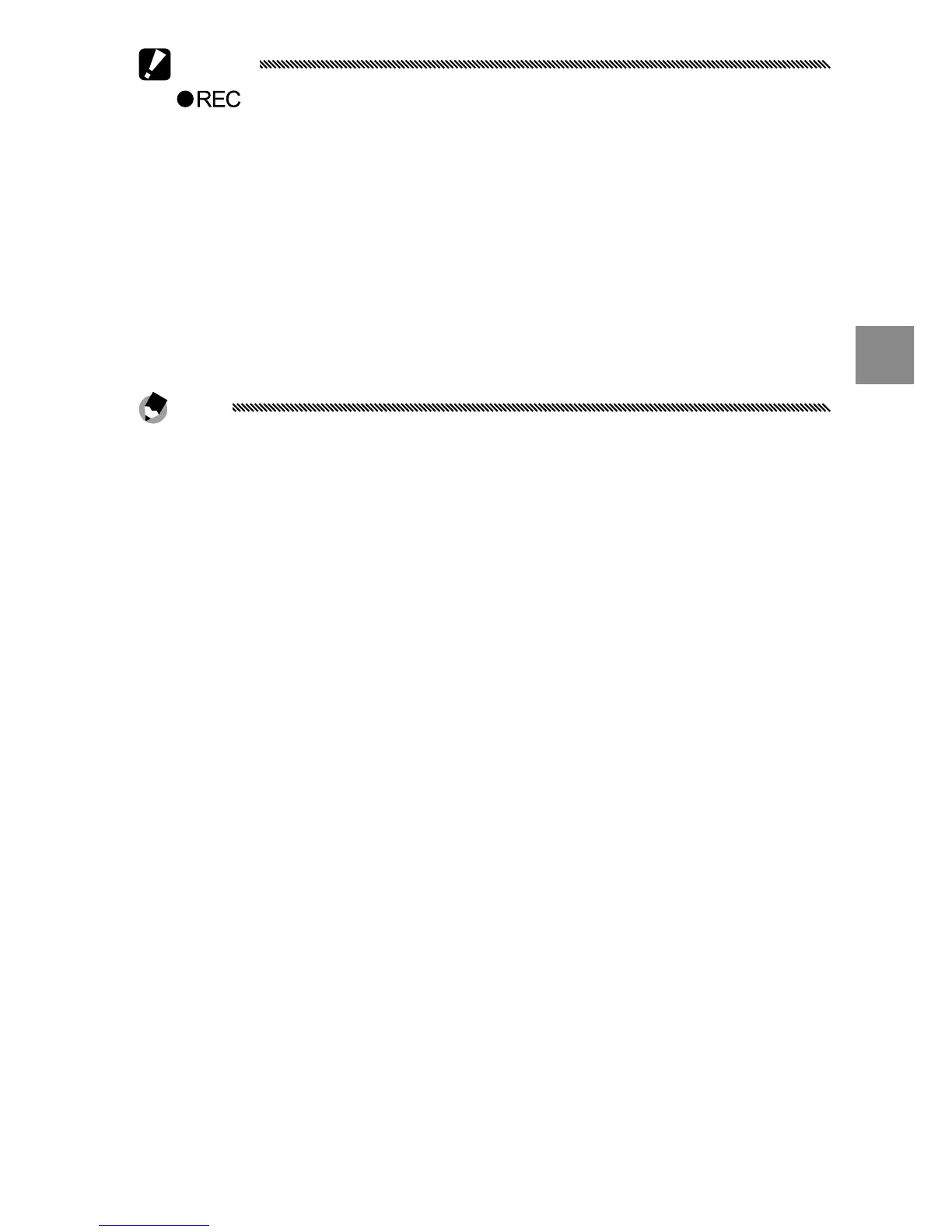55
more on PhotograPhy
Cautions
• A
icon blinks, and the recording time and remaining
available time are displayed during recording.
• Sounds made by the camera may be recorded with the movie.
• Movies may be up to 90 minutes in length or 4 GB in size.
Depending on the type of memory card used, shooting may
end before this length or size is reached. The maximum total
length of all movie les that can be stored in internal memory
or on a memory card varies with the options selected for Movie
Size (page 61).
Notes
• The ash cannot be used in movie mode.
• The camera focuses when the shutter-release button is pressed
to begin recording.
• The amount of time remaining is calculated based on the
amount of memory available and may not diminish at an even
rate.
• Shooting menu options dier from those available in other
modes (page 60).
• Charge the battery before shooting. For long recordings, choose
memory cards with high write speeds and check the amount of
memory available before shooting.
