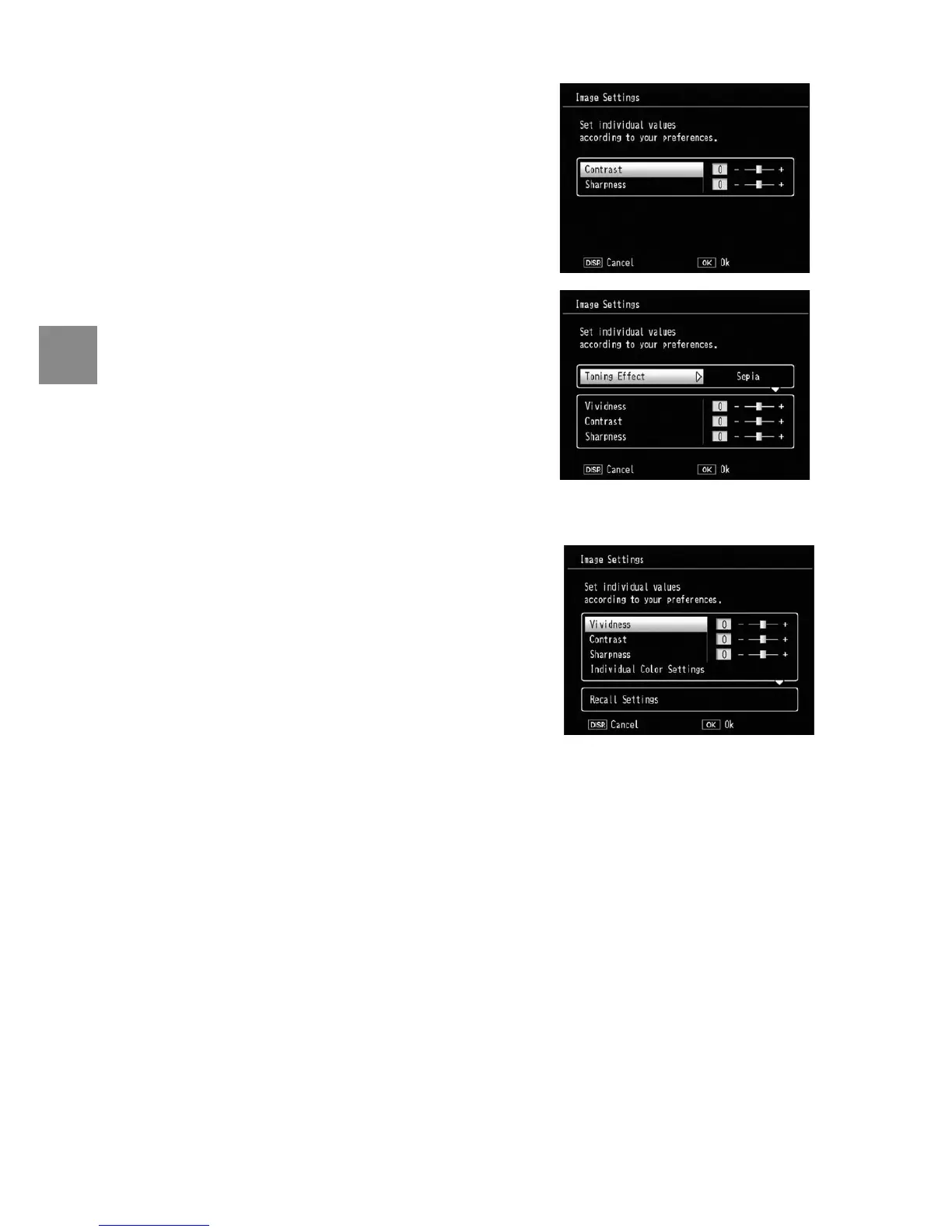1
Adjust custom color reproduction settings.
• Black & White: Press + and
– to highlight an option and
press Fn1 and Fn2 to change.
• B&W (TE): Adjust vividness,
contrast, and sharpness as
described above. To choose
a tint, highlight Toning
Eect and press Fn2. Press +
and – to highlight an option
and press Fn1 to select.
• Setting1/Setting2: Adjust
vividness, contrast, and
sharpness as described
above. To adjust individual
colors, highlight Individual
Color Settings and press Fn2.
Press + and – to highlight an option and press Fn1
and Fn2 to change. Press C/D to exit when
settings are complete.
To call the registered settings, highlight Recall
Settings and press Fn2. Press + or – button to
highlight an option and press C/D.
2
Return to the Image Settings menu.
Press C/D when settings are complete.
3
Exit to shooting mode.
Press C/D, or press Fn1 and then press
C/D.
