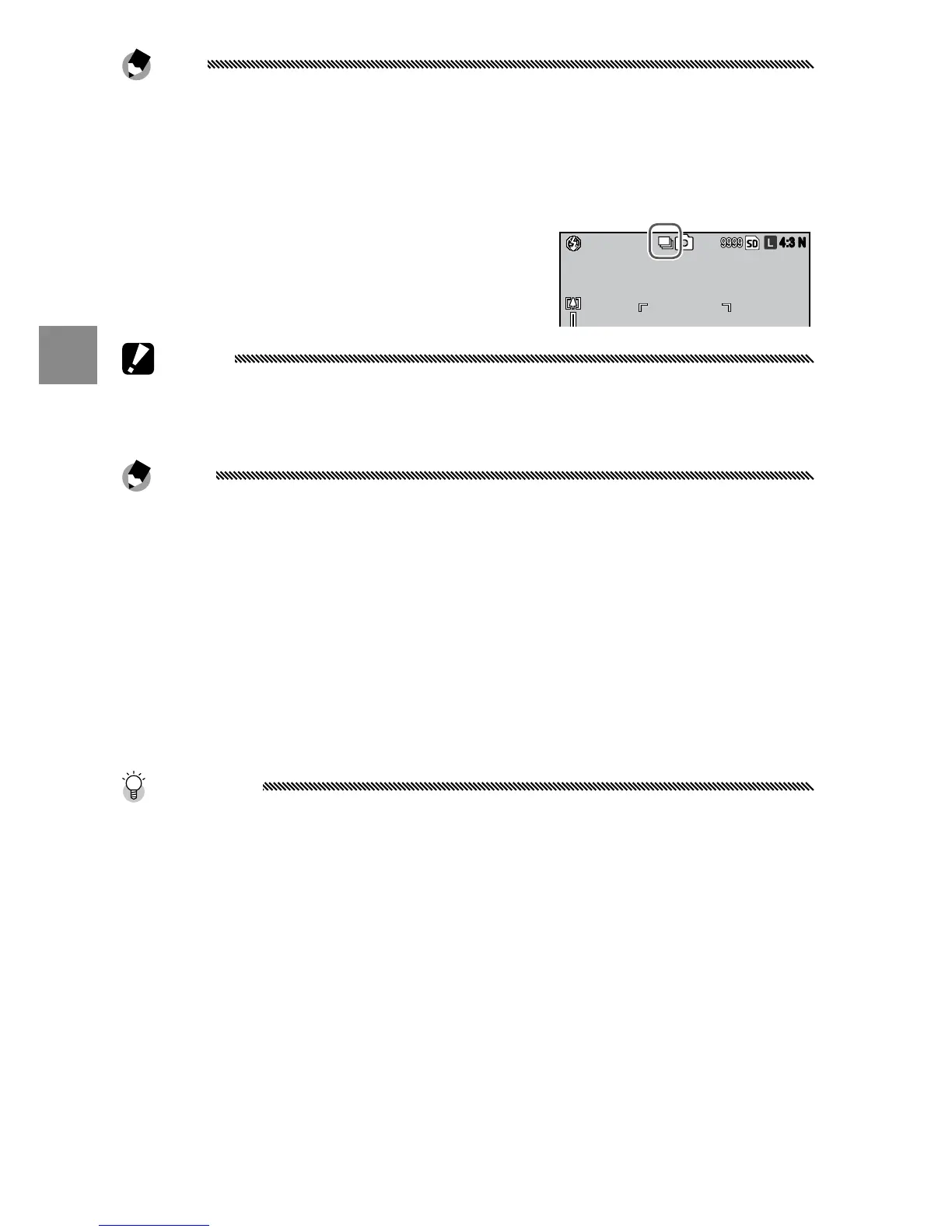Note
For M-Cont + (HI) and M-Cont + (LO) options, image sizes and
the number of images saved as one MP le dier depending
on the camera unit. See the documentation provided with the
camera unit for details.
At settings other than O, the
current selection is shown by an
icon in the picture display.
Caution
Digital zoom is available at settings M-Cont Plus even if Auto
Resize is selected for Digital Zoom Image.
Notes
• At settings other than
O, the ash turns o automatically,
focus and exposure are xed with the rst shot in each series,
and Auto white balance is used in place of Multi-P AUTO (page
86).
• If you release the shutter-release button before reaching
the number of images that are saved as one MP le, the
photographs taken while pressing the button will be saved as
one MP le.
Tip: MP le
MP is a le format for recording a set of still images.
