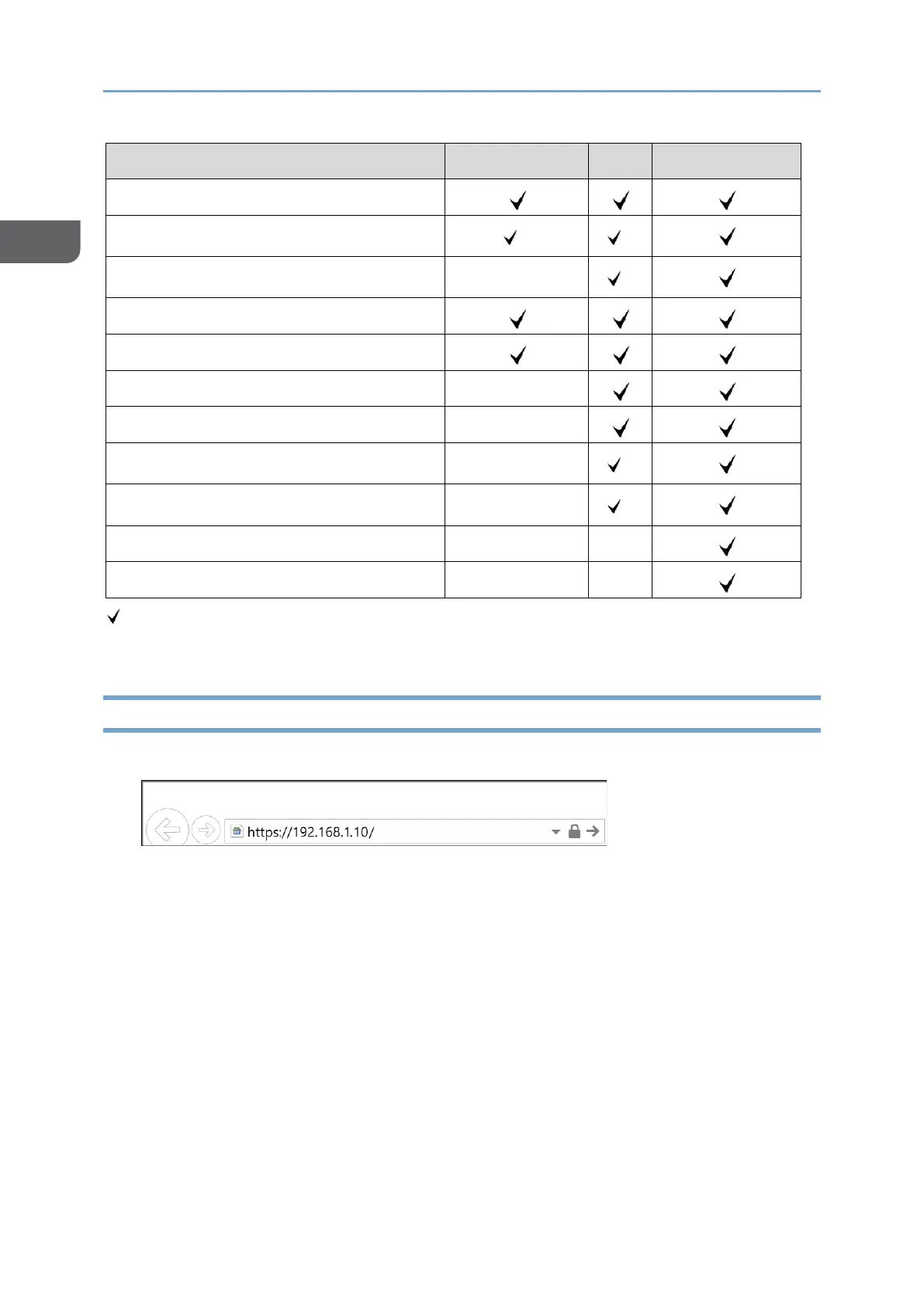: Available -: Not available
*1 Depending on the Administrator settings
Accessing to Web Image Monitor
1. Enter the IP address of the machine in the address bar of the Web browser.
Example: when the IP address of the machine is "192.168.1.10"
• If SSL is specified
https://192.168.1.10/
• If SSL is not specified
http://192.168.1.10/
When you do not know whether SSL is specified on the machine, enter the address
starting with https. When you fail the connection, enter the address starting with
http.
When entering the IPv4 address, do not enter "0" for each segment. If
"192.168.001.010" is entered, you cannot access the machine.
