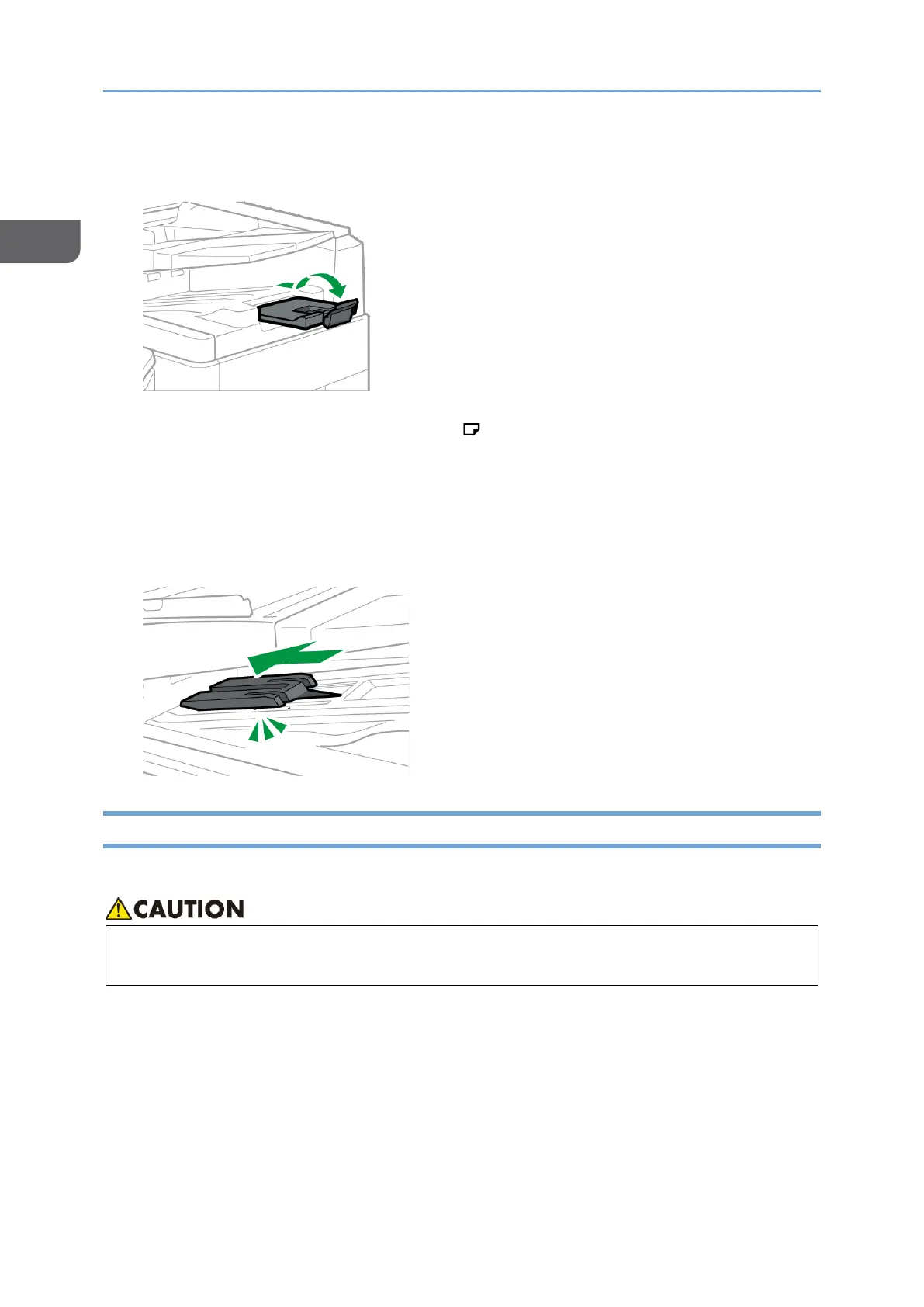• To scan originals larger than B4 JIS or 8
1
/
2
× 14 size, pull out the ADF's extender on
the original output tray, and then raise the stopper.
• When you place an original that has a side that is shorter than 128 mm (5.04
inches), place the original in landscape ( ) orientation.
• When using the one-pass duplex scanning ADF to scan originals with a paper weight
of less than 40.7g/㎡ (approx. 11 lb. Bond) ,move the slide tray on the original
output tray to the left side. When the slide tray of the one-pass duplex scanning ADF
is set to the left, the amount of output paper will be low. After scanning the thin
originals, return the slide tray to the previous position.
Loading Paper into the Paper Tray
The method of loading paper varies for each tray type.
