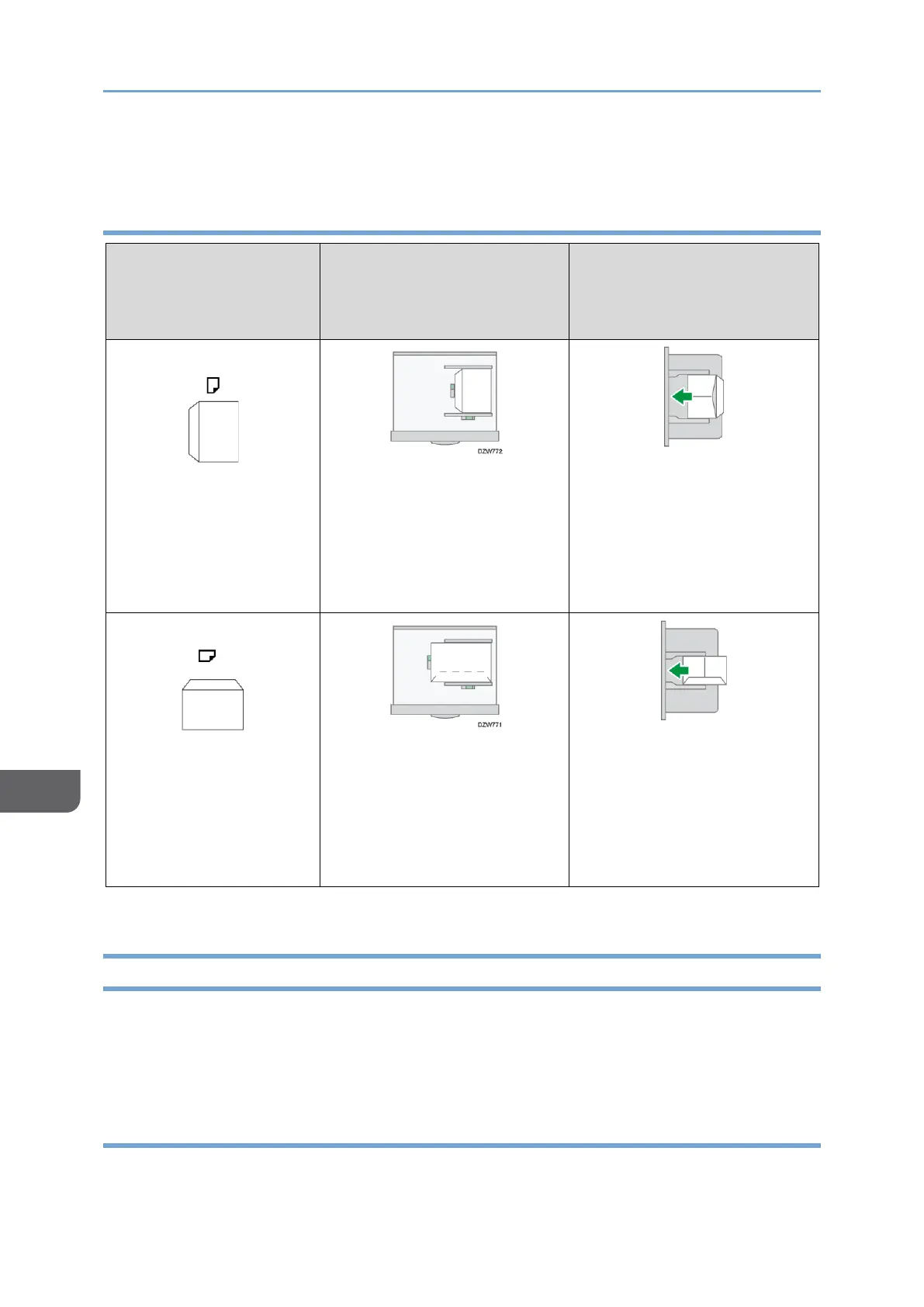*1 Select the check box of [Rotate by 180 Degrees] on [Input/Output] tab, and then print.
Loading Orientation-fixed Paper or Two-sided Paper
To print onto letterhead paper or business letter paper on which logos or patterns are
printed, confirm how to set the paper or the settings of this machine so that the original
is printed onto the orientation-fixed (top to bottom) or two-sided paper correctly.
Copying onto Letterhead Paper
Specify the settings of this machine as described below, and then place an original and
load the paper.
