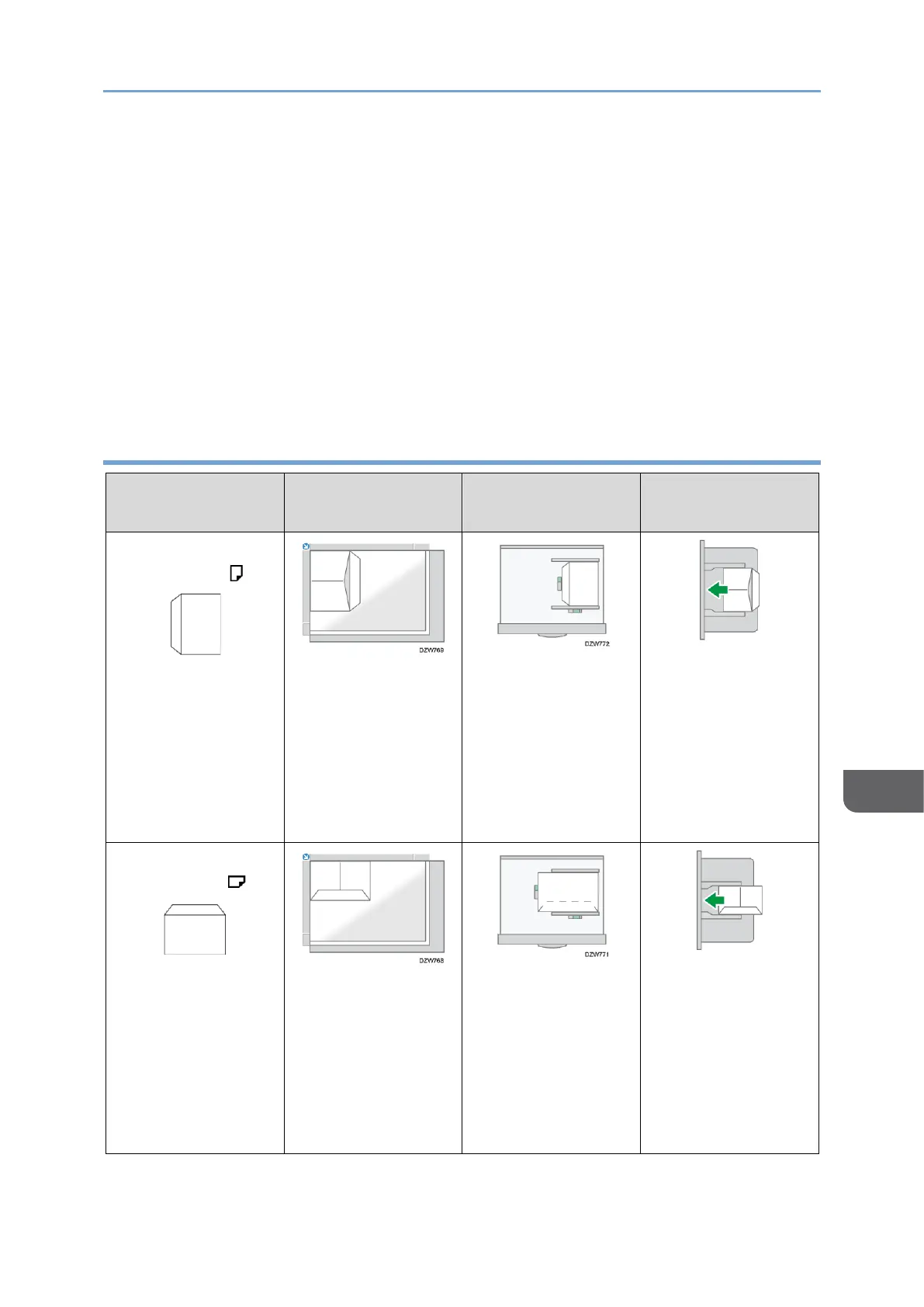• An image may not be printed clearly on a sheet whose thickness is uneven. Print a
few sheets and check the result.
• The printing result may not be adequate or the envelope may become wrinkled
when the temperature or humidity is high.
• The printing result may not be adequate or output envelopes may become wrinkled
depending on the printing environment even when using the recommended
envelopes.
• When printing onto paper other than an envelope after printing onto several
envelopes, you may have to wait about one minute until printing starts to allow the
machine to make adjustments.
Using the Copy Function
