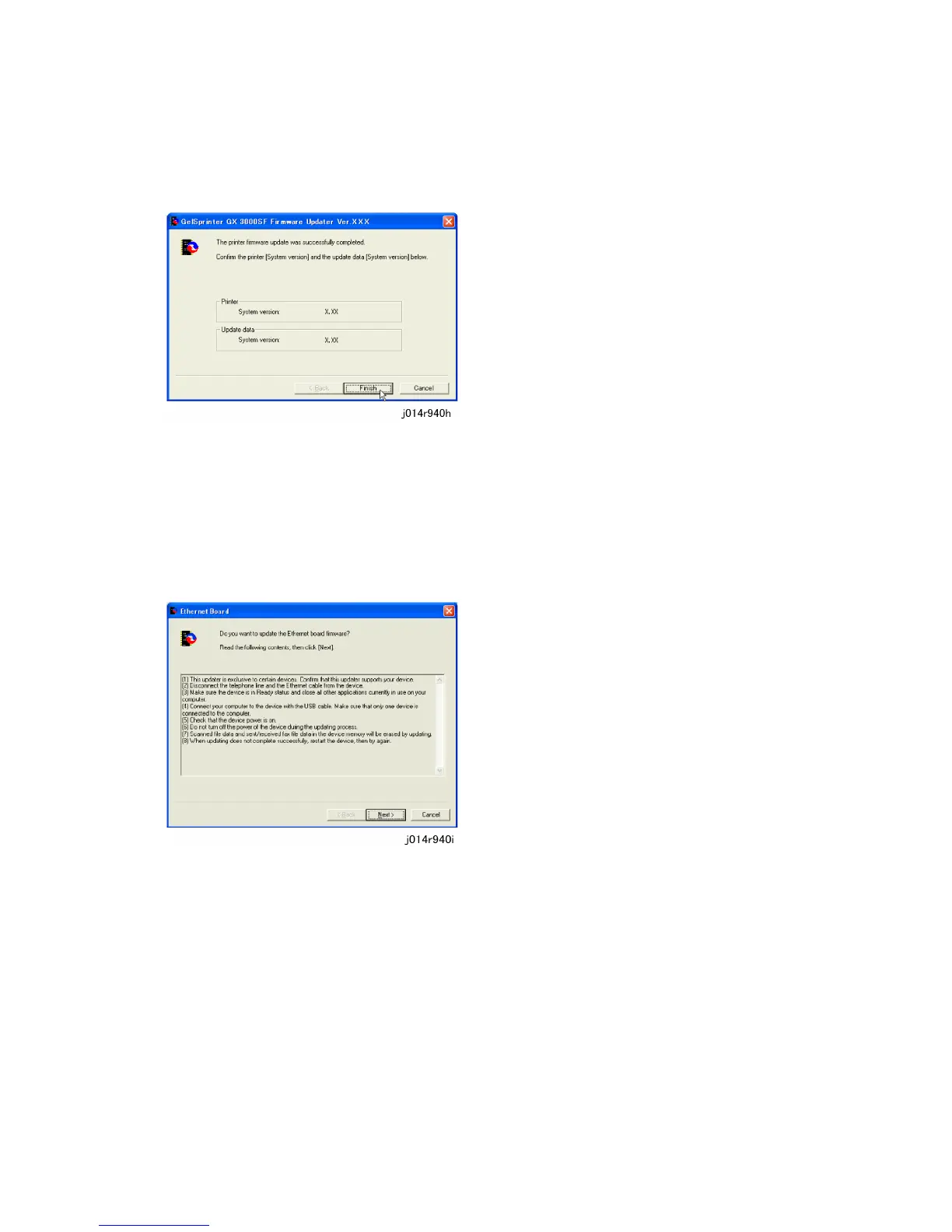Firmware Update
J012/J013/J014 3-72 SM
If the screen above appears, switch the printer off and then back on, and
then click [OK].
1. Check the version, and then click [Finish].
Next, the Ethernet Board Firmware Update Wizard starts.
If the optional network interface board is not installed in the machine, the following
message appears: "The Ethernet board is not installed."
If this message appears, press [OK] to cancel the Ethernet board firmware update.
The Master Controller Firmware Update Wizard starts. Go to Step 14.
1. Click [Next >]
