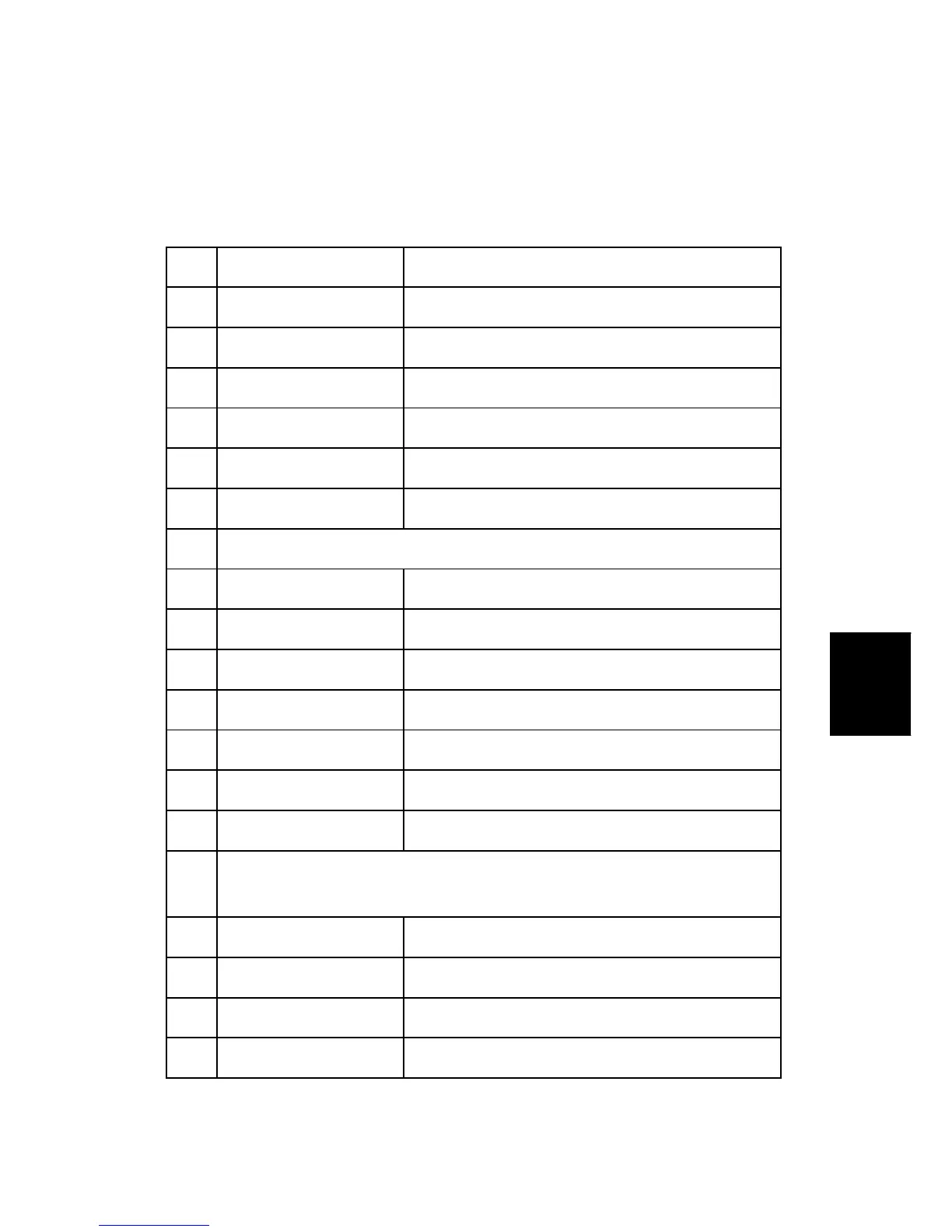SP Mode Service Tables
SM 5-67 J012/J013/J014
Service
Tables
5.3.4 GROUP 3000
Adjust Printhead Gap for dpi
3000 GAP:300:H1:G:F Print Head 1: 300 dpi: 1st Pass
3001 GAP:300:H1:B:F Print Head 1: 300 dpi: 2nd Pass
3002 GAP:300:H2:B:F Print Head 2: 300 dpi: 2nd Pass
3003 GAP:300:H3:G:F Print Head 3: 300 dpi: 1st Pass
3004 GAP:300:H3:B:F Print Head 3: 300 dpi: 2nd Pass
3005 GAP:300:H4:G:F Print Head 4: 300 dpi: 1st Pass
3006 GAP:300:H4:B:F Print Head 4: 300 dpi: 2nd Pass
[-128 to +127/FA/1/count.]
3007 GAP:600:H1:G:F Print Head 1: 600 dpi: 1st Pass
3008 GAP:600:H1:B:F Print Head 1: 600 dpi: 2nd Pass
3009 GAP:600:H2:B:F Print Head 2: 600 dpi: 2nd Pass
3010 GAP:600:H3:G:F Print Head 3: 600 dpi: 1st Pass
3011 GAP:600:H3:B:F Print Head 3: 600 dpi: 2nd Pass
3012 GAP:600:H4:G:F Print Head 4: 600 dpi: 1st Pass
3013 GAP:600:H4:B:F Print Head 4: 600 dpi: 2nd Pass
Use this SP to adjust the print head gap for 600 dpi printing.
[-128 to +127/FA/1/count.]
3014 GAP:1200:H1:G:F Print Head 1: 1200 dpi: 1st Pass
3015 GAP:1200:H1:B:F Print Head 1: 1200 dpi: 2nd Pass
3016 GAP:1200:H2:B:F Print Head 2: 1200 dpi: 2nd Pass
3017 GAP:1200:H3:G:F Print Head 3: 1200 dpi: 1st Pass
