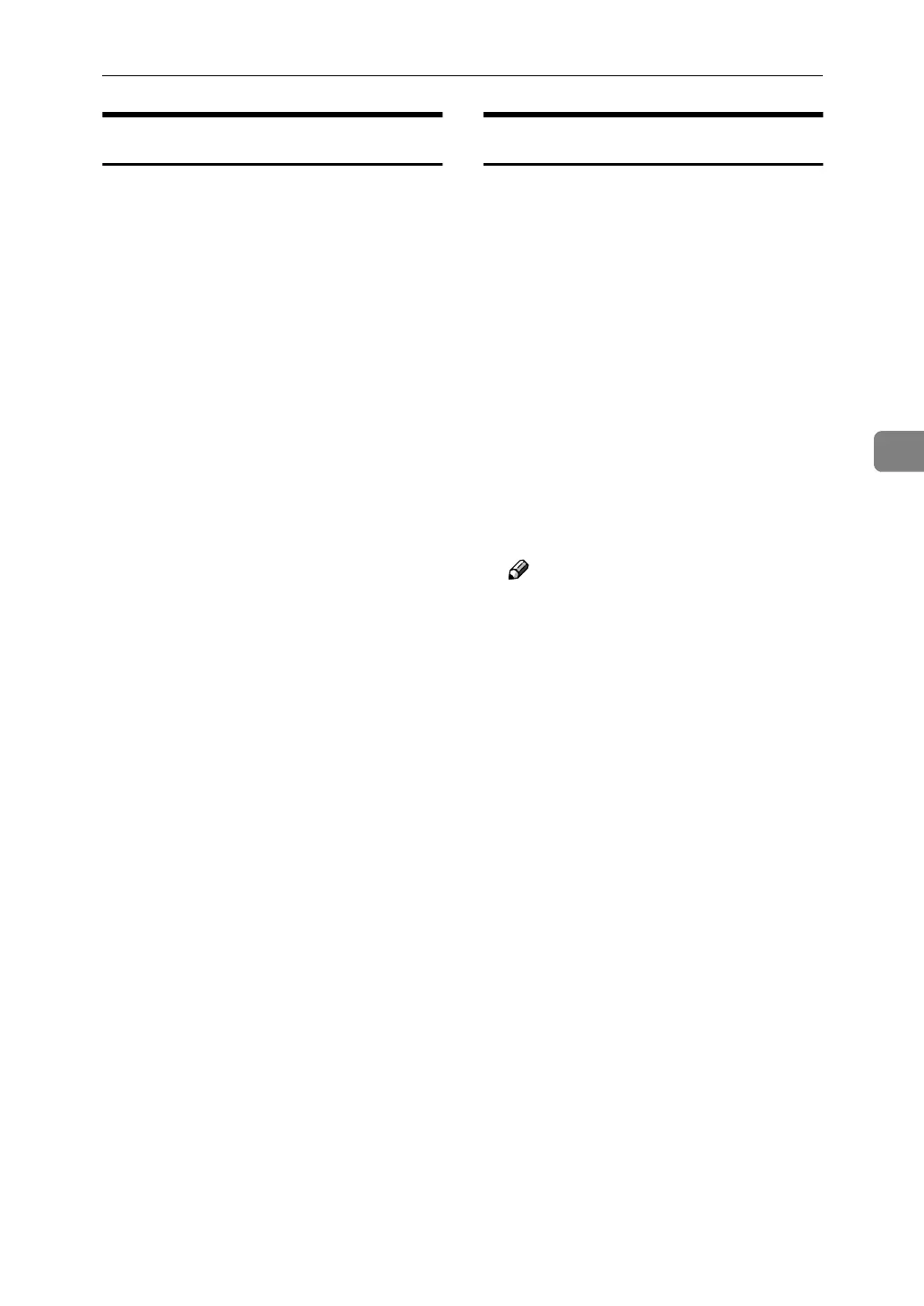Remote Maintenance by telnet
105
4
sntp
The printer clock can be synchronized
with a NTP server clock using Simple
Network Time Protocol (SNTP). Use
the "sntp" command to change SNTP
settings.
❖
❖❖
❖ View settings
msh> sntp
❖
❖❖
❖ NTP server address configuration
You can specify the IP address of
the NTP server.
msh> sntp server “IP_
address”
❖
❖❖
❖ Interval configuration
msh> sntp interval “polling_
time”
• You can specify the interval at
which the printer synchronizes
with the operator-specified
NTP server. The default is 60
minutes.
• The interval can be entered be-
tween 16 and 16,384 minutes.
• If you set 0, the printer synchro-
nizes with the NTP server only
when you turn the printer on.
After that, the printer does not
synchronize with the NTP serv-
er.
❖
❖❖
❖ Time-zone configuration
msh> sntp timezone “+/-
hour_time”
• You can specify the time differ-
ence between the printer clock
and NTP server clock. Time is in
24-hour format.
spoolsw
Use the “spoolsw” command to con-
figure Job Spool settings.
You can only specify diprint, lpr, ipp,
ftp and smb protocol.
• The “spoolsw” command for con-
figuring Job Spool settings is avail-
able only when the optional hard
disk is installed.
❖
❖❖
❖ View settings
The Job Spool setting appears.
msh> spoolsw
❖
❖❖
❖ Job Spool setting
msh> spoolsw spool {on | off}
Note
❒ Specify "on" to enable Job Spool,
or "off" to disable it.
❖
❖❖
❖ Resetting Job spool setting
msh> spoolsw clear job {on
| off}
• When the printer power is cut
during job spooling, this deter-
mines whether to reprint the
spooled job.
❖
❖❖
❖ Protocol configuration
msh> spoolsw diprint {on | off}
msh> spoolsw lpr {on | off}
msh> spoolsw ipp {on | off}
msh> spoolsw smb {on | off}
msh> spoolsw ftp {on | off}
• You can specify the settings for
diprint, lpr, ipp, and smb.