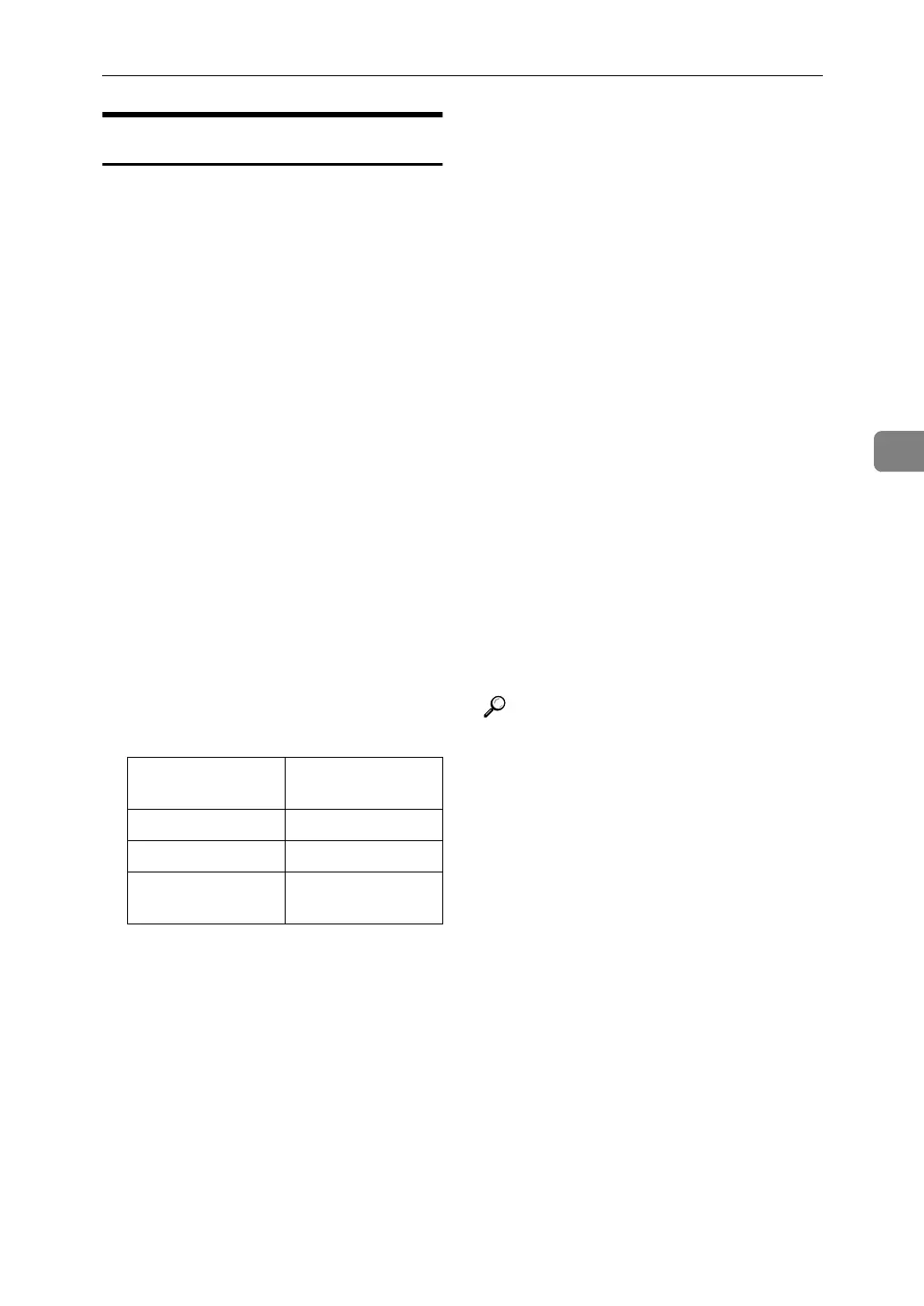Remote Maintenance by telnet
91
4
dhcp
Use the "dhcp" command to config-
ure DHCP settings.
❖
❖❖
❖ View settings
The following command displays
the current DHCP settings.
msh> dhcp
❖
❖❖
❖ Configuration
You can configure DHCP.
msh> dhcp “interface_name”
{on|off}
• Click {on} to enable dhcp. Click
{off} to disable DHCP.
• If the DNS server address and
domain name are obtained from
DHCP, be sure to click {on}.
• ip1394 can be specified only
when the IEEE 1394 interface is
installed.
• wlan can be specified only
when the IEEE 802.11b interface
is installed.
❖
❖❖
❖ Current interface priority configura-
tion display
msh> dhcp priority
❖
❖❖
❖ Interface priority configuration
msh> dhcp priority
“interface_name”
• You can select which interface
has DHCP parameter priority.
• Priority settings are available
when multiple interfaces are in-
stalled.
❖
❖❖
❖ DNS server address selection
msh> dhcp dnsaddr {dhcp |
static}
• Specify whether to obtain the
DNS server address from the
DHCP server or use the address
set by a user.
• To obtain the DNS server address
from the DHCP server, specify
"dhcp". To use the address set by
a user, specify "static".
❖
❖❖
❖ Domain name selection
msh> dhcp domainname {dhcp
| static}
• Specify whether to obtain the
domain name from the DNS
server or use the domain name
set by a user.
• To obtain the domain name from
the DHCP server, specify "dhcp".
To use the domain name set by a
user, specify "static".
Reference
For details about DHCP functions,
see p.139 “Using DHCP”.
For details about setting the DNS
server address, see p.92 “dns”.
For details about setting the do-
main name, see p.93 “domain-
name”.
Interface name Interface config-
ured
ether Ethernet interface
ip1394 IEEE 1394 interface
wlan IEEE 802.11b inter-
face