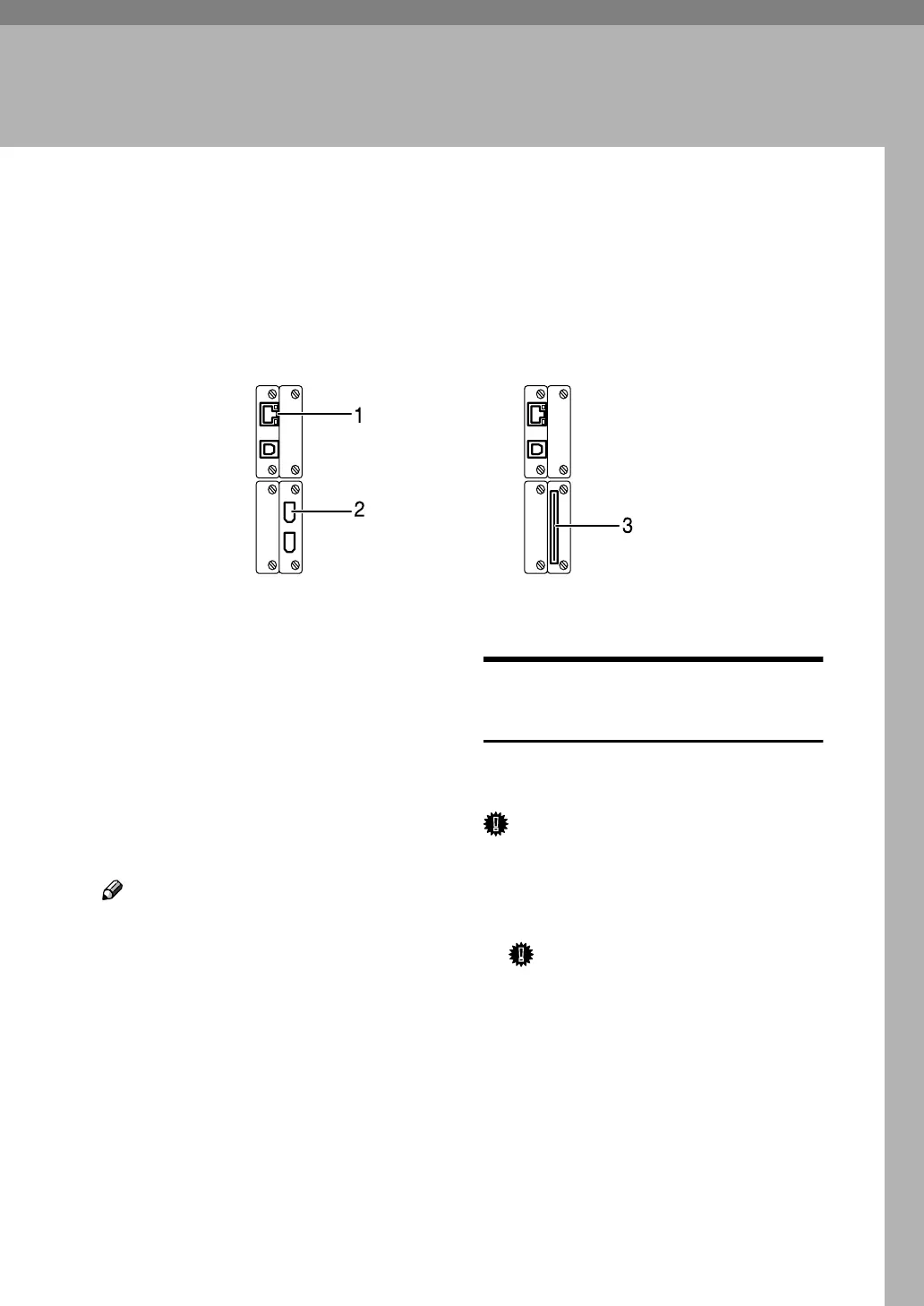9
2. Connecting and Setting Up
Confirming the Connection
1. 10BASE-T/100BASE-TX port
Port for connecting the 10BASE-T or
100BASE-TX cable
2. IEEE 1394 ports (optional)
Ports for connecting the IEEE 1394 inter-
face cable
3. Wireless LAN port (optional)
Port for using the wireless LAN
Note
❒ The optional IEEE 1394 interface board
and the IEEE 802.11b interface unit
cannot be installed at the same time.
❒ The position of the port differ depend-
ing on the machine type.
Connecting to the Ethernet
Interface
The network interface board supports
10BASE-T or 100BASE-TX connections.
Important
❒ Before making the connection, touch
the metallic part to ground yourself.
A
AA
A
Turn off the main power switch.
Important
❒ Make sure the main power is
off. See “Turning On the Pow-
er”, General Settings Guide.
ZZZ018S
When the IEEE 1394
interface board (optional)
is installed.
When the
wireless LAN board (optional)
is installed.
