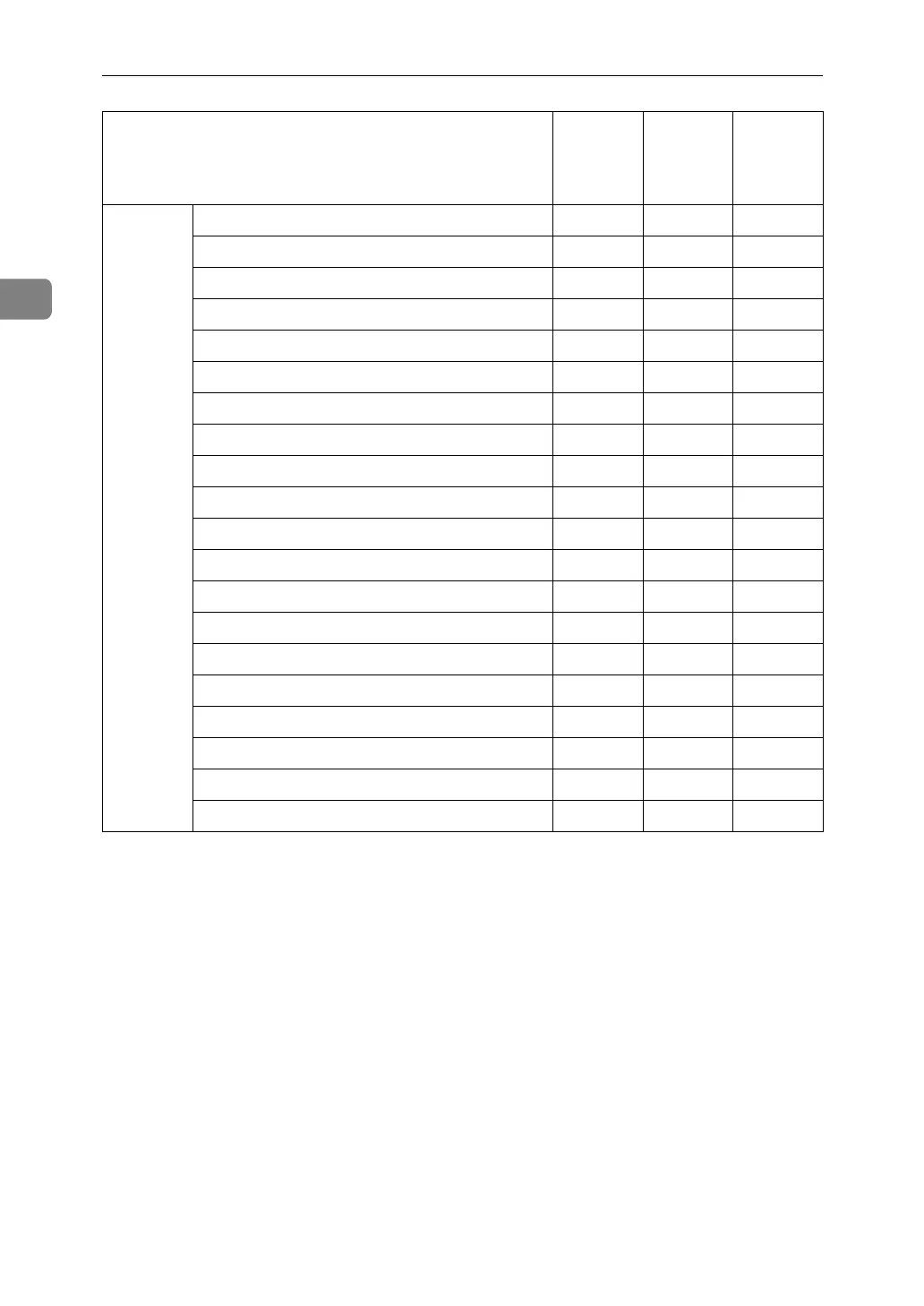Connecting and Setting Up
36
2
*1
You can make the TCP/IP settings if SmartDeviceMonitor for Admin is communi-
cating with the machine using IPX/SPX.
*2
You can make the IPX/SPX settings if SmartDeviceMonitor for Admin is communi-
cating with the machine using TCP/IP.
File
Transfer
Delivery Option - - -
Capture Server IP Address - - -
Fax RX File Transmission - - -
SMTP Server ❍ --
SMTP Authentication ❍ --
POP before SMTP ❍ --
Reception Protocol ❍ --
POP3 Setting ❍ --
Administrator's E-mail Address ❍ --
E-mail Communication Port ❍ --
E-mail Reception Interval ❍ --
Max. Reception E-mail Size ❍ --
E-mail Storage in Server ❍ --
Default User Name / Password (Send) ❍ --
Program / Change / Delete E-mail Message - - -
Program / Change / Delete Subject - - -
Scanner Recall Interval Time - - -
Number of Scanner Recalls - - -
E-mail Account - - -
Auto Specify Sender Name - - -
Name on the control panel
Web Image
Monitor
SmartDe-
viceMon-
itor for
Admin
telnet