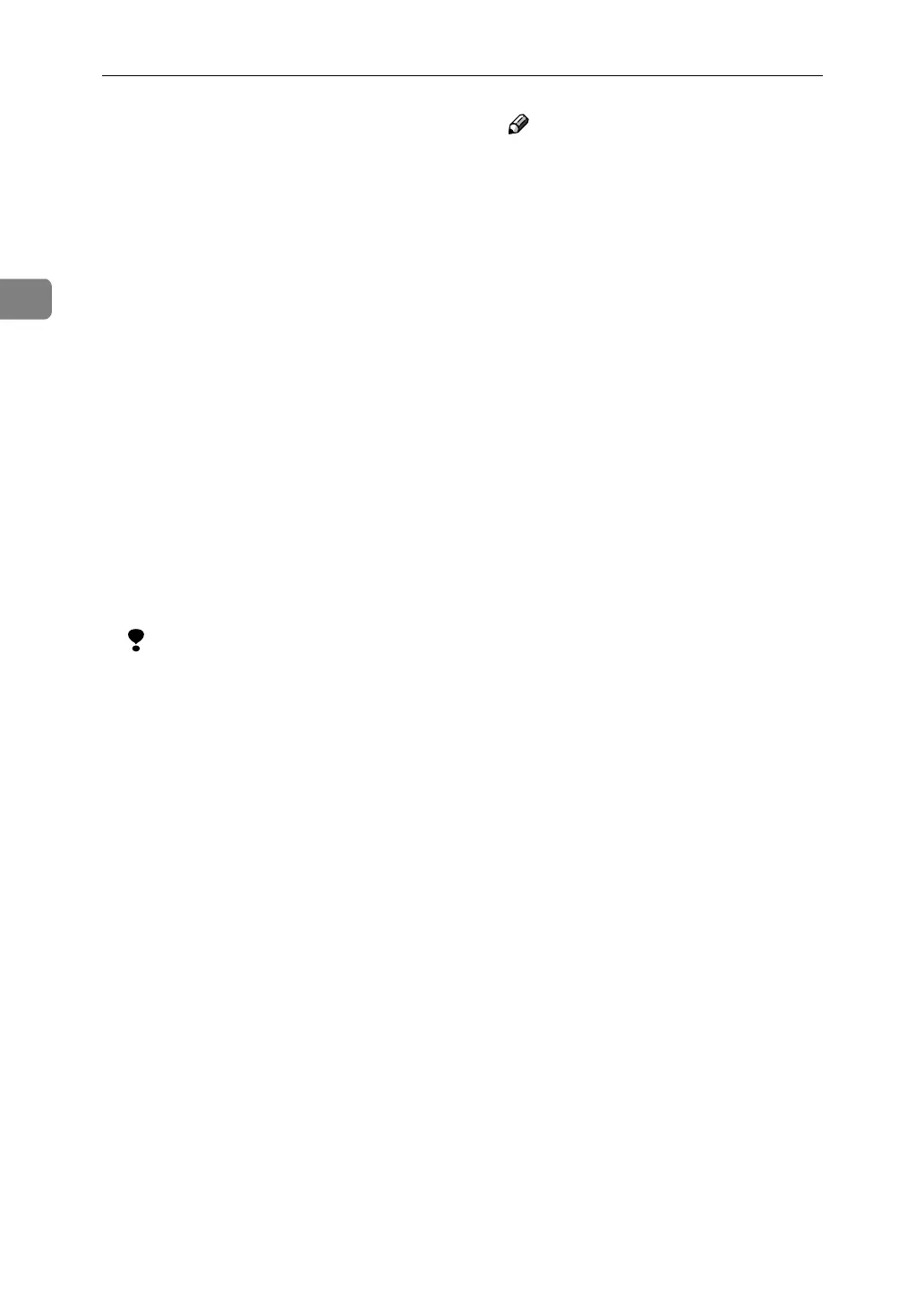Connecting and Setting Up
44
2
❖ SMTP Authentication
You can configure SMTP authenti-
cation (PLAIN, LOGIN, CRAM-
MD5, DIGEST-MD5).
Authentication prevents unauthor-
ized access, by making users enter a
user name and password when
sending e-mail to the SMTP server.
• On
If the SMTP server requires au-
thentication, set [SMTP Authenti-
cation] to [On], and then specify
[User Name], [Password], and
[VEncryption].
• User Name
• E-mail Address
• Password
• VEncryption
Auto/On/Off
• Off
Limitation
❒ Enter [User Name] using up to
191 alphanumeric characters.
Spaces cannot be used.
❒ Depending on the SMTP server
type, "realm" must be specified.
Add "@" after the user name, as
in "user name@realm".
❒ Enter [Password] using up to 63
alphanumeric characters. Spac-
es cannot be used.
❒ Enter the user name and pass-
word to be set for [Administra-
tor's E-mail Address] when using
Internet Fax.
Note
❒ Default: Off
❒ [VEncryption]-[Auto]: If the authen-
tication method is PLAIN,
LOGIN, CRAM-MD5, or DI-
GEST-MD5.
❒ [VEncryption]-[On]: If the authenti-
cation method is CRAM-MD5 or
DIGEST-MD5.
❒ [VEncryption]-[Off]: If the authenti-
cation method is PLAIN, or
LOGIN.
❖ POP before SMTP
You can configure POP authentica-
tion (POP before SMTP).
Authentication prevents unau-
thorized access, by authenticating
with the POP server before send-
ing e-mail to the SMTP server.
• On
To enable POP server authenti-
cation before sending e-mail via
the SMTP server, set [POP before
SMTP] to [On].
E-mail is sent to the SMTP serv-
er after the time specified for
[VWait Time after Auth.] has
elapsed.
•
V
Wait Time after Auth.: 300msec
• User Name
• E-mail Address
• Password
• Off