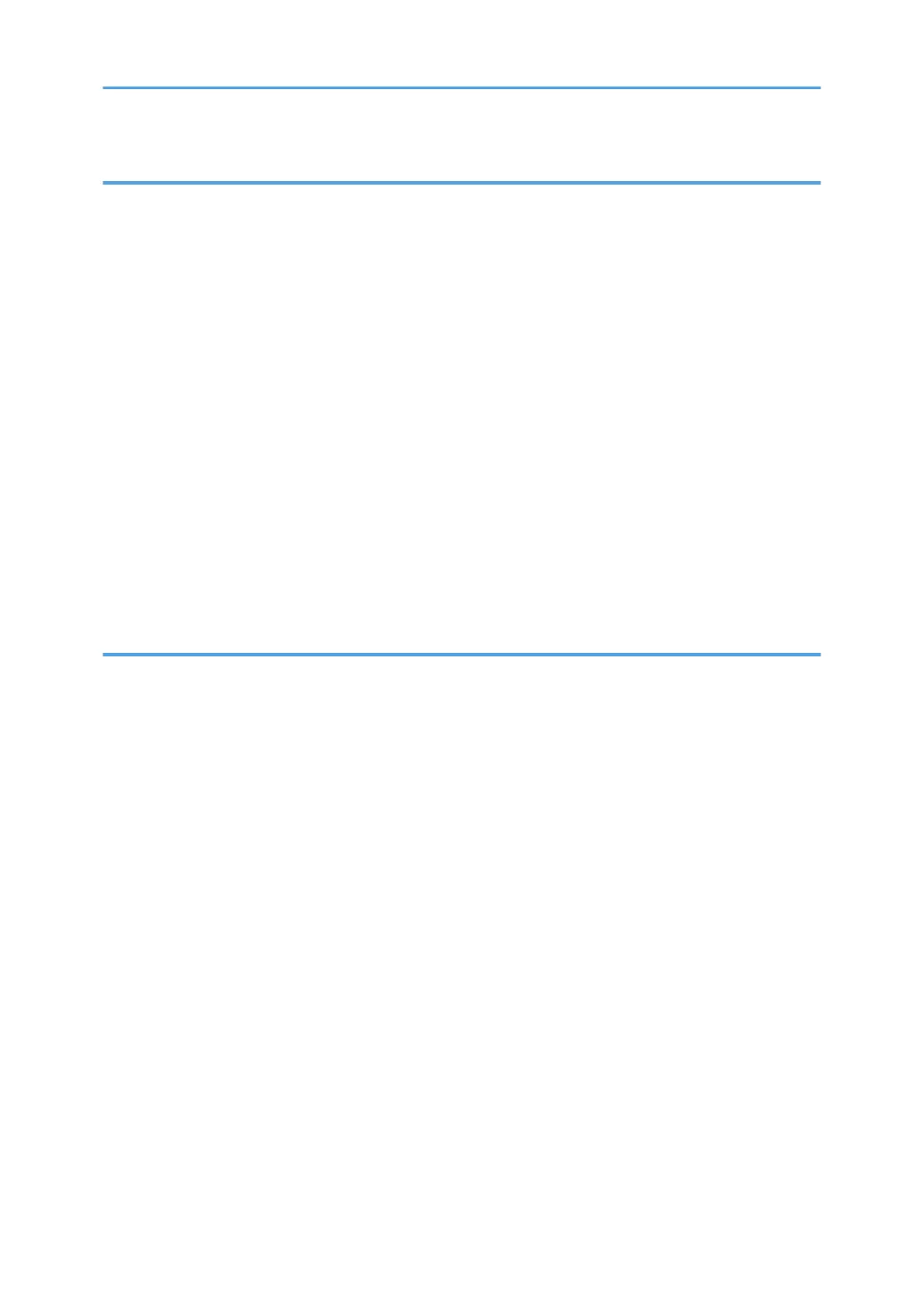2. Loading Paper
Paper Loading Procedure................................................................................................................................53
Paper Size Specifications................................................................................................................................ 54
Paper Type Specifications............................................................................................................................... 57
Paper Precautions.............................................................................................................................................59
Loading Paper into Paper Trays......................................................................................................................62
Loading Paper into the Bypass Tray............................................................................................................... 65
Loading Orientation-Fixed Paper or Two-Sided Paper................................................................................ 67
Loading Envelopes...........................................................................................................................................69
Printing on Envelopes with Windows (PCL 6/PostScript 3)..................................................................... 71
Printing on Envelopes with OS X/macOS.................................................................................................71
Paper Settings...................................................................................................................................................73
Specifying a Paper Size.............................................................................................................................. 73
Specifying a Paper Type............................................................................................................................. 74
Configuring Envelope Settings Using the Control Panel...........................................................................74
3. Troubleshooting
When a Panel Tone Beeps.............................................................................................................................. 77
When Checking the Indicator Lamps, Status Icons, and Messages on the Control Panel.........................78
Indicators...................................................................................................................................................... 78
If USB Connection Fails................................................................................................................................... 79
When Messages Are Displayed.....................................................................................................................80
Status Messages.......................................................................................................................................... 80
Alert Messages (Displayed on the Control Panel).................................................................................... 81
Alert Messages (Printed on Error Logs and Reports)................................................................................ 87
When You Cannot Print................................................................................................................................... 93
Other Printing Problems................................................................................................................................... 97
When You Cannot Print Properly................................................................................................................97
Paper Misfeeds Occur Frequently........................................................................................................... 103
Additional Troubleshooting...................................................................................................................... 106
The Printed Image is Different from the Image on the Computer...........................................................111
When Printer Is Not Functioning Properly............................................................................................... 113
Removing Jammed Paper..............................................................................................................................115
Paper Misfeed Message (A) (E)...............................................................................................................115
2