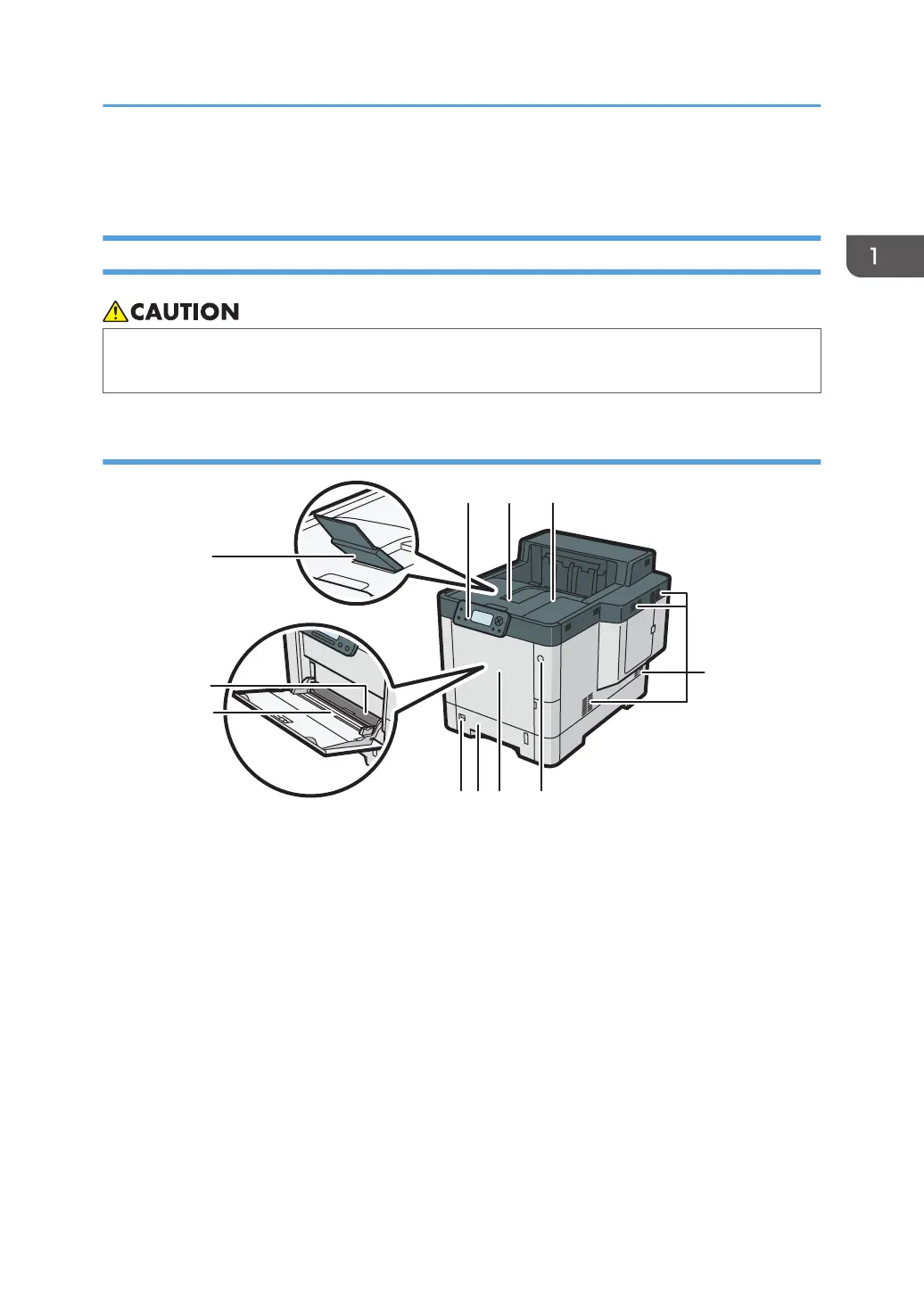Guide to Names and Functions of Components
Guide to Components
• Do not obstruct the machine's vents. Doing so risks fire caused by overheated internal
components.
Exterior: Front view
1. Control panel
For details, see page 19 "Guide to the Names and Functions of the Control Panel".
2. Top cover
Open to access the inside of the printer and remove jammed paper.
Open here to replace the print cartridge.
3. Standard tray
Output is stacked here with the print side down.
4. Vents
Prevent overheating.
5. Main power switch
Use this switch to turn the power on and off.
For details about how to shut down the printer, see page 35 "Turning Off the Power".
Guide to Names and Functions of Components
15
