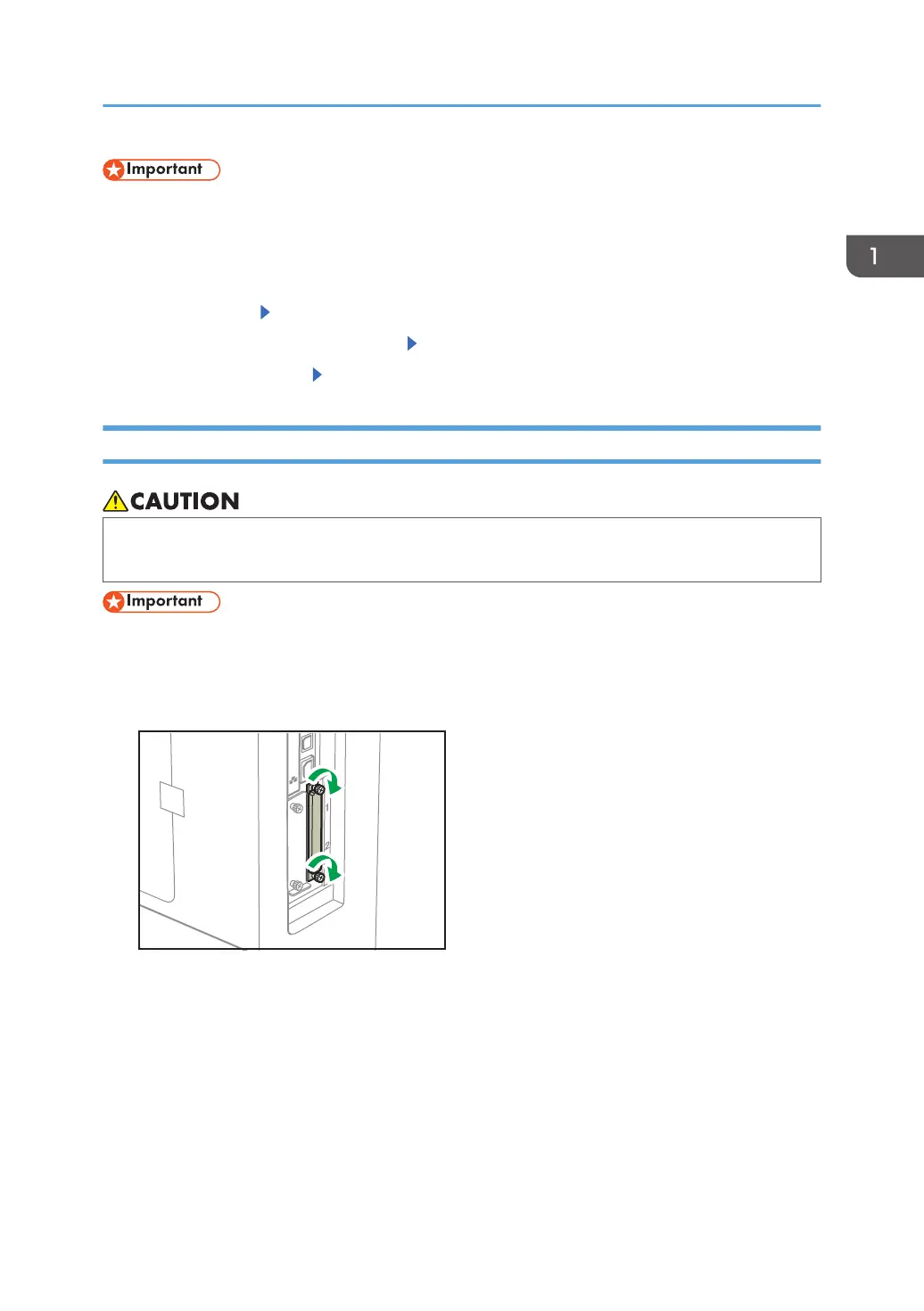• When using the USB device server, set [Engy Sv Md to Dsbl Prt Srv] to [Disable mode] to prevent
the printer from entering Energy Saver mode. Otherwise, the USB device server loses
communication with the network while the printer is in Energy Saver mode, and the printer cannot
receive print jobs.
1. Select [System] Press [OK]
2. Select [Engy Sv Md to Dsbl Prt Srv] Press [OK]
3. Select [Disable Mode] Press [OK]
Installing SD Card Options
• Keep SD cards or USB flash memory devices out of reach of children. If a child accidentally
swallows an SD card or USB flash memory device, consult a doctor immediately.
• Do not subject the card to physical shocks.
1. Turn the printer off and unplug the power cord.
2. Loosen the two screws and remove the slot cover.
Installing Options
33