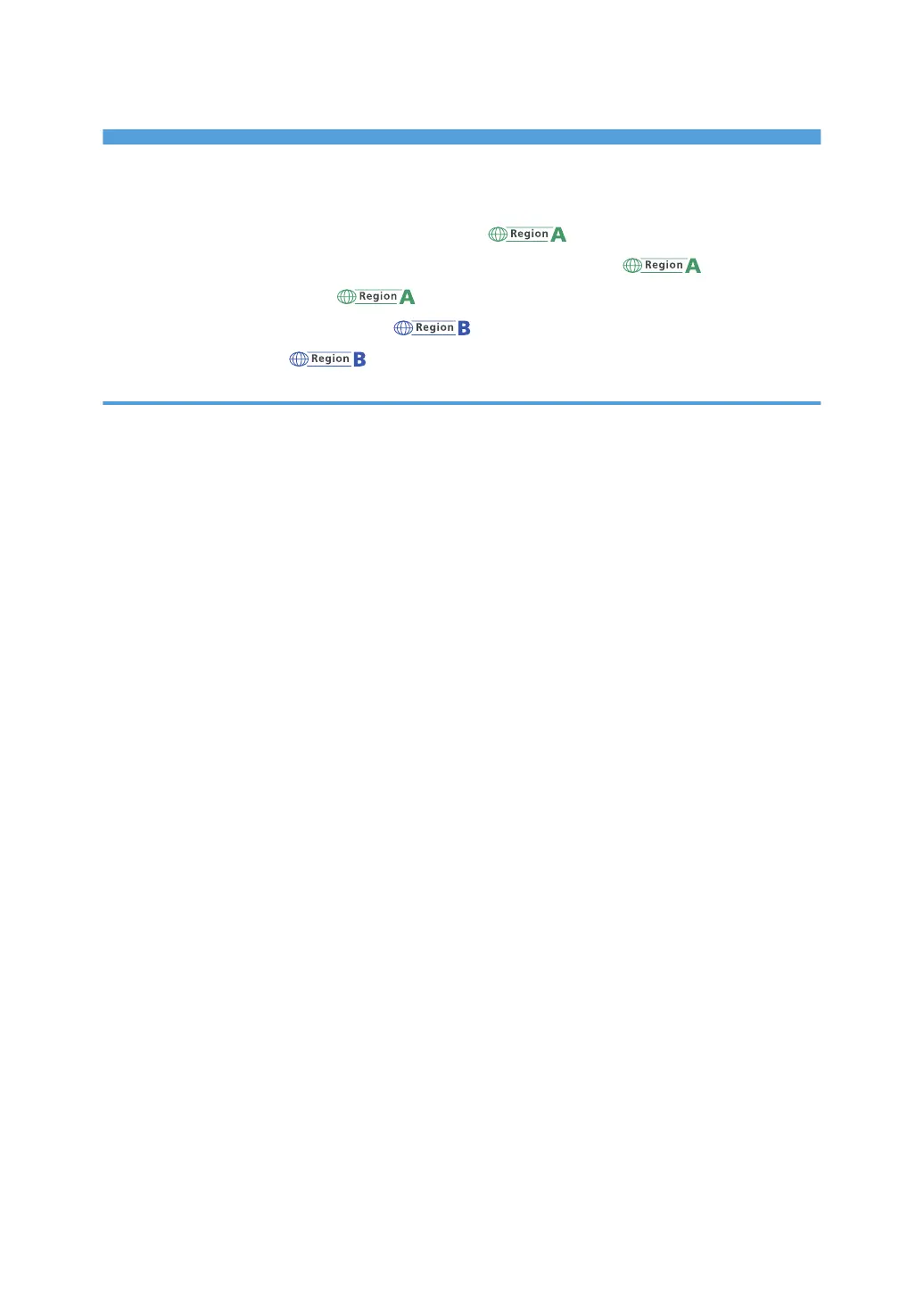TABLE OF CONTENTS
Manuals for This Machine................................................................................................................................. 4
Information for This Printer..................................................................................................................................6
User Information on Electrical & Electronic Equipment ...........................................................6
Note for the Battery and/or Accumulator Symbol (For EU countries only) ..........................6
Environmental Advice for Users ................................................................................................ 7
Notes for users in the state of California ...................................................................................8
ENERGY STAR Program ............................................................................................................ 8
1. Getting Started
Before You Start............................................................................................................................................... 11
How to Read the Manuals.......................................................................................................................... 11
Model-Specific Information........................................................................................................................ 12
List of Options...............................................................................................................................................13
Guide to Names and Functions of Components............................................................................................15
Guide to Components................................................................................................................................. 15
Guide to the Names and Functions of the Control Panel......................................................................... 19
Guide to the Names and Functions of the Control Panel Screen............................................................ 20
Installing Options............................................................................................................................................. 22
Order of Option Installation........................................................................................................................22
Attaching the 500-sheet Paper Feed Unit..................................................................................................22
Installing the Hard Disk................................................................................................................................24
Installing the Interface Units........................................................................................................................ 28
Installing SD Card Options......................................................................................................................... 33
Turning On/Off the Power..............................................................................................................................35
Turning On the Power..................................................................................................................................35
Turning Off the Power..................................................................................................................................35
Saving Energy.............................................................................................................................................. 36
Replenishing and Replacing Consumables....................................................................................................38
Replacing the Print Cartridge......................................................................................................................38
Replacing the Waste Toner Bottle.............................................................................................................. 42
Displaying the Printer Configuration Screens Using the Control Panel........................................................47
Configuring Printer Settings from the [Menu] key......................................................................................47
Using Web Image Monitor............................................................................................................................. 48
Displaying the top page..............................................................................................................................49
1