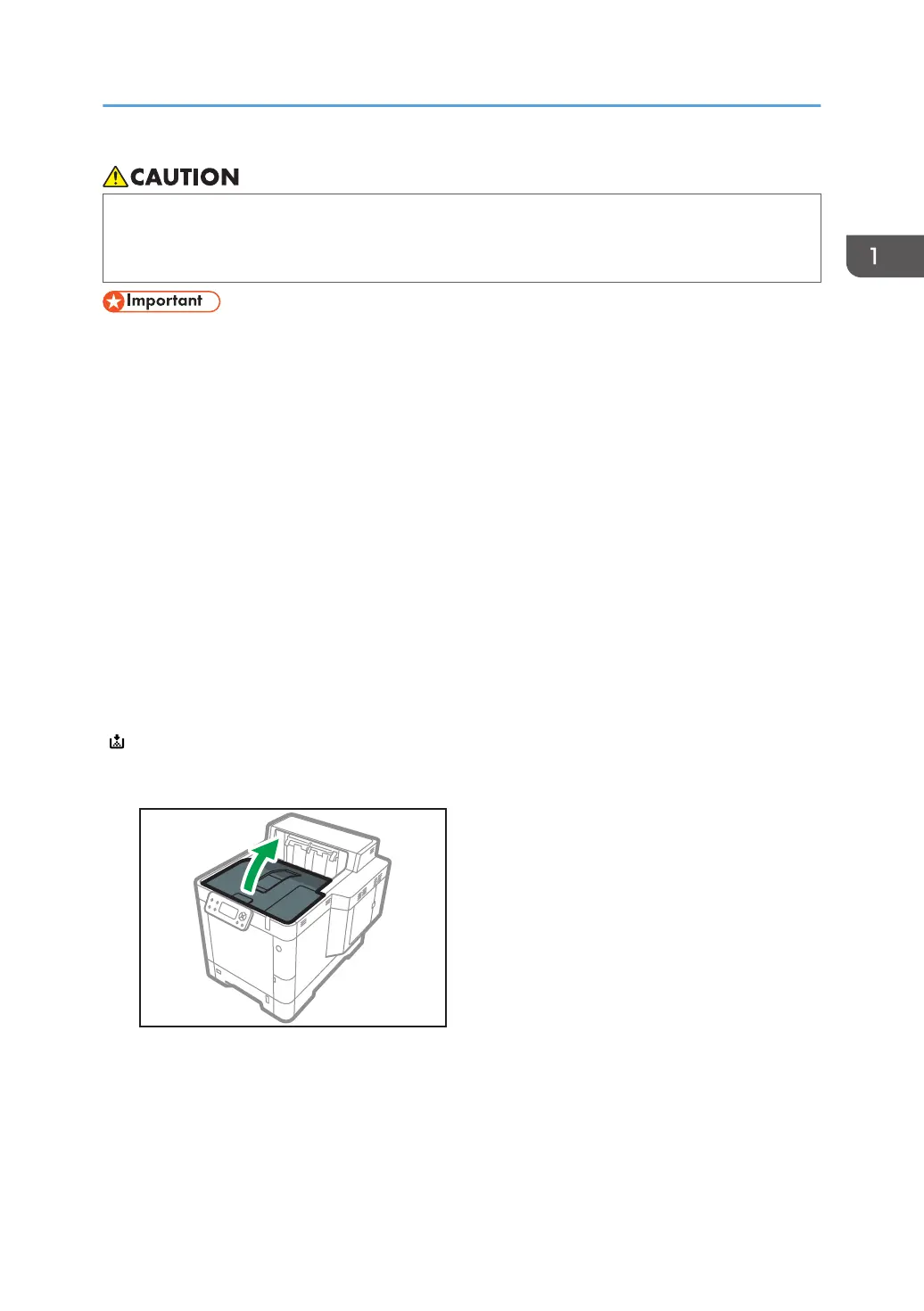• When removing jammed paper or replacing toner, avoid getting toner (new or used) on your
skin. If toner comes into contact with your skin, wash the affected area thoroughly with soap and
water.
• Always replace the print cartridge when a notification appears on the display.
• Errors may occur if you use toner other than the recommended one.
• When adding toner, do not turn off the main power. Otherwise, settings will be lost.
• Store toner where it will not be exposed to direct sunlight, temperatures rise above 35 °C (95 °F),
or high humidity.
• Store toner on a flat surface.
• Do not shake the print cartridge with its mouth down after removing it. Residual toner may scatter.
• Do not repeatedly install and remove print cartridges. This will result in toner leakage.
• When installing the print cartridge, hold it with both hands and insert it into the printer fully until it
reaches the position on the printer. If the front cover does not close, do not force it. Check if the
print cartridge is properly installed.
For details about installing the toner, see the instructions on the package of the toner.
When the following messages appear on the display, the toner has almost run out. Have a replacement
print cartridge at hand.
" Toner is almost empty."
1. Open the top cover.
Replenishing and Replacing Consumables
39
