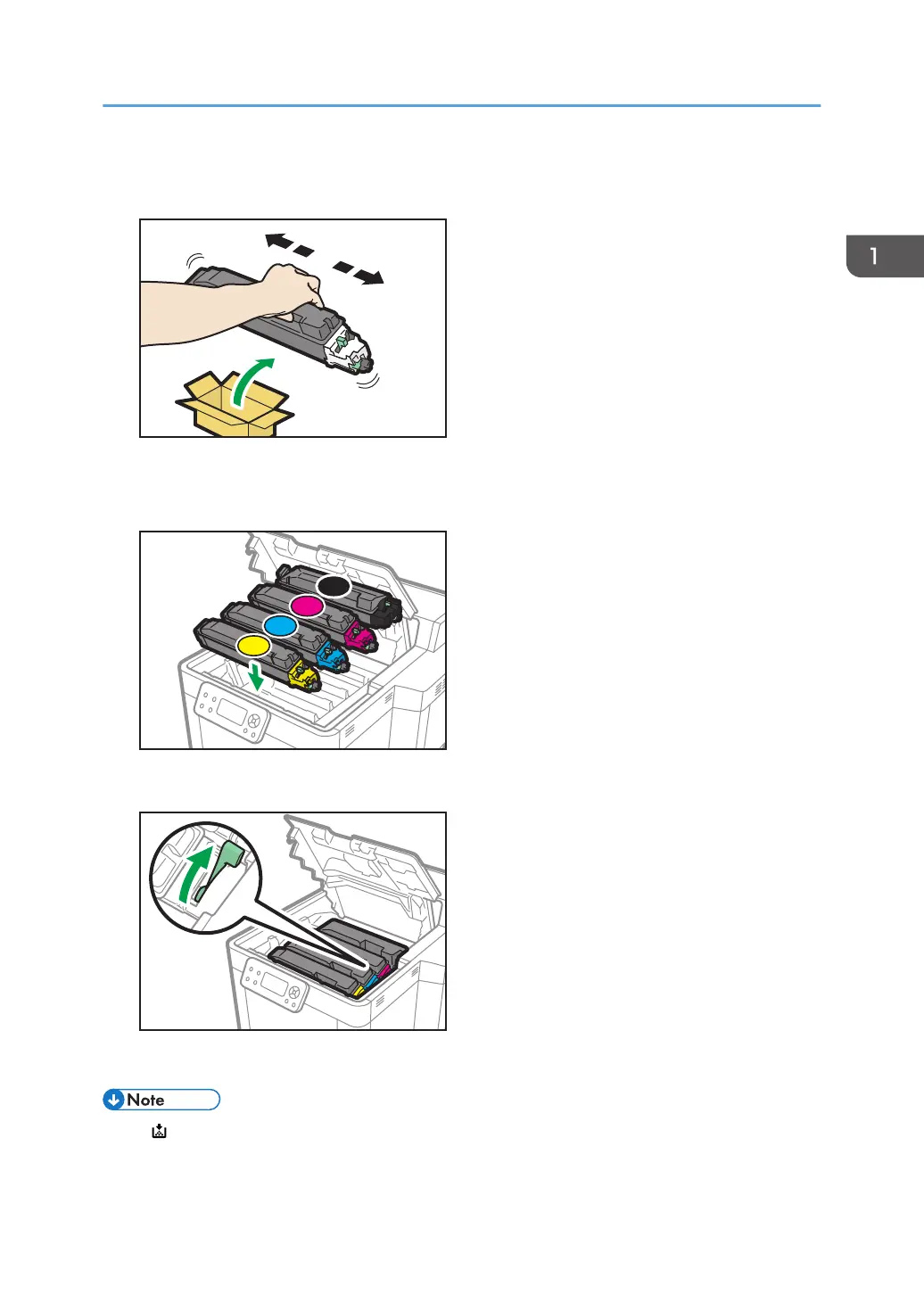5. Remove the new print cartridge from the toner kit. Shake the new print cartridge at least
10 times to the left and right so that the toner inside it spreads uniformly.
6. Insert the new print cartridge into the printer.
Press the new print cartridge until it clicks into place.
7. Lock the lever of the print cartridge.
8. Close the top cover.
• If appears when there is a lot of toner, follow the toner replacement instructions that appear on
the screen: Pull out the cartridge, and then reinstall it.
Replenishing and Replacing Consumables
41
