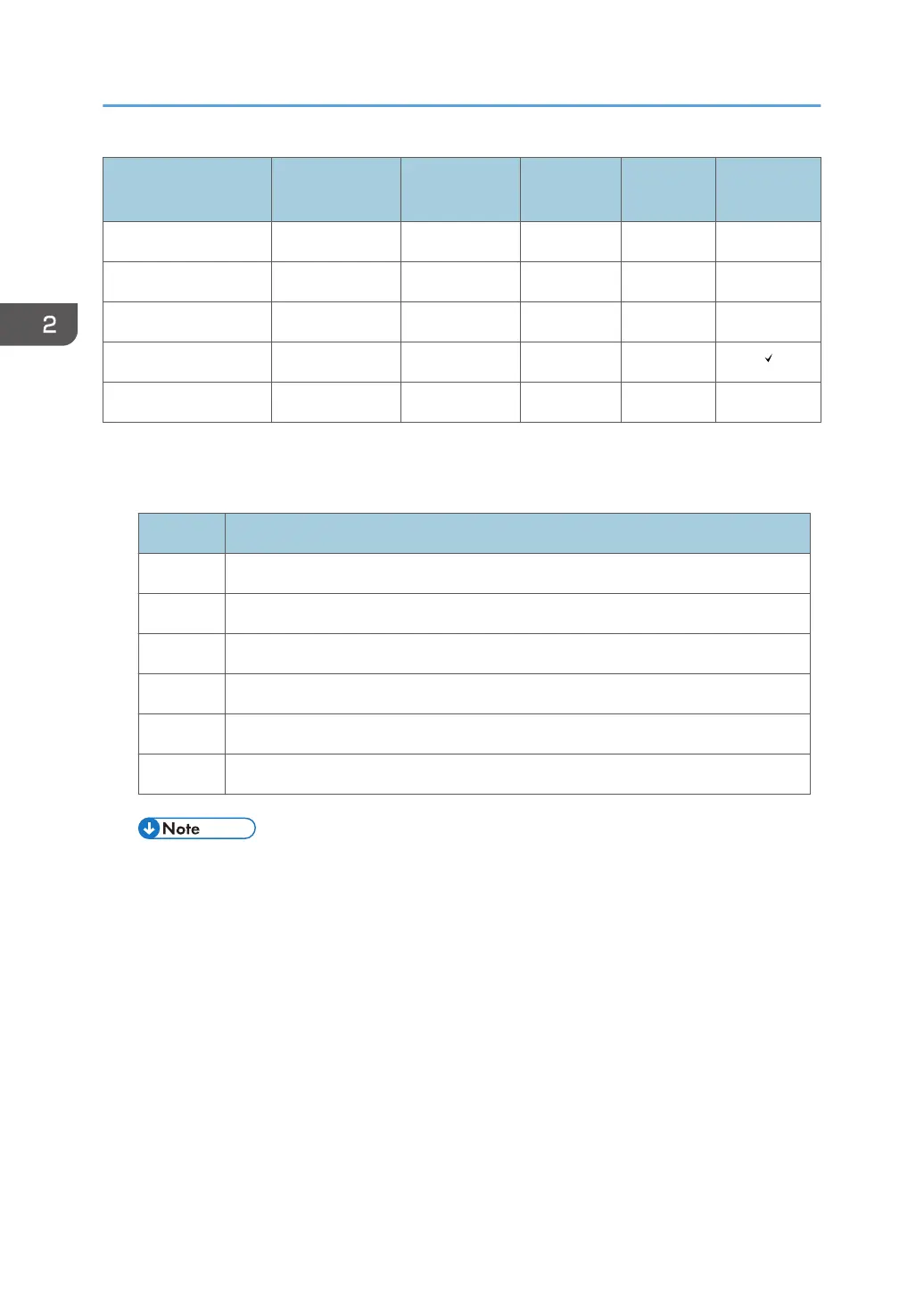Paper type Paper weight
No.
Bypass tray Tray 1 Trays 2-4 Two-sided
Label Paper 1 to 6 A - A -
Envelope 4 to 6 A - A -
Coated Paper 1 to 6 A - A -
Custom Paper Type 1 to 5 *1 - -
Custom Paper Type 6 *1 - - -
*1
It is not necessary to specify the paper weight for this paper type.
Paper weight
No. Paper weight
1 60–74 g/m
2
(16–20 lb. BOND)
2 75–90 g/m
2
(20–24 lb. BOND)
3 91–105 g/m
2
(24–28 lb. BOND)
4 106–135 g/m
2
(28–36 lb. BOND)
5 136–170 g/m
2
(36 lb. BOND–63 lb. COVER)
6 171–220 g/m
2
(63–80 lb. COVER)
• When you print using envelope, the print speed may change.
• Print speed will be lowered in Silent Mode when printing on any paper other than envelopes
is performed.
2. Loading Paper
58
