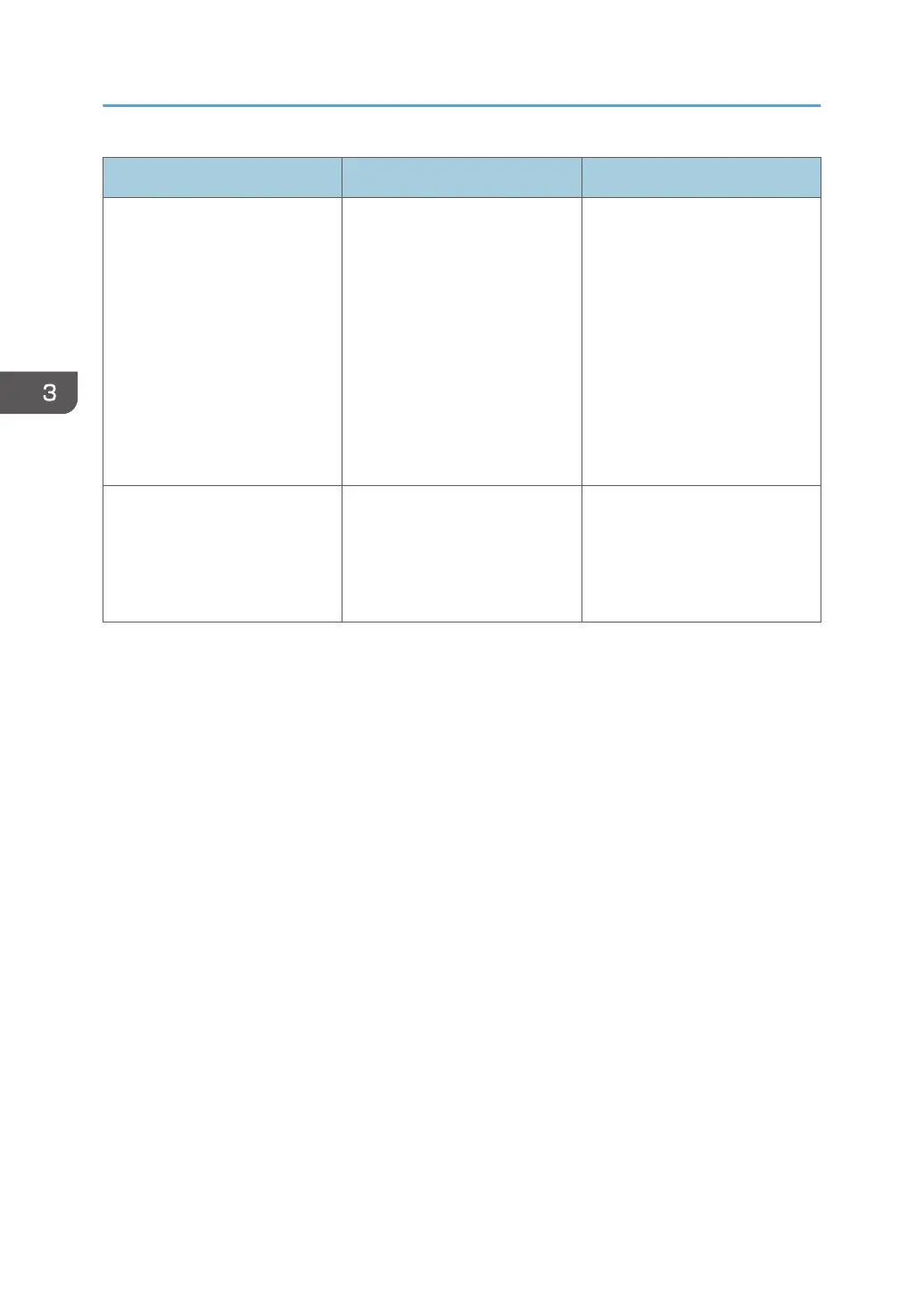Message Cause Solution
"Unauthd. Copy Prev. Error" The [Enter User Text:] field on
the [Unauthorized Copy
Prevention for Pattern Details]
screen is blank.
PCL 6/PostScript 3
On the printer driver's
[Detailed Settings] tab,
click [Effects] in "Menu:".
Select [Unauthorized
Copy Prevention], and
then click [Details] to
display [Unauthorized
Copy Prevention for
Pattern Details]. Enter text
in [Enter User Text:].
"User auth. already exists." The same account name is
already used in the newly
selected domain or server in an
environment using LDAP
Authentication.
Contact your user administrator.
3. Troubleshooting
92
