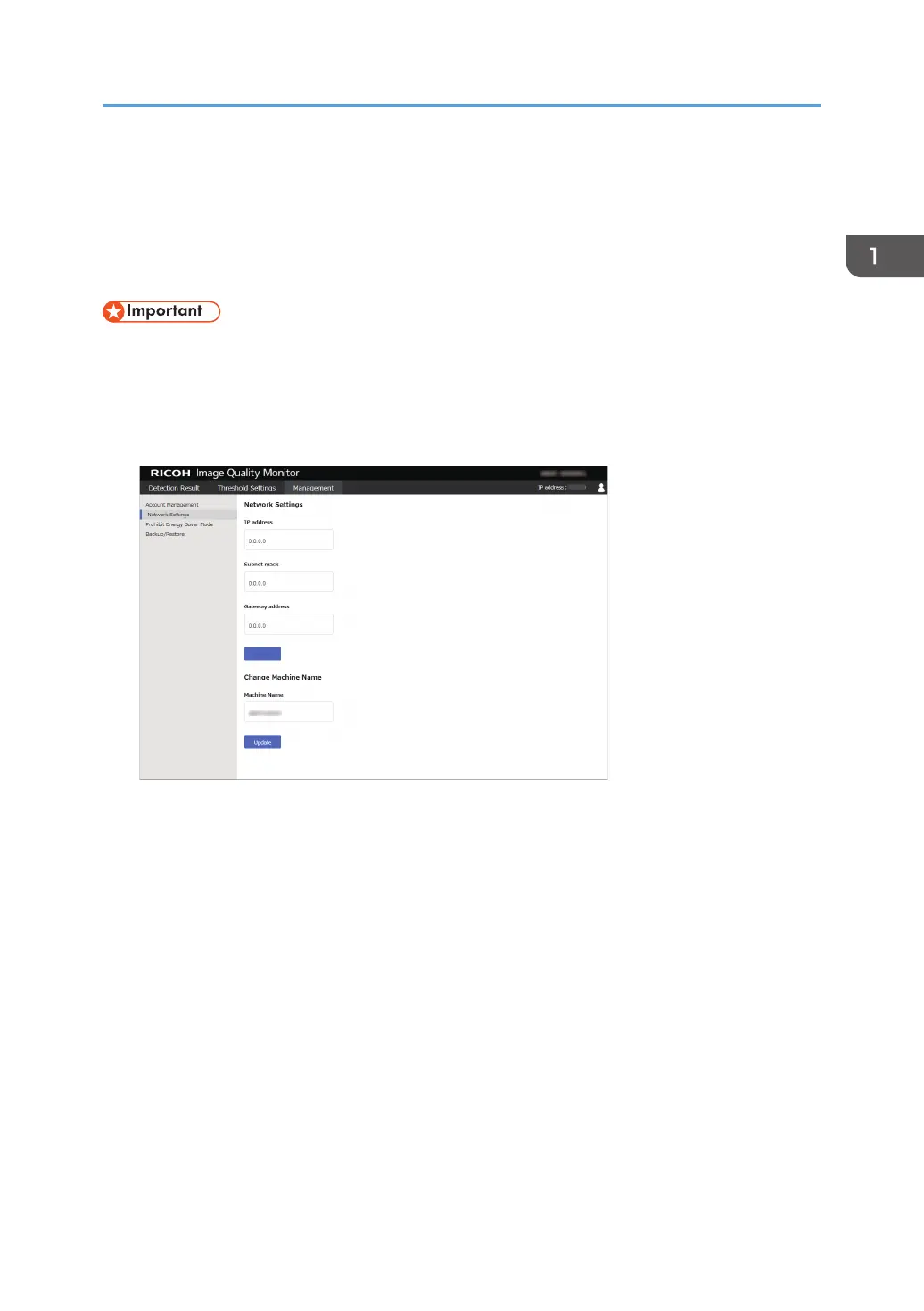Changing the IP Address
You can connect to Image Quality Monitor Console and configure a different IP address for the Auto
Color Diagnosis Unit. Change the IP address according to the following procedure. For details about
how to connect to Image Quality Monitor Console, see page 9 "How to Connect".
• If you forget the changed IP address, you cannot check it on the device. In such a case, contact
your service representative.
1. Click the [Management] tab.
2. Click [Network Settings].
3. In [IP address], enter the IP address to be configured.
You cannot use "0.0.0.0", "255.255.255.255", or "127.0.0.1" as the IP address.
4. Configure [Subnet mask] and [Gateway address].
You cannot use "255.255.255.255" as the gateway address.
5. Click [Update].
Changing the IP Address
11
