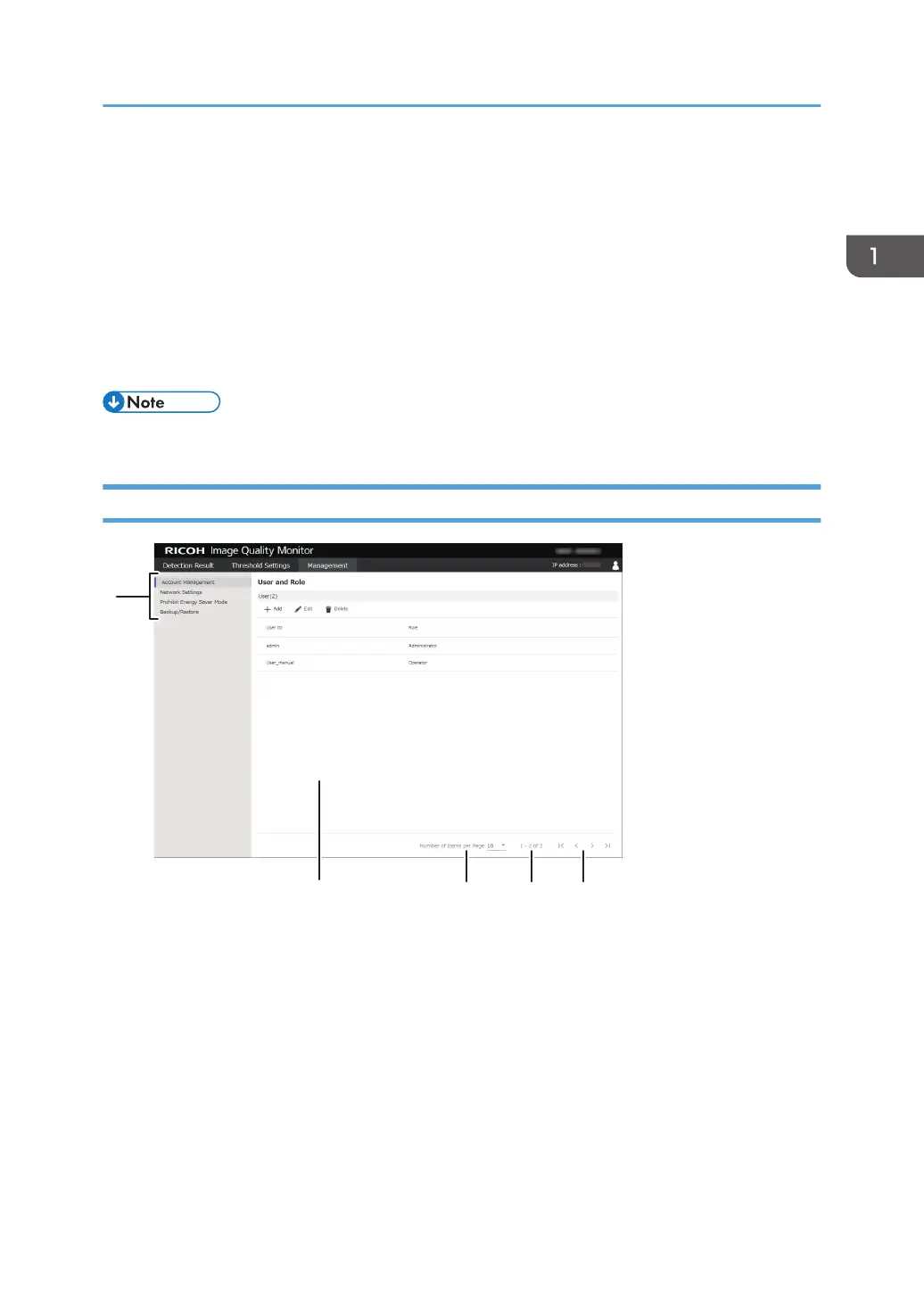4. Number of Items per Page
Select the number of threshold presets displayed on each page (of the screen).
5. Display the page
Displays the current page number and total number of pages.
6. Page Transition icon
Select to move to the next, previous, first, or last page.
7. Preset information
Displays details of the threshold preset selected from the list on the left.
• For details, see page 21 "Threshold Setting".
[Management] Menu
1. Menus
The [Management] menu appears.
For details, page 34 "Management".
2. Setting Items
The items in the menu selected on the left appear.
3. Number of Items per Page
Select the number of accounts displayed on each page (of the screen).
4. Page Display
Displays the current page number and total number of pages.
Window Descriptions
19
